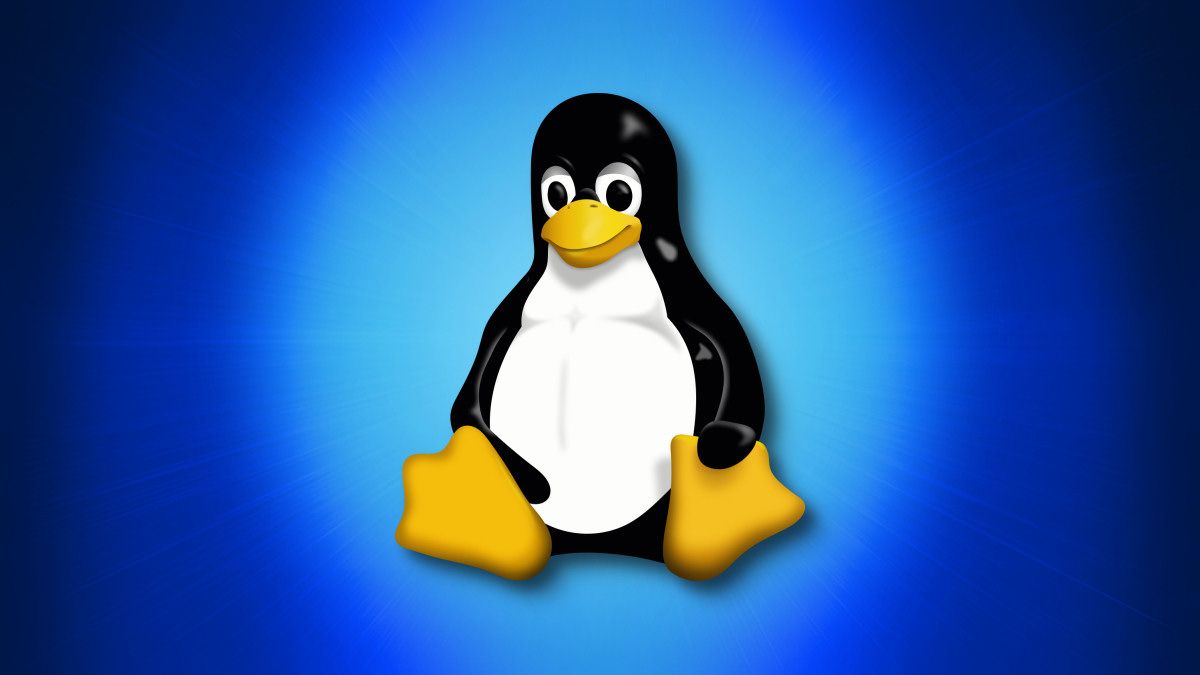Lori Kaufman
Contributing since February, 2002
-
768articles
Page 18
About Lori Kaufman
Lori Kaufman is a writer who likes to write geeky how-to articles to help make people's lives easier through the use of technology. She loves watching and reading mysteries and is an avid Doctor Who fan.
Latest Articles
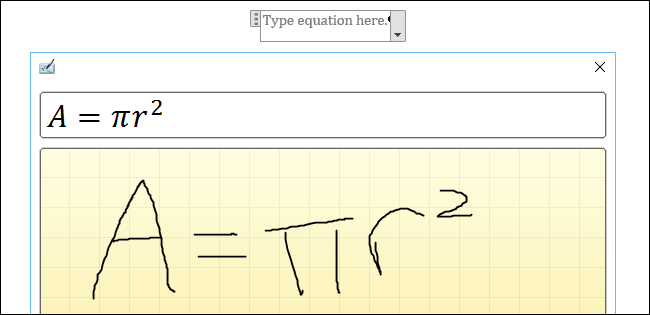
How to Use the Ink Equation Feature in Office 2016 to Write Equations
One of the new features in Office 2016 is “Ink Equation”.
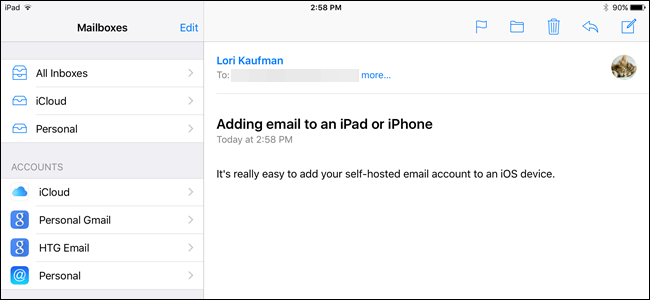
How to Add a Self-Hosted Email Account to an iOS Device
It’s easy to add email accounts, such as iCloud, Google, Yahoo, or Outlook.
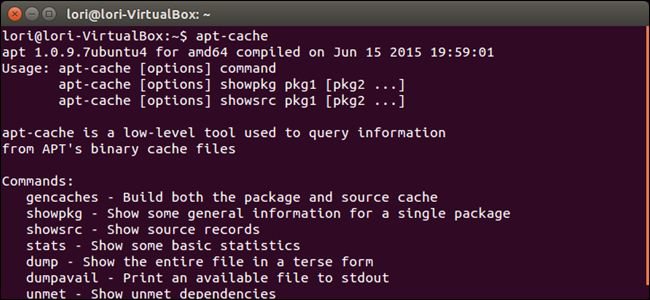
How to Find Out Exact Package Names for Applications in Linux
The Ubuntu Software Center allows you to easily add and remove programs in Ubuntu.

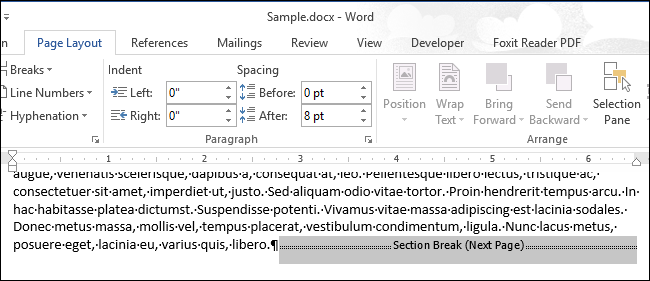
How to Find Section Breaks in a Word Document
Section breaks in Word allow you to break up your document into sections and format each section differently.
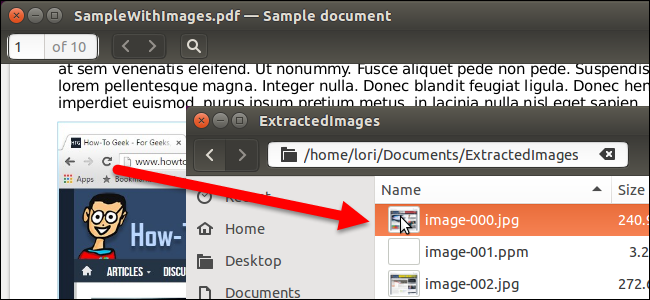
How to Extract and Save Images from a PDF File in Linux
You can easily convert PDF files to editable text in Linux using the “pdftotext” command line tool.
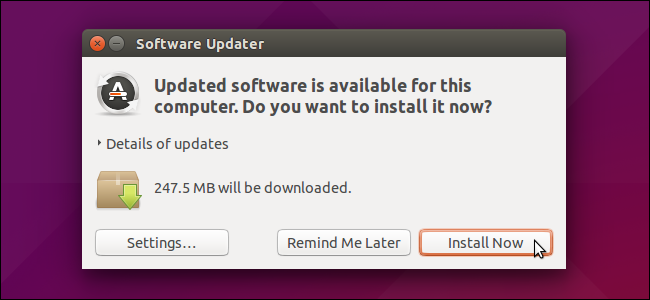
How to Enable Automatic System Updates in Ubuntu
By default, Ubuntu checks for system updates every day and prompts you when they are available.
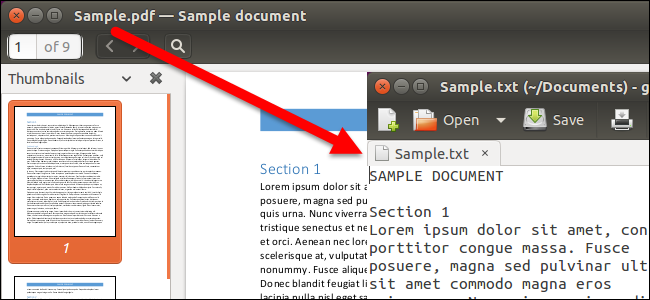
How to Convert a PDF File to Editable Text Using the Command Line in Linux
There are various reasons why you might want to convert a PDF file to editable text.
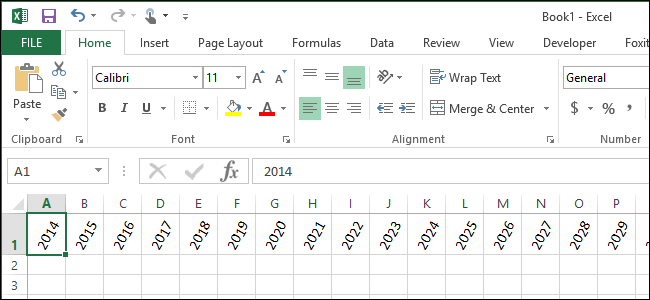
How to Rotate Text in Cells in Excel
If you have a spreadsheet where the text in your column headings (not the lettered column headings) is longer than the text in the columns, and there are a lot of columns, you may want to rotate the text in your headings so the columns become narrower.
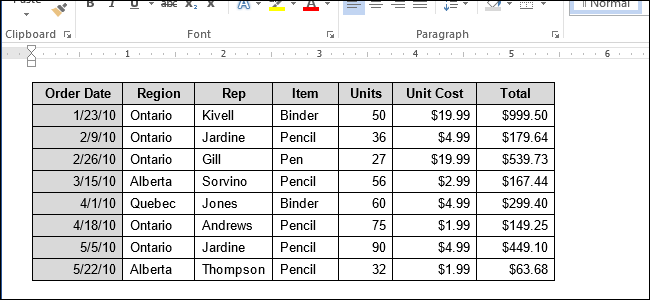
How to Add Shading to Table Cells in Word
If you have a table with many rows and columns, it can be difficult to read.
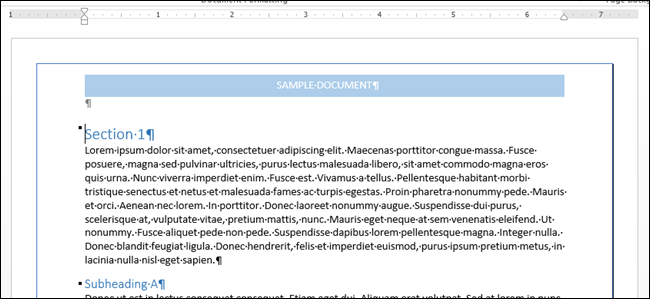
How to Add a Border to an Entire Page in Word
Word allows you to put a border around most types of items in your document, such as text, pictures, and tables.
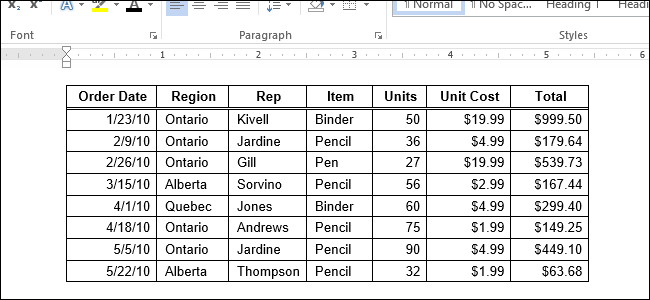
How to Add Borders to or Change Borders on a Table in Word
By default, when you insert a table, there is a simple, black border around all the cells in the table.
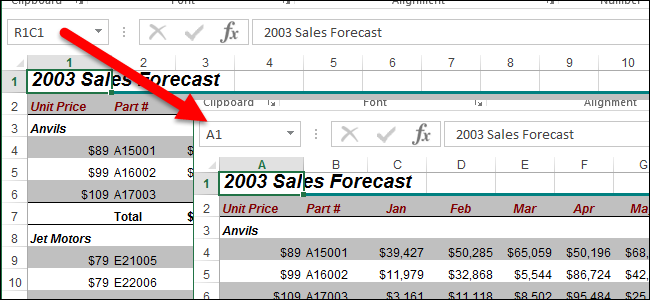
How to Change the Cell Reference Style in Excel
Normally, Excel uses the A1 cell reference style which uses letters for column headings and numbers for row headings.
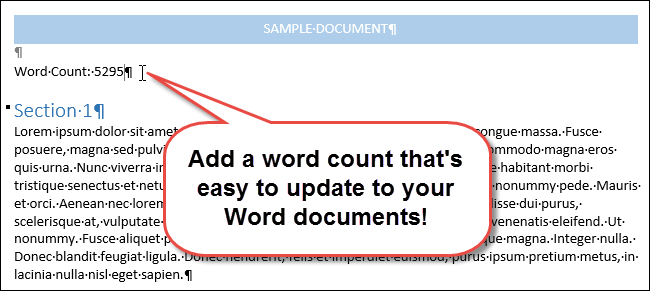
How to Insert a Word Count into Your Word Document
Word tracks certain summary information about documents, such as the number of words in a document.
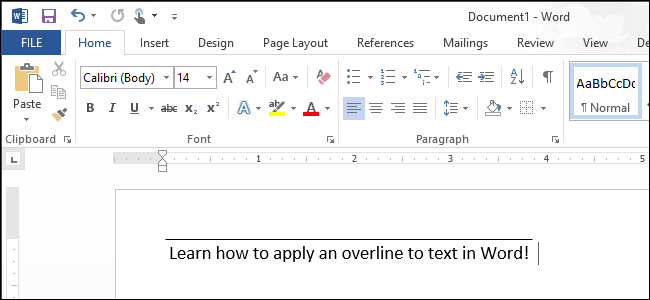
How to Overline Text in Word
Underlining is a common task in Word, and easily done, but what if you need to overline (also called overscore or overbar), some text? Overlining is common in scientific fields, but there are various reasons for overlining text.
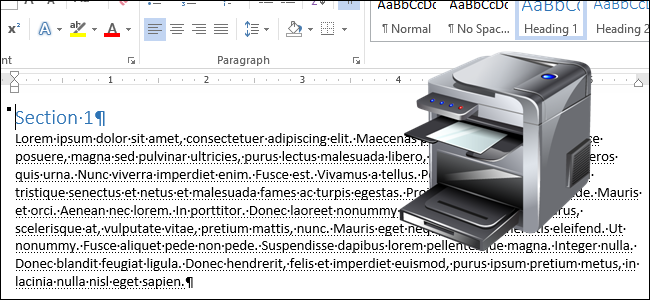
How to Print Hidden Text in Word
Word makes it easy to format text as hidden so it can’t be viewed or printed.
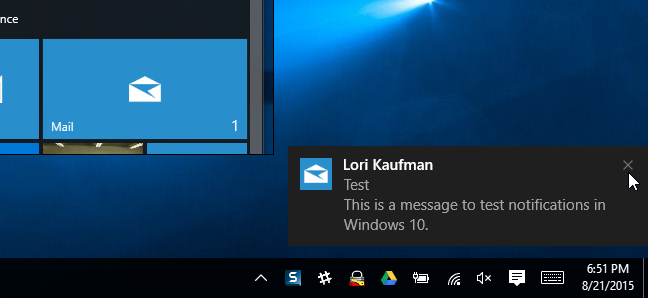
How to Enable and Disable Email Notifications in Windows 10
Windows 10 includes enhanced app notifications that can display on the start menu, in the Action Center, and even on a flyout above the Notification bar.
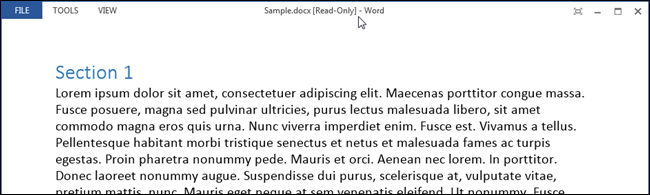
How to Create Read-Only Documents You Can Open without a Password in Word
There are various reasons why you may want to protect a document.
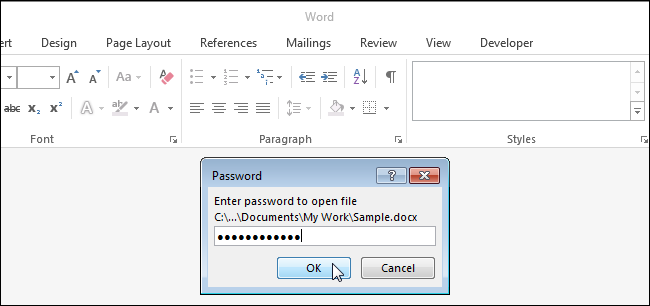
How to Add an Open Password to a Word Document
If you’re creating a Word document containing sensitive information only to be viewed by certain people, you can add a password to the document so it can’t be opened by anyone who doesn’t know the password.