
Lori Kaufman
Contributing since February, 2002
-
768articles
Page 15
About Lori Kaufman
Lori Kaufman is a writer who likes to write geeky how-to articles to help make people's lives easier through the use of technology. She loves watching and reading mysteries and is an avid Doctor Who fan.
Latest Articles
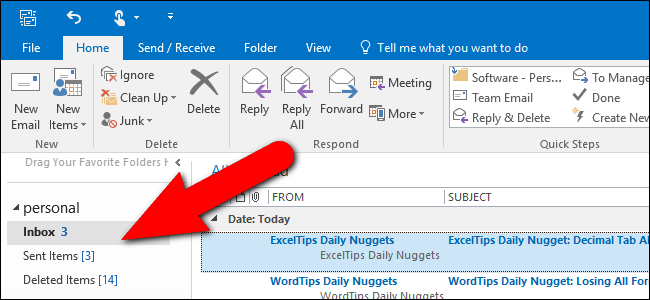
How to Make Outlook Display the Total Number of Messages in a Folder
By default, Outlook displays the number of unread messages on most Mail folders.
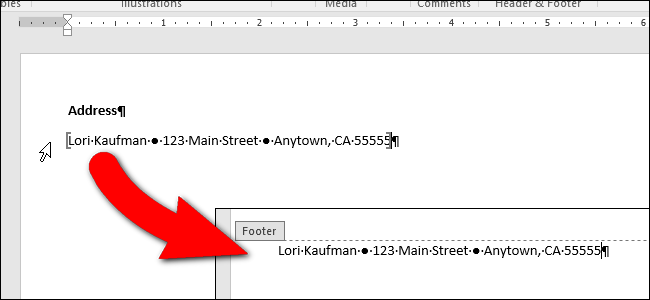
How to Reference Text from Other Documents in Microsoft Word
You probably have some text that you type often in your Word documents, such as addresses.
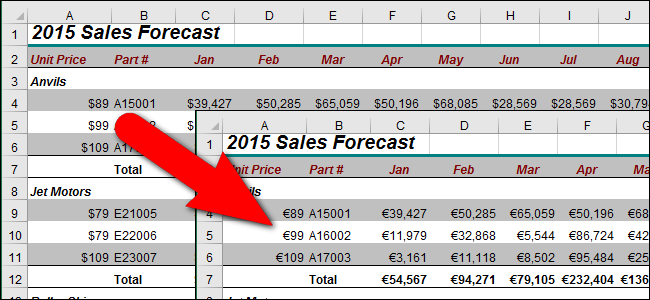
How to Change Windows' Default Currency from Dollars to Euros
When dealing with currency in Windows and Windows programs, such as Excel, Windows uses its default currency symbol.
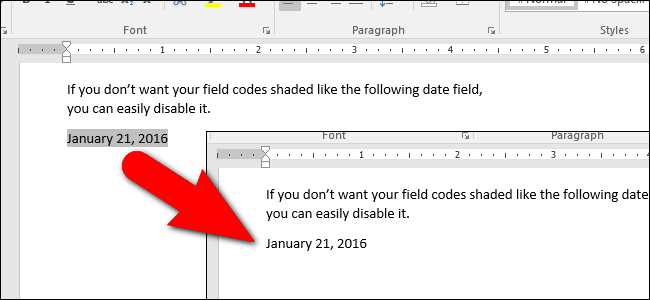
How to Enable and Disable Field Shading in Word
Fields in Word are bits of code that are placeholders for data that changes.
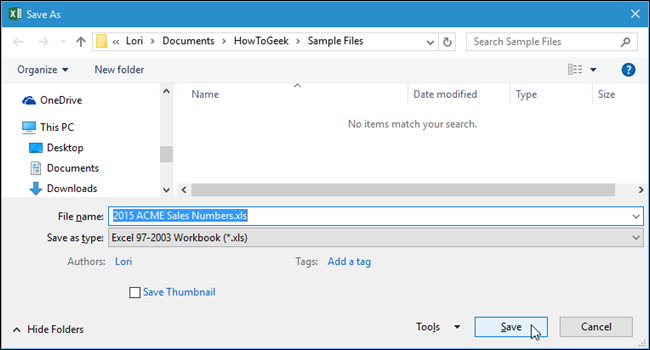
How to Change the Default File Format for Saving in Word, Excel, and PowerPoint 2016
If you’re using Word, Excel, or PowerPoint 2016 and you often share your files with people using older versions, it can get tedious to select the option for saving files in the old format every time.
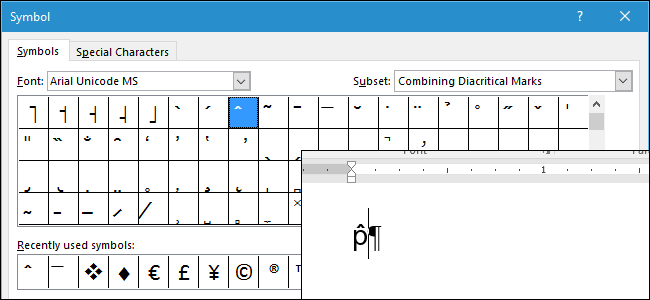
How to Manually Create Compound Characters in Word
If you occasionally need to use mathematical symbols in your documents that aren't available in Word's “Insert Symbol” dialog box, there are a couple of easy methods for entering your own custom compound characters.
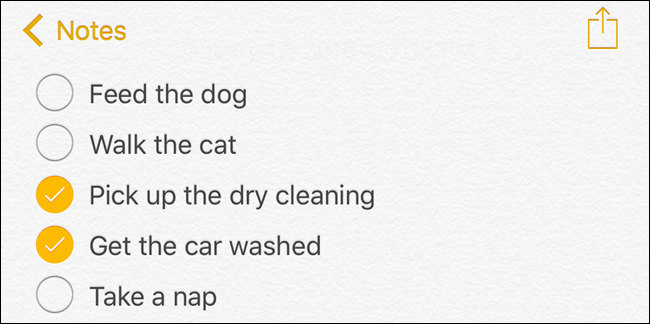
How to Create Checklists in the Notes App on iOS 9, OS X, and iCloud
The Notes app in iOS 9 contains many improvements, like drawing sketches and adding photos, but arguably one of the more useful features is the undersung checklist.
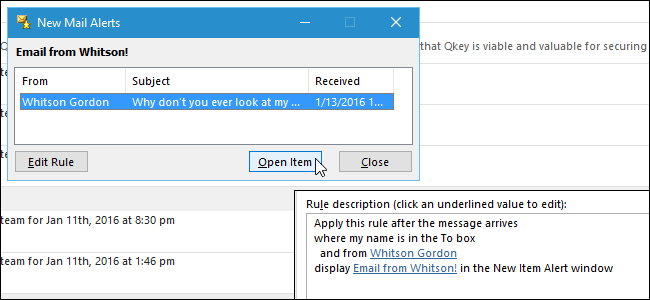
How to Get Outlook Notifications for Important Emails Only
Microsoft thought they were being helpful when they set up notifications for new email.

How to Add Custom Characters to the Apple Watch's Monogram
You can personalize your Apple Watch with different watch faces and "complications", but if you really want to add a personal touch, the "Color" watch face has a cool Monogram complication, which allows you to display up to four characters on the watch face.
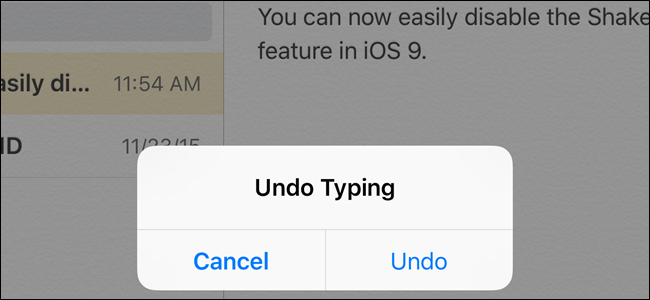
How to Disable the Shake to Undo Feature in iOS 9
iOS allows you to shake your phone to undo typing you just did in apps such as Messages, Mail, Calendar, Notes, or Contacts.
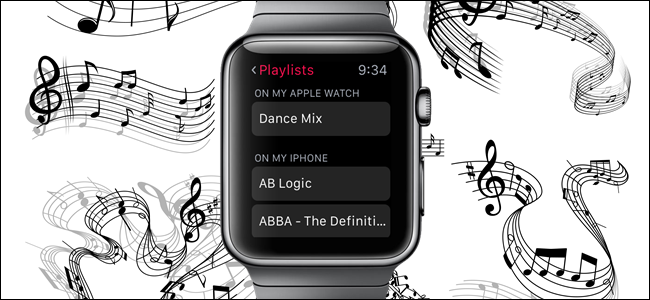
How to Remove Music from Your Apple Watch
You can add up to 2 GB of music to your Apple Watch so you can listen to music on your watch using a Bluetooth speaker or headphones even when it’s out of range of your iPhone.

How to Setup, Tweak, and Use Your New Apple Watch
Got a shiny new Apple Watch for Christmas? You’re probably wondering how to set it up and what to do with it.

How to Make Your Apple Watch Vibrate More Prominently
Your Apple Watch taps you on your wrist to alert you when you get a notification.

How to Set Up and Use a Passcode on Apple Watch
You probably secure your iPhone with Touch ID or a passcode.

How to Find Your iPhone Using Your Apple Watch or iCloud
Do you often misplace your iPhone? If you have an Apple Watch, it’s easy to find your phone using the ping feature, saving you the embarrassment or hassle of asking a friend or family member to call your phone to help you find it.

How to Maximize Battery Life on Your Apple Watch
Your Apple Watch battery provides sufficient power to last for most of a typical day under normal usage.

How to Enable Handoff on Your Apple Watch
Handoff is the feature on Apple Watch and iPhone that allows you to start a task on one device and finish it on another.

How to Force Quit an App on Apple Watch
If an app on your Apple Watch stops responding, or you just want to fully quit an app, there is a way to force the app to quit rather than rebooting the entire watch.

How to Rearrange the App Icons on Apple Watch
As you install apps on your iPhone that have Apple Watch companion apps, the Home screen on your Apple Watch may get a bit disorganized, making it hard to find your apps.
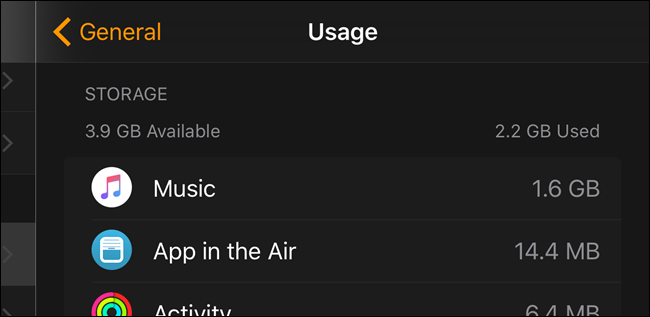
How to Find out Which Apps are Using Up Storage on Your Apple Watch
Your Apple Watch has a total of 8 GB of storage on it, with about 5.
