
Lori Kaufman
Contributing since February, 2002
-
768articles
Page 12
About Lori Kaufman
Lori Kaufman is a writer who likes to write geeky how-to articles to help make people's lives easier through the use of technology. She loves watching and reading mysteries and is an avid Doctor Who fan.
Latest Articles
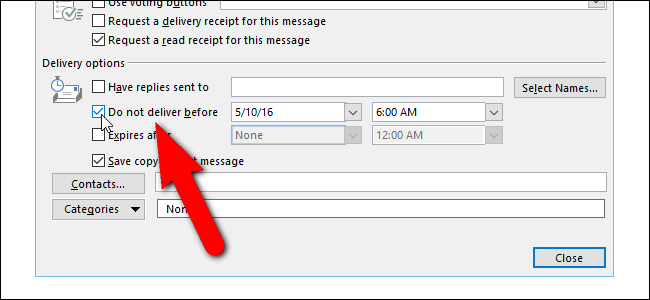
How to Schedule or Delay Sending Email Messages in Outlook
When you click Send on an email, it is typically sent immediately.

How to Open Your Optical Drive Using a Keyboard Shortcut in Windows
Most optical disc drives require you to press a button on the front of the drive to open it.

How to Get a Taskbar Notification When Caps Lock or Num Lock Are Enabled
All of us, at one point, have accidentally pressed the Caps Lock key or Num Lock key.
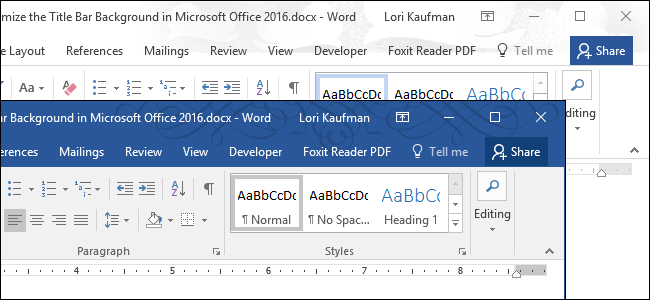
How to Customize the Title Bar Theme in Microsoft Office 2016
Among the new features in Microsoft Office 2016 are some improvements to the user interface.
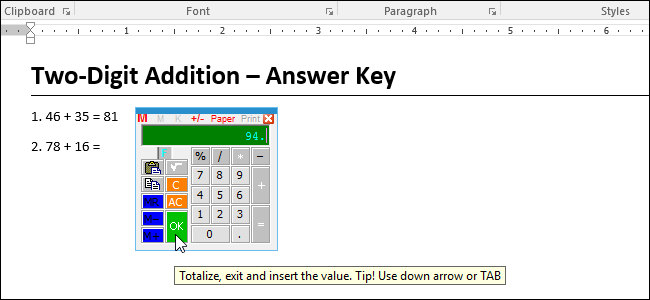
How to Add a Calculator to Microsoft Word
To do basic arithmetic in Word, you normally have to open the Windows calculator to get your answers, then manually insert them into Word.
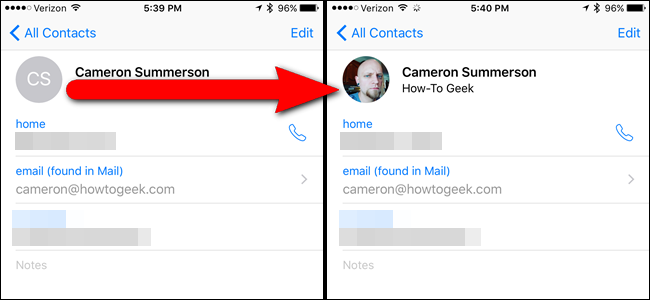
How to Manually Add a Photo to a Contact on an iPhone or iPad
That boring, grey circle may give you a slight indication of who you're calling or texting, but wouldn't it be nice if all your iPhone contacts had photos to go with them? Here's how to manually add a picture to a contact.
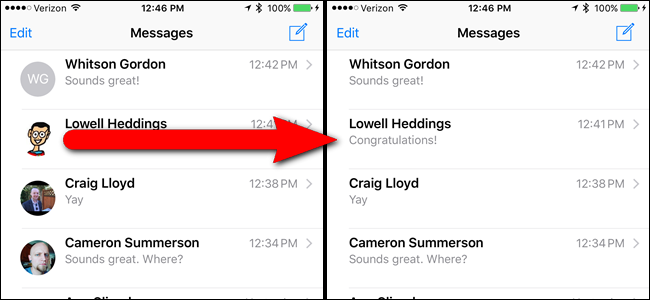
How to Hide Contact Photos in Messages on the iPhone
By default, on an iPhone 6/6 Plus or 6S/6S Plus, photos for your contacts are displayed in the Messages app.
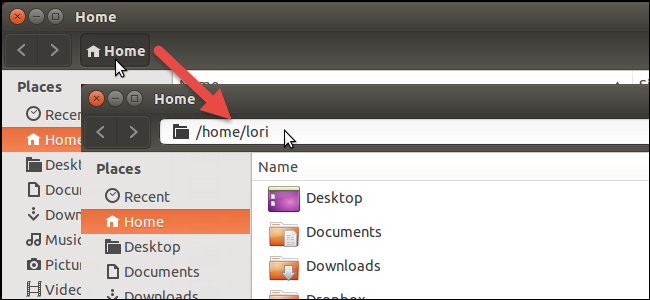
How to Show the Navigation Bar Instead of Breadcrumbs in Ubuntu's File Manager
By default, Nautilus displays a breadcrumb bar showing the path to the selected folder or file.
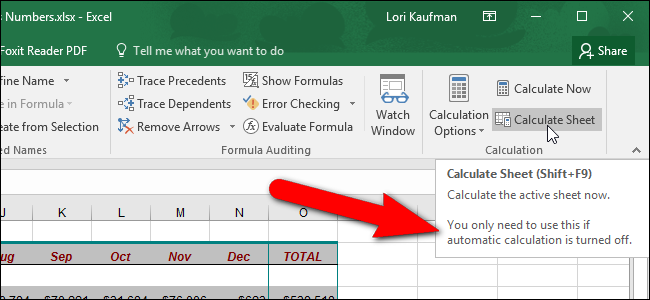
How to Manually Calculate Only the Active Worksheet in Excel
If you have large workbooks with a lot of formulas on the worksheets, recalculating the workbooks can take a long time.
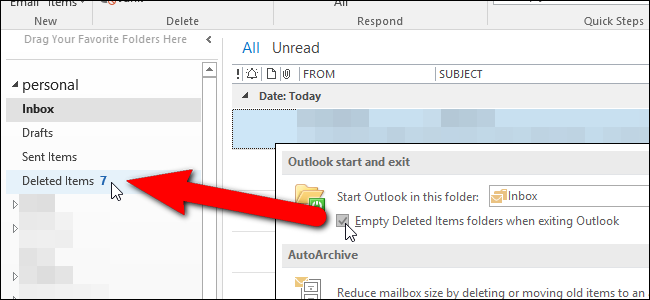
How to Automatically Empty the Deleted Items Folder When Exiting Outlook
When you delete emails, tasks, calendar items, or notes in Outlook, they are moved to the Deleted Items folder.
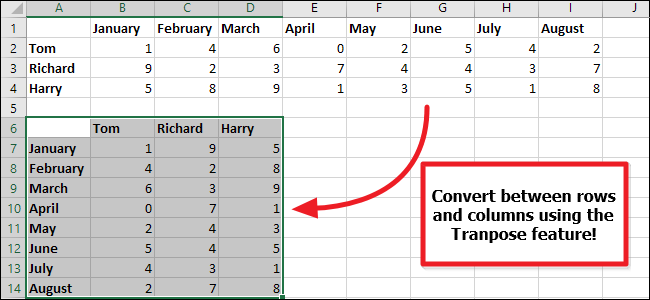
How to Convert a Row to a Column in Excel the Easy Way
Sometimes we've entered data in a column in Excel, only to realize later that it would be better to have this data in a row, or vise-versa. Here's a
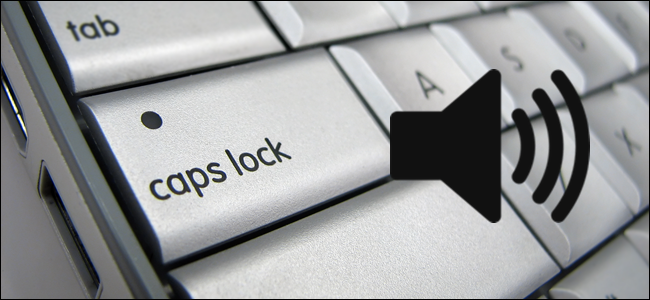
How to Make Windows Play a Sound When You Press Caps Lock, Num Lock, or Scroll Lock
Have you ever turned on the Caps Lock key ACCIDENTALLY WHILE YOU’RE TYPING? Or turned off the Num Lock key unintentionally and then tried to use the number keypad? No worries.
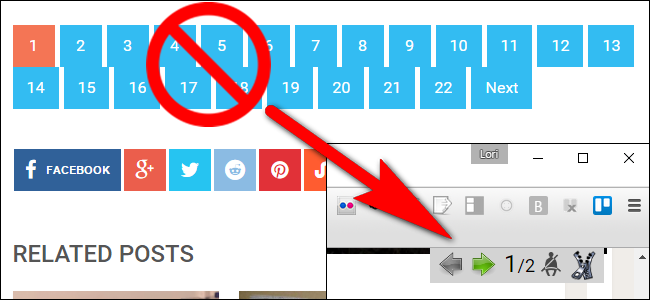
How to Quickly Navigate Multi-Page Articles with PageZipper
If you read a lot of websites in Chrome or Firefox that split their articles up into many separate pages, or put each image in a gallery on a new page, we have a tip for you that will make reading sites like that much easier and faster.
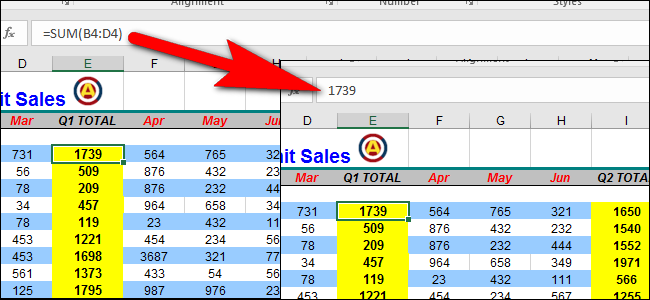
How to Create a Copy of an Excel Worksheet Without Formulas
Say you’ve created an Excel workbook you need to distribute, but you can’t reveal the formulas you used in that workbook.
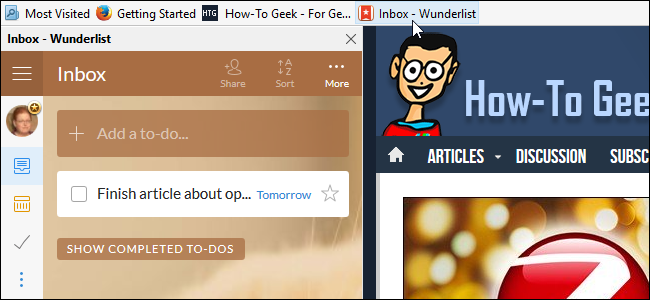
How to Load a Website in Firefox's Sidebar
If you use Firefox, we have a tip that can help you be more productive while surfing the web.
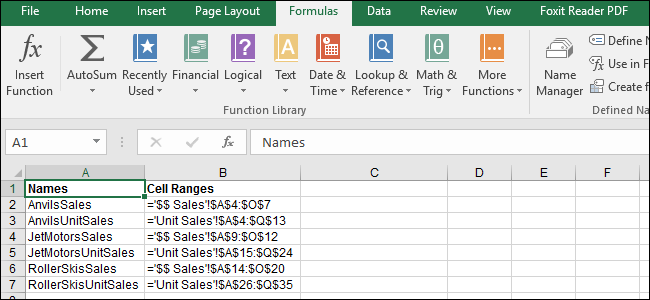
How to See All of the Named Cell Ranges in an Excel Workbook
Naming a range of cells in Excel provide an easy way to reference those cells in a formula.
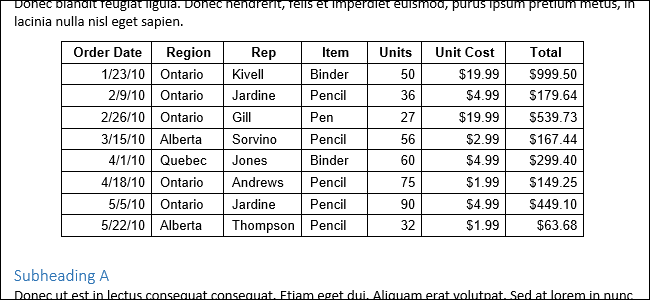
How to Indent an Entire Table in Microsoft Word
By default, when you create a table in Word, it is aligned with the left margin.
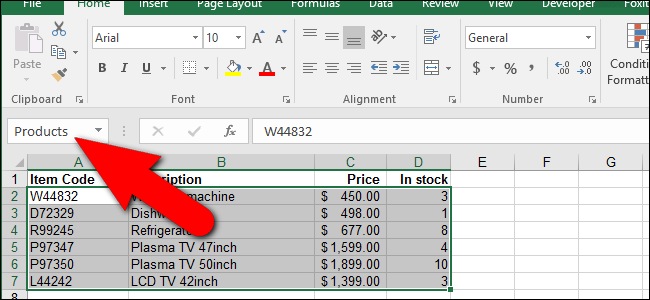
How to Assign a Name to a Range of Cells in Excel
When creating formulas in Excel, you can reference cells from another part of the worksheet in your formulas.
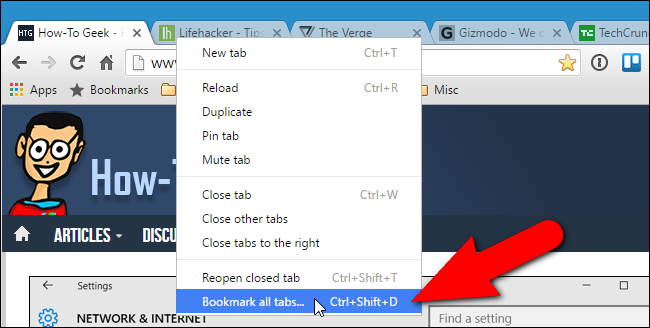
How to Save All Your Current Tabs in Chrome for Reading Later
Chrome allows you to open tabs from your last browsing session when you open the browser.
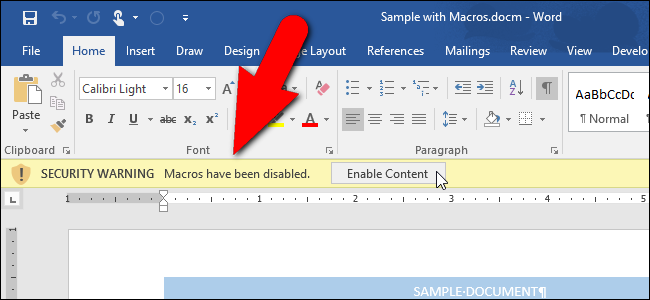
How to Disable the Security Warning Message Bar in Microsoft Office Programs
Macros in Microsoft Office programs allow you to automate repetitive tasks, but some macros can be dangerous.
