
Lori Kaufman
Contributing since February, 2002
-
768articles
Page 11
About Lori Kaufman
Lori Kaufman is a writer who likes to write geeky how-to articles to help make people's lives easier through the use of technology. She loves watching and reading mysteries and is an avid Doctor Who fan.
Latest Articles
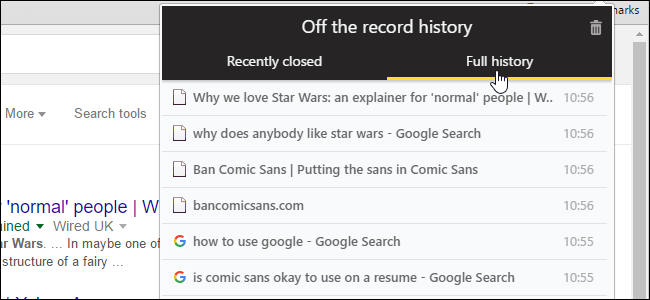
How to Temporarily Save Your Browsing History in Chrome's Incognito Mode
Chrome's Incognito Mode allows you to surf the web and search for stuff without your browsing history being tracked.
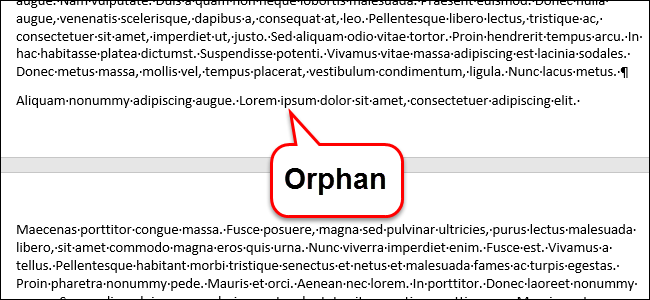
How to Stop Pages from Breaking After the First Line of a Paragraph in Microsoft Word
In typesetting terms, "widows" and "orphans" are lines at the end or beginning of a paragraph that are separated from the rest of the paragraph by a page break.
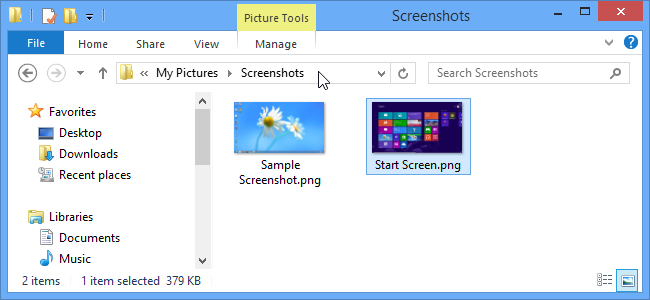
How to Change the Location of the Default Screenshot Folder in Windows 8 and 10
Windows redesigned its screenshot feature in Windows 8, and you no longer need to launch the Snipping Tool or run any third-party screenshot tool, such as Greenshot.
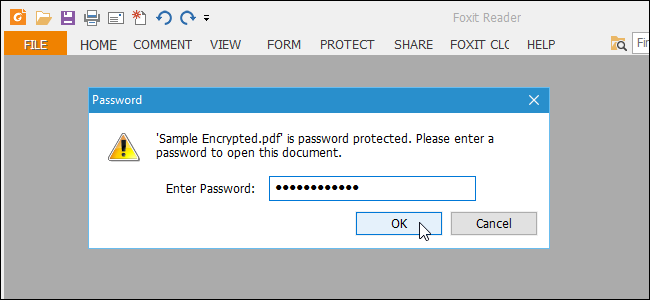
How to Protect Documents and PDF Files with Owner and User Passwords in LibreOffice
There are two ways to protect a PDF file: an owner password and a user password.
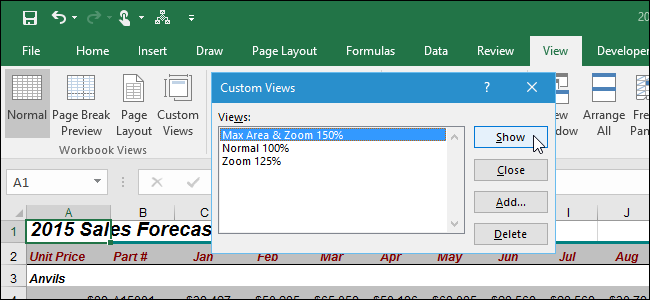
How to Use Custom Views in Excel to Save Your Workbook Settings
When working on an Excel worksheet, you may find yourself setting up different display settings at different times, such as zoom level or window position and size.
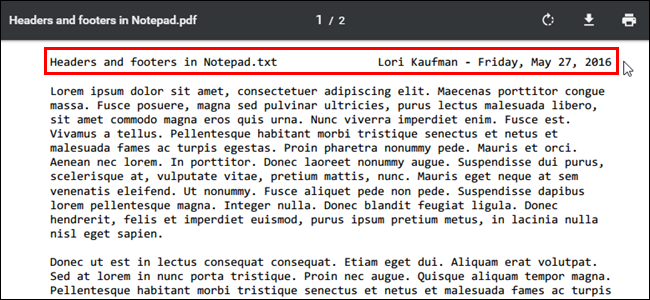
How to Customize or Remove the Headers and Footers of a Notepad Text File
By default, each Notepad document has the name of the document in the header and the page number in the footer when you print a text file.
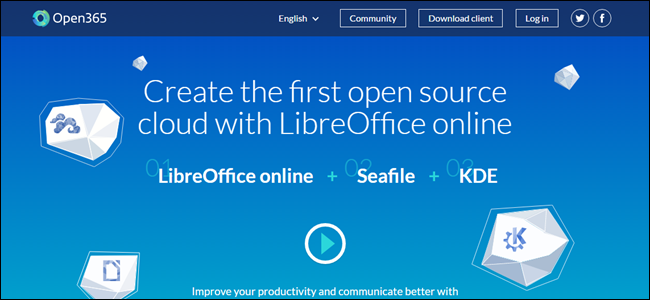
How to Set Up and Use Open365, an Open Source Alternative to Office 365
If you use the LibreOffice suite of programs, you’ll be happy to learn about Open365.
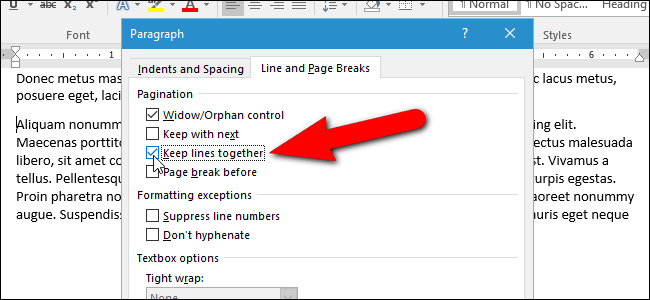
How to Stop a Paragraph from Splitting Between Pages in Microsoft Word
When you type in Word, paragraphs flow smoothly from one page to the next, and page breaks are automatically inserted when needed.
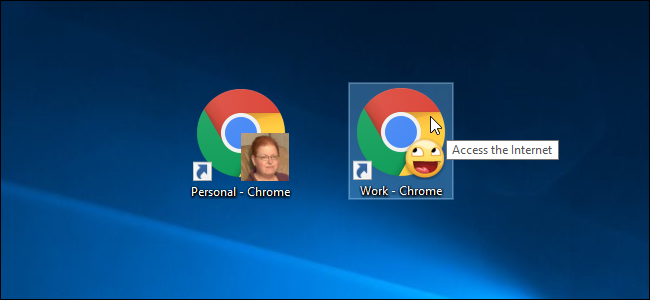
How to Create a Windows Shortcut to Open a Specific Profile in Chrome
Chrome allows you to create multiple profiles, each with a different set of bookmarks, search history, settings, toolbar buttons, among other things.
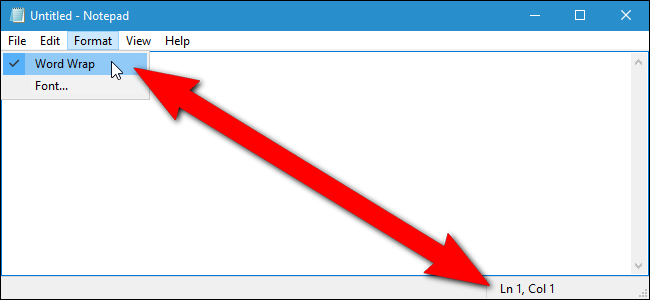
How to Enable the Status Bar and Word Wrap at the Same Time in Notepad
The status bar in Windows' Notepad displays the current line number and column number of the cursor location.
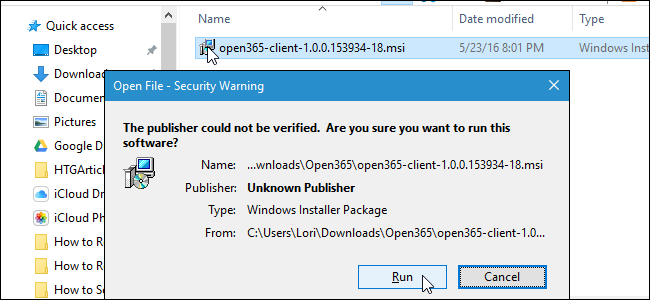
How to Unblock a File from Windows' "Publisher Could Not Be Verified" Warning
The Security Warning dialog box in Windows displays when you run or open a file that Microsoft doesn't recognize as a trusted file.
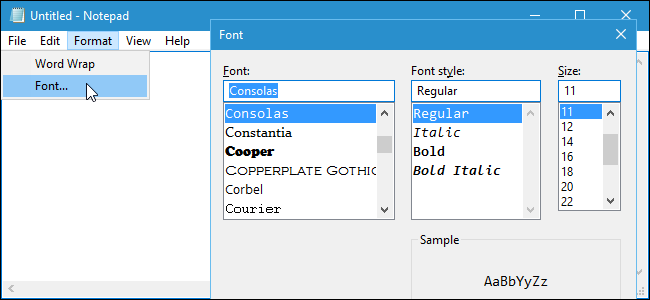
How to Reset Notepad to Its Default Settings on Windows
Notepad is a basic but useful text editor that's been included in Windows in some form since the beginning.
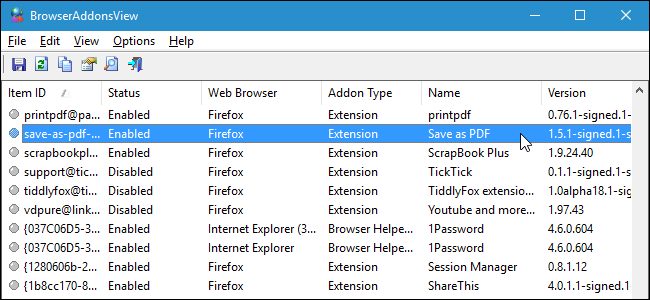
How to View a List of Extensions Installed in All Your Browsers
Installing extensions in web browsers can provide some very useful features.
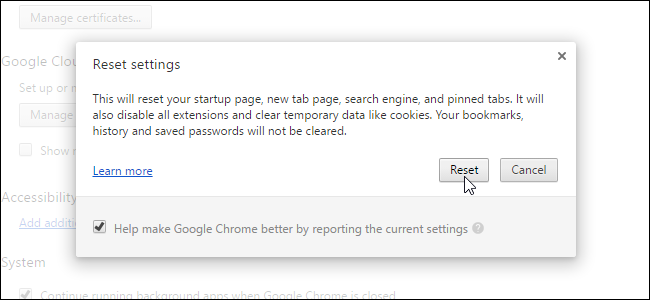
How to Reset Your Web Browser To Its Default Settings
Want to reset your web browser to its default settings? You can't necessarily just uninstall it -- your personal files will stay on your computer.
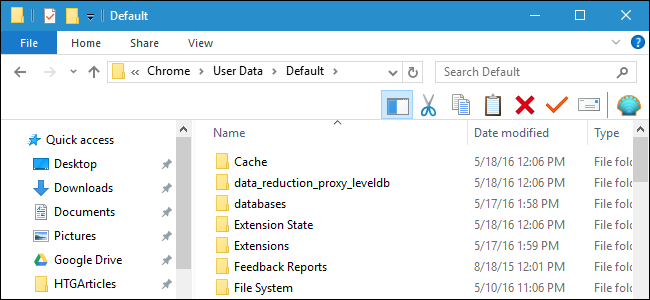
How to Find Your Chrome Profile Folder on Windows, Mac, and Linux
Your Chrome profile stores your browser settings, bookmarks, extensions, apps, and saved passwords.
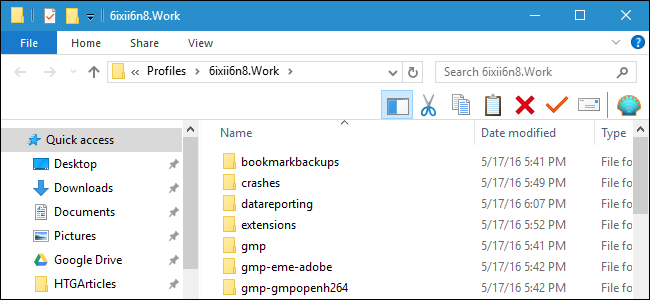
How to Find Your Firefox Profile Folder on Windows, Mac, and Linux
Your Firefox profile stores your settings and personal information, such as your home page, bookmarks, extensions (add-ons), toolbars, and saved passwords.
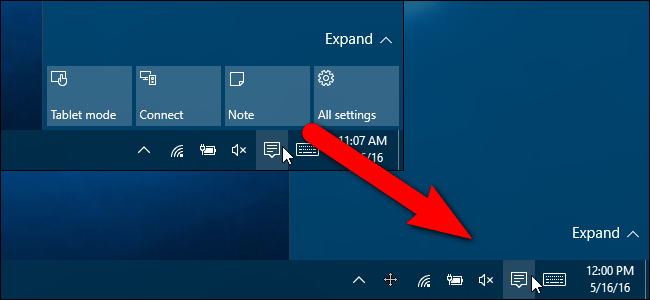
How to Hide the Quick Action Buttons in Windows 10's Action Center
The Action Center in Windows 10 shows and logs various types of notifications, while also providing one-click access to different features with the Quick Action Buttons.
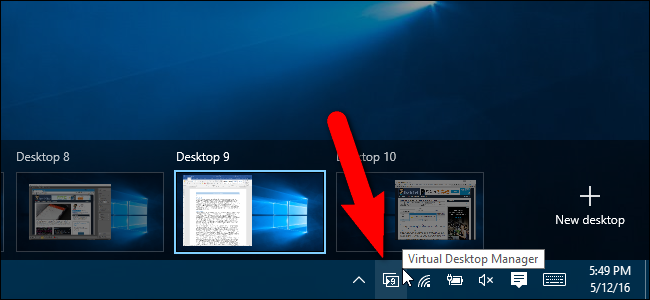
How to Add an Indicator to See What Virtual Desktop You're On in Windows 10
The ability to have multiple desktops was missing for a long time in Windows, until Windows 10 finally added it.
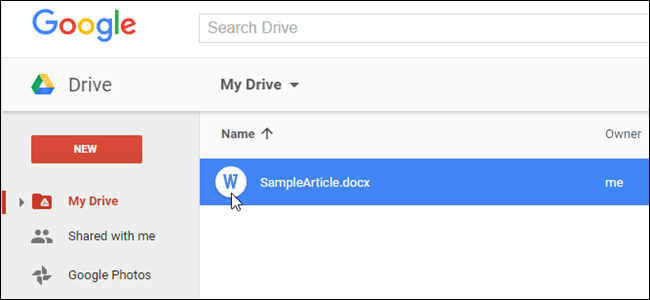
How to Work with Microsoft Office Files in Google Drive
Microsoft Office files are still very common, but if you're more of a Google Docs, Sheets, and Slides user, you can still edit Word, Excel, and PowerPoint files in Google Drive--if you know how.
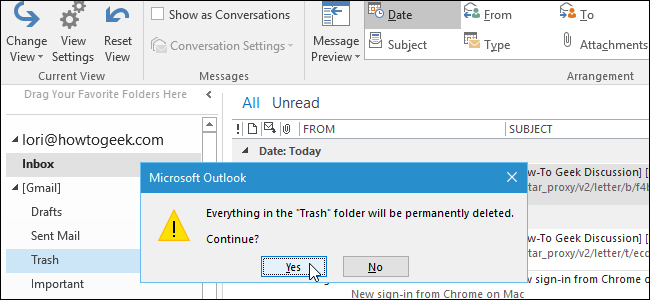
How to Disable the Delete Confirmation Dialog Box in Outlook
If you delete a lot of emails when sifting through your Outlook inbox, you might have turned on the option to automatically empty the deleted items folder when exiting Outlook.
