
Lori Kaufman
Contributing since February, 2002
-
768articles
Page 10
About Lori Kaufman
Lori Kaufman is a writer who likes to write geeky how-to articles to help make people's lives easier through the use of technology. She loves watching and reading mysteries and is an avid Doctor Who fan.
Latest Articles
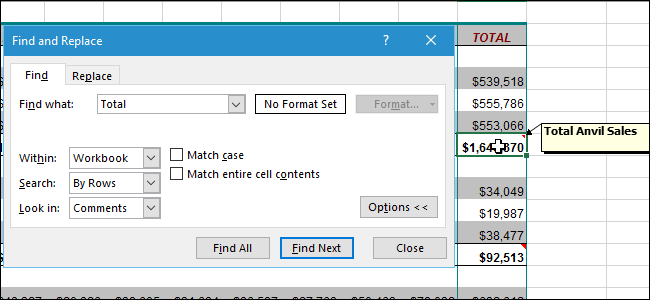
How to Search Through Comments in Excel
Comments in Excel are great for making notes about certain cells so you can keep track of your work.

How to Increase the Size of Text and Icons on an iPhone
You can make text larger and more readable on your iPhone or iPad, but you can also increase the size of the app icons, text labels, and user interface elements on your iPhone 6, 6 Plus, 6S, or 6S Plus so it's easier to use.
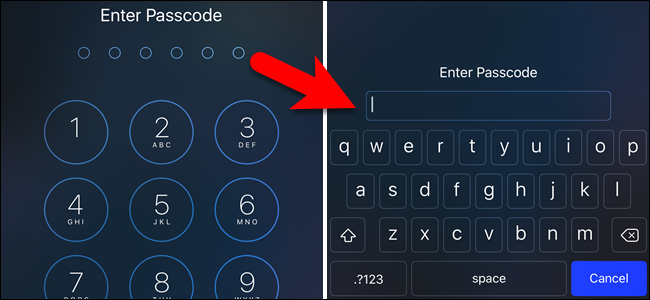
How to Protect Your iOS Device with a Stronger, Alphanumeric Password
When you set up an iOS device running iOS 9, you are prompted for a six-digit passcode.
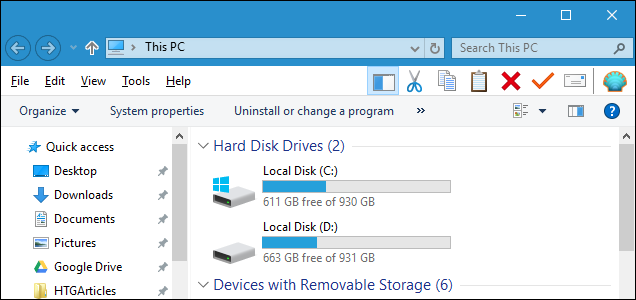
How to Make Windows 10's File Explorer Look Like Windows 7's Windows Explorer
There are a lot of changes in Windows 10’s File Explorer compared to Windows 7’s Windows Explorer.
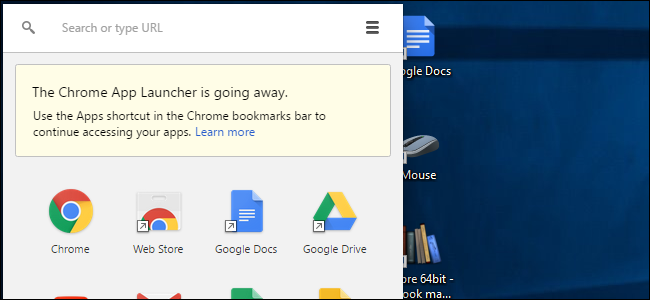
The Best Replacements for the Soon-to-Be-Retired Chrome App Launcher
Google announced on March 22, 2016 that the Chrome App Launcher--which provides quick access to all your offline Chrome apps--will be retired (except in Chrome OS).
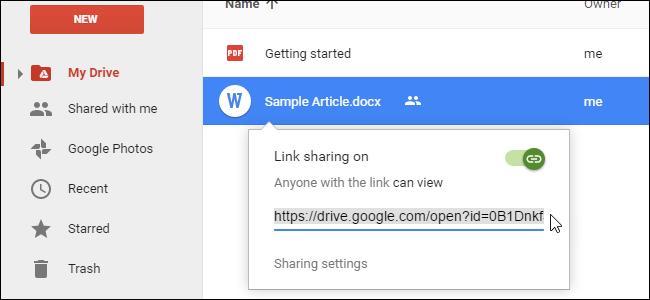
How to Update a Shared File in Google Drive Without Changing the Shareable Link
When you upload a new version of a shared file to Google Drive, the old file is not replaced, since Google Drive lets you have multiple files with the same name.
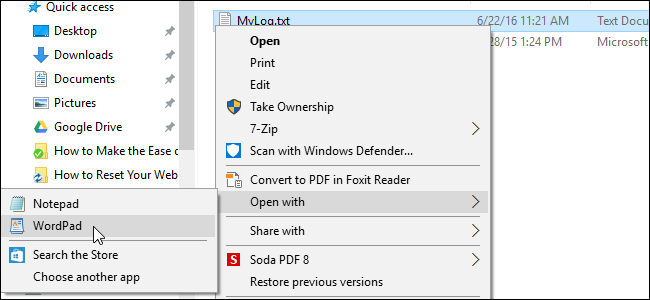
How to Fix the Missing "Open with" Option on the Windows 10 Right-Click Context Menu
Some Windows 10 users have reported a strange bug.
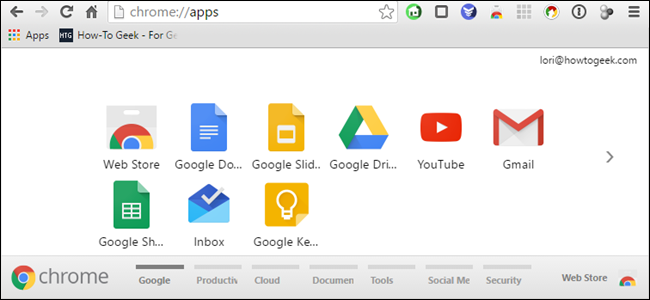
How to Organize the Apps on the Chrome Apps Page
Google Chrome Apps are websites optimized for Chrome, installed in your browser from the Chrome Web Store.
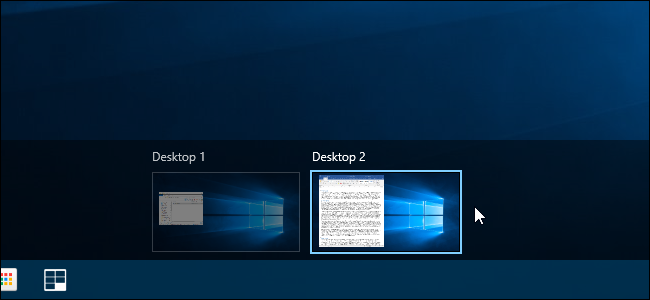
How to Open an App or File in a New Virtual Desktop on Windows 10
Microsoft has finally added virtual desktops as a built-in feature to Windows 10.
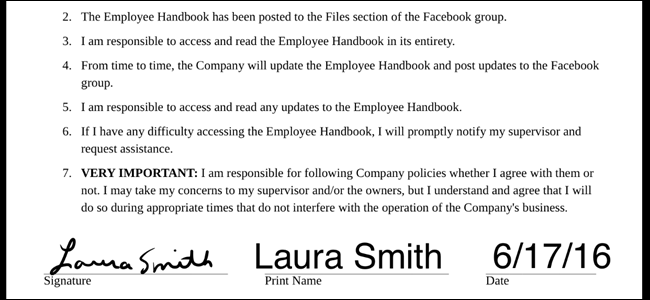
How to Sign Documents and Mark Up Attachments in iOS Mail
As of Mac OS X Yosemite, you can mark up email attachments, including PDF files and image files, in Apple Mail on the Mac, making Mail a powerful productivity app.
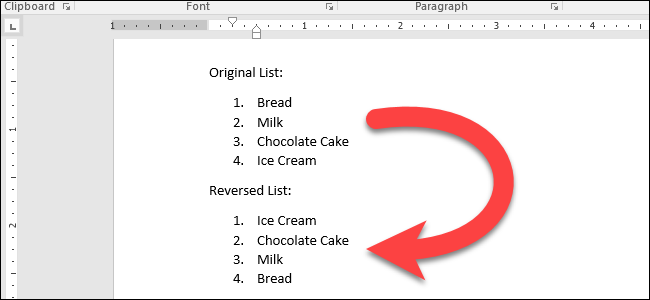
How to Reverse a Numbered or Bulleted List in Microsoft Word
You’ve created a really long list of items in Word, and now discover you need to reverse the order.
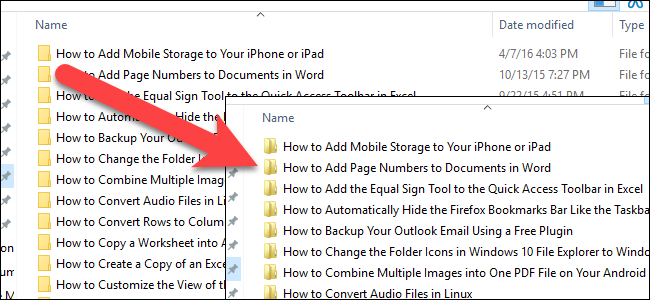
How to Get Windows 7's Old Folder Icons in Windows 10
Microsoft changed the default folder icon in Windows 10 to a flat, closed folder.
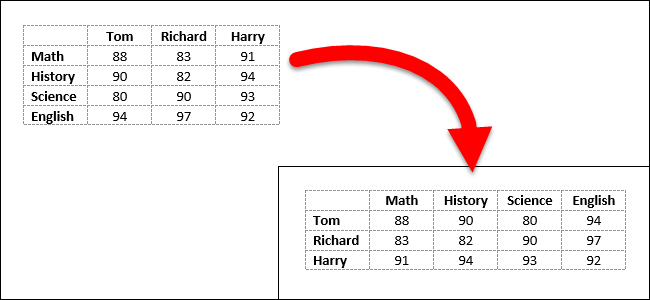
How to Convert a Row to a Column in a Microsoft Word Table
You've created a table in Word and started to enter your data.

Take a Time-Restricted Browsing Break with "Take a Five"
You sit down at your computer with the best intentions of being productive.

How to Delete Cookies in the Most Popular Web Browsers on Windows
Cookies are small files that websites put on your computer to store small bits of information.
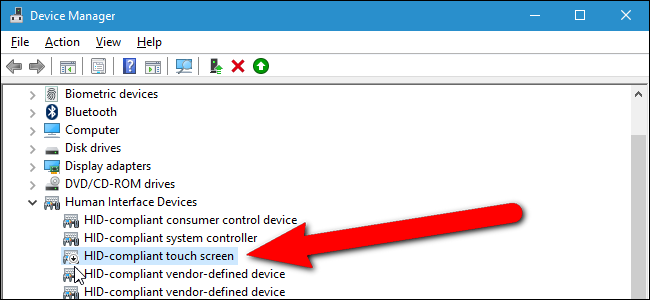
How to Enable or Disable Your Computer's Touch Screen in Windows 10
We’re all familiar with touch screen tablets, but some laptops also have touch screens.
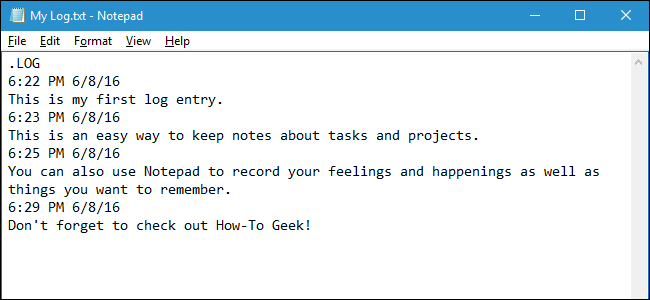
How to Use Notepad to Create a Dated Log or Journal File
Notepad has been the standard text editor included in Windows for many years, allowing you to create and edit plain text files.
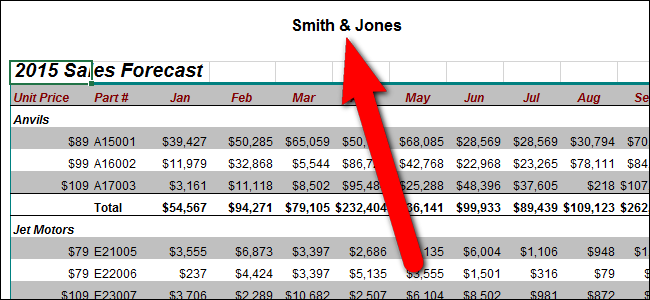
How to Type Ampersands (&) in Excel's Headers and Footers
Have you tried to type an ampersand (&) in a header or footer in Excel and seen it disappear on your printed worksheet? There’s a special trick to typing ampersands in headers and footers in Excel so you don’t lose them.
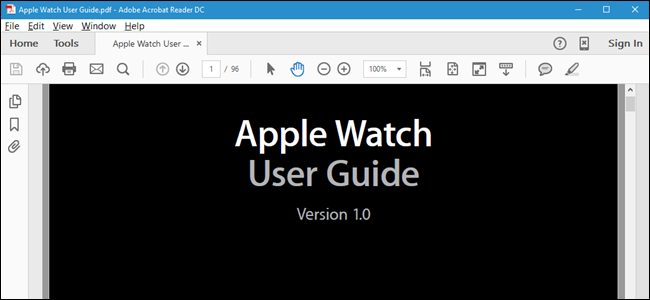
How to Invert the Colors in a PDF File in Adobe Acrobat Reader for Easier Nighttime Reading
The PDF format is meant to ensure the formatting of a document is preserved when viewed on different operating systems and devices.
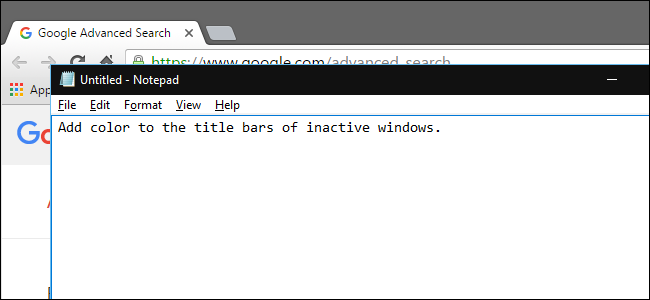
How to Add Color to Inactive Title Bars in Windows 10
By default, programs' title bars in Windows 10 are white.
