About Jason Fitzpatrick
Jason Fitzpatrick is the Editor-in-Chief of How-To Geek. He oversees the day-to-day operations of the site to ensure readers have the most up-to-date information on everything from operating systems to gadgets.
Prior to his current role, Jason spent several years as Editor-in-Chief of LifeSavvy, How-To Geek's sister site focused on tips, tricks, and advice on everything from kitchen gadgets to home improvement. Prior to that, he was the Founding Editor of Review Geek. Jason has over a decade of experience in publishing and has penned thousands of articles during his time at LifeSavvy, Review Geek, How-To Geek, and Lifehacker.
He's been in love with technology since his earliest memories of writing simple computer programs with his grandfather, but his tech writing career took shape back in 2007 when he joined the Lifehacker team as their very first intern. After cutting his teeth on tech writing at Lifehacker and working his way up, he left as Weekend Editor and transferred over to How-To Geek in 2010.
With years of awesome fun, writing, and hardware-modding antics at How-To Geek under his belt, Jason helped launch How-To Geek's sister site Review Geek in 2017. In 2019, he stepped back from his role at Review Geek to focus all his energy on LifeSavvy. In 2022, he returned to How-To Geek to focus on one of his biggest tech passions: smart home and home automation. In 2023, he assumed the role of Editor-in-Chief.
In addition to the long run as a tech writer and editor, Jason spent over a decade as a college instructor doing his best to teach a generation of English students that there's more to success than putting your pants on one leg at a time and writing five-paragraph essays. While his days of steering students toward greatness are behind him, his lifelong desire to delight, entertain, and inform lives on in his work at How-To Geek.
If you're looking for him after hours, he's probably four search queries and twenty obscenities deep in a DIY project or entranced by the limitless exploration possibilities of some open-world game or another. He loves long walks on virtual beaches, playing worker placement board games with inconsequential themes, and spending time with his family and menagerie of pets and plants.
Latest Articles

How to Test Drive Windows 8 in VirtualBox
Want to take the next generation of Windows for a free test drive? Of course you do; it’s still got that new car smell.

From the Tips Box: Speeding Up Windows 7, Android-based PowerPoint Clicker, Dirt Cheap Cardboard Cable Organizers
Once a week we dump out the tips box mailbag and share the weeks hottest tips with you.
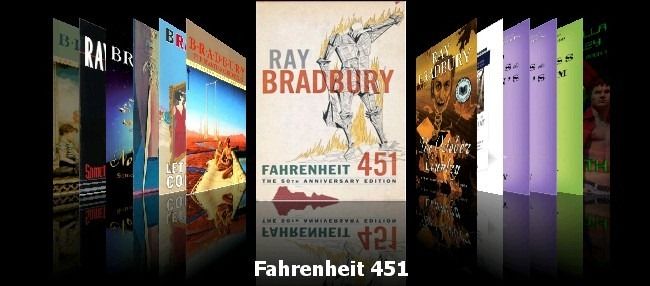
How To Organize Your Ebook Collection with Calibre
Stop organizing your ebooks like they're just a tired pile of documents and start organizing them in style with Calibre---an open source ebook organizer that supports metadata, cover flow, format conversion, and more.

Ask How-To Geek: Monitoring Android Mobile Usage, Windows Keyboard Shortcuts, and Repairing Damaged Photographs
It's that Ask How-To Geek time of week again; this week we're looking at monitoring Android mobile usage, learning Windows keyboard shortcuts, and repairing old photographs.

From the Tips Box: Fast Windows Resizing, Changing the Default Download Location, DIY Coffee Roasting
Once a week we dump out the reader mailbag and share handy reader tips with you.

How to Supercharge Your SABnzbd Experience with Tweaks, Add-ons, and Mobile Apps
The first thing you want to do is set up SABnzbd for remote control and outside access—most add-ons and external apps won’t work without them.
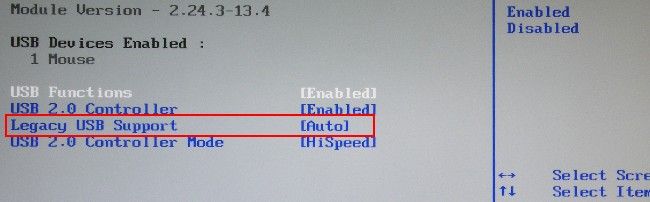
Ask HTG: Legacy Keyboard Support, Disabling URL Warnings, and Linux Partitions in Windows
It's that Ask HTG time of week again where we dip into our reader mailbag and answer your pressing tech questions.

What You Said: Favorite Mobile Calendar App?
Earlier this week we asked you to share your favorite mobile calendar app; you weighed in and now we’re back to highlight the trends in your comments.

How-To Turn Your Computer into a Supercharged TiVo with Sick Beard
Wouldn’t it be awesome if there was a program that automatically downloaded, categorized, and organized your favorite television shows—a true fire-and-forget solution? There is; read on as we show you how to build a supercharged TiVo with Sick Beard.
New Xbox360 Hack Works on All 360 Models
Running unsigned code on the Xbox360 requires a bit of know how and a specific plan tailored to your particular model/chipset.

Ask HTG: Portable Apps, Building a Firefox Kiosk, and Tangle-free Headphones
Once a week we dip into our reader mailbag and answer your pressing tech questions.

From the Tips Box: Automatic Headphone Volume Adjustment, Compact Windows ReadyBoost, and Secure Phone Charging
Once a week we dip into the tips box and share some of the great reader tips that come our way.

Ask HTG: Smartphone Credit Card Apps, Resizing Partitions, and Android Tethering
Once a week we dip into the reader mailbag and answer your tech questions.

From the Tips Box: Managing Android Audio Profiles, Google Bookmarks on Android, and Cable Lacing
It’s a Thursday afternoon and that tip-time-of-week again.

How To Use an External GPS Device with Your iPad or iPhone
If you bought a Wi-Fi only iPad and now you wish you could use GPS with it, this is the guide for you.

On Air Turns Your Android Phone's Storage into a Wi-Fi Drive
On Air is a free Android application that turns your Android phone's storage into a Wi-Fi accessible drive for easy file transfer, syncing, and more.
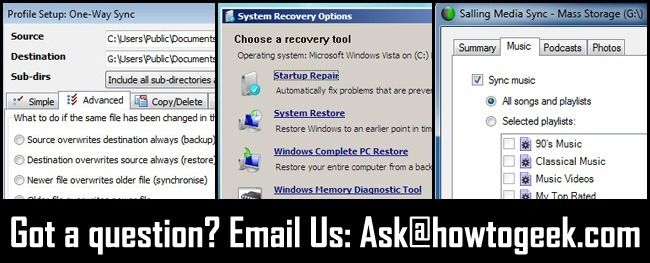
Ask HTG: One-Way File Syncing, Missing Boot Managers, and iTunes to Android Syncing
Once a week we dip into our reader mailbag and answer your pressing tech questions.

What You Said: How Do You Stay Connected Away From Home?
Earlier this week we asked you to share your tips, tricks, and techniques for staying connected when you’re away from your home broadband connection.

From the Tips Box: Personal Password Algorithms, Linux/Mac Font Rendering in Windows, and AudioManager for Android
Once a week we dip into the tips box and share some of the gems we find there.

Geek Deals: Tablets, HDTVs, Web Cams, and More
Looking to save some cash while stocking up on computers, peripherals, apps, and other goodies? Hit up our deal list for discounts on all manner of geeky gear.

