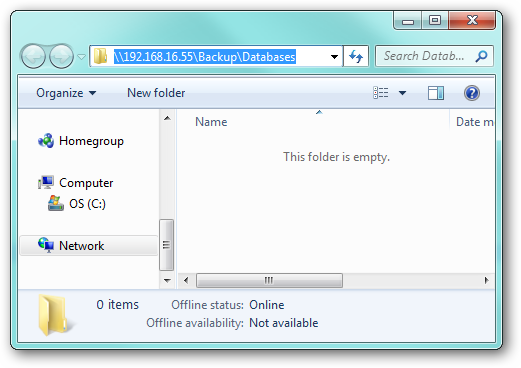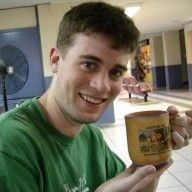
Jason Faulkner
Contributing since July, 2010
-
69articles
Page 3
About Jason Faulkner
Jason Faulkner is a developer and IT professional who never has a hot cup of coffee far away. Interact with him on Google+
Latest Articles
Upload Files to an FTP Site via a Batch Script
Outside of email, probably the most common way to send files to a remote party is via FTP.
Automating the Process of Deleting Old Log Files
Many services and programs out there produce log files as an audit trail for everything they are doing, however few have a function which removes these files as they outlive their usefulness.
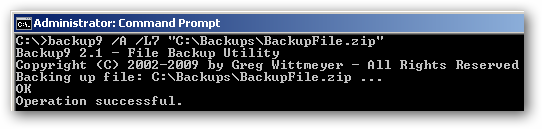
Automated Strategies for Managing Outdated Backup Files
Backups are something which, usually, run on a very frequent schedule.
Replace Text in Plain Text Files from the Command Line
A very useful function which is missing from the Windows library of command line tools is the ability to replace text in plain text files. Here's how to do it with a simple script.
Batch Script to Conditionally Restart an Application
Common system and/or environmental events such as resuming from standby or losing network connection can cause problems for certain applications which expect to be always on and connected.
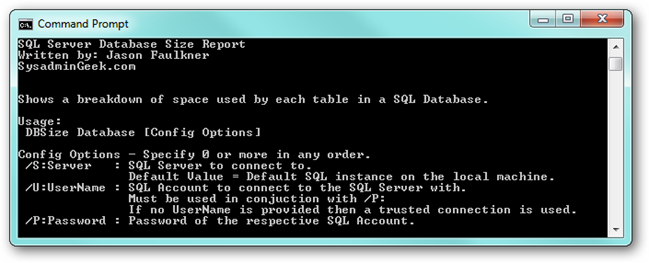
Easily View the Disk Space Usage of Individual SQL Tables in a Database
With any active database, disk storage requirements are going to grow over time.
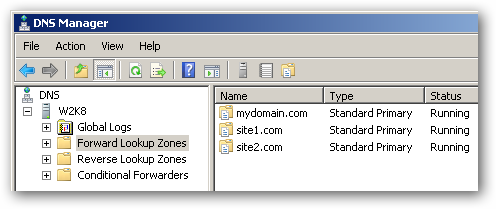
How to Export Your Windows Server’s DNS Records to a Web Page
If you run a Windows Server which takes advantage of the built in DNS Server, you have a nice graphical interface for viewing and managing your DNS records. However, the vast majority of the time you probably just look at these records as opposed to updating them.
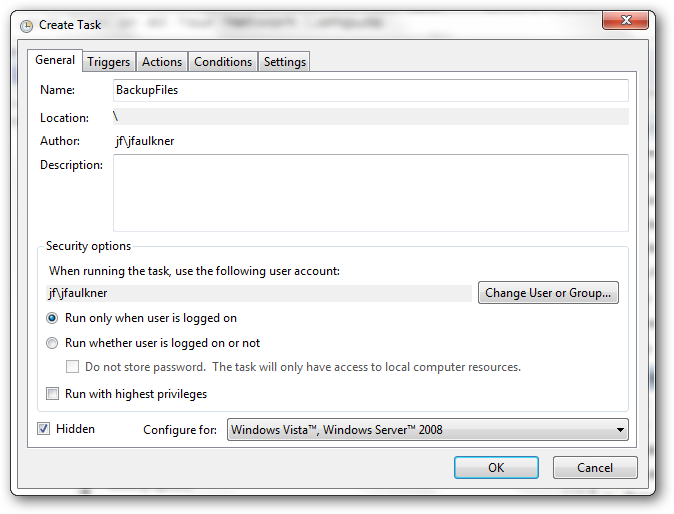
Easily Keep a Mirrored Backup of Local Files on All Your Network Computers
When you have a bunch of end user computers on a network, it is important to be sure files stored locally on the respective computers are backed up in the event of hard drive failure.
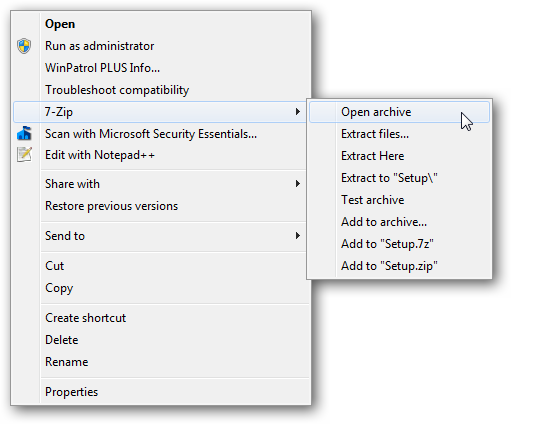
Transform Install Only Applications into Portable Applications
While there are a myriad of useful applications and utilities which are available via portable distributions, many tools still remain in their “install only” format.
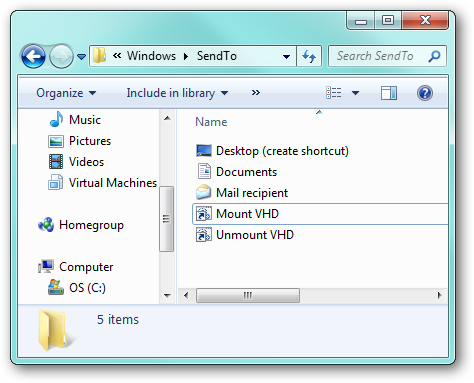
Mount and Unmount a VHD File in Windows Explorer via a Right-Click
Microsoft has integrated the ability to attach virtual hard drive (VHD) files as physical disks in the Windows Disk Management tool. This process is e
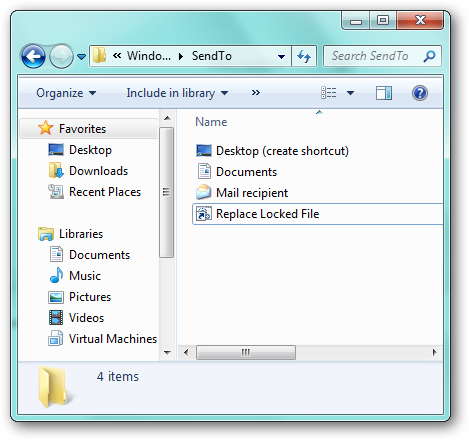
Easily Replace a Locked File Once it Becomes Unlocked
If you try to update certain Windows files (such as programs or word documents) while they are in use, you get the the standard "access denied, file is in use" error.
Build Your Own Automated File Update System
Every server administrator has a set of utility programs they like to use.
Easily Convert All Your Zip Archives to 7z Archives
The zip format is the standard for file compression, however many power user and system admin types prefer to use the 7z format because it offers significantly better compression ratios. So to get the best of both worlds, we have created a script which will convert your zip files into 7z files with a single command, a process we are calling “deep archiving”.
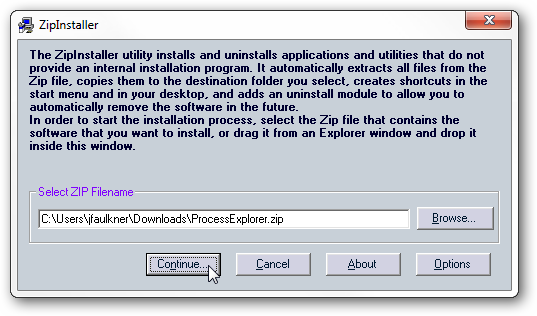
Build an Installer for Installer-less Programs
Many programs and utilities are distributed as portable applications which do not require you to install them, but what if you wanted to create an ins
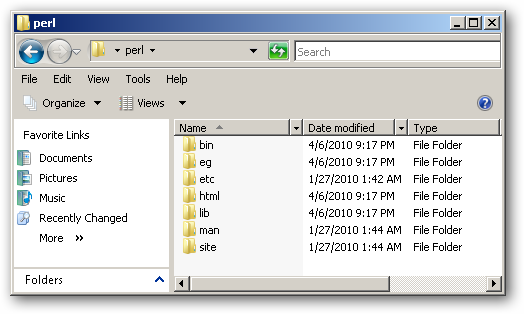
How to Install Perl on IIS 7 for Windows Server 2008
Yesterday we showed you how to setup Perl on your IIS6 box, and today we'll show you how to get it up and running on Windows Server 2008 systems running IIS7.
Batch Script to Backup All Your SQL Server Databases
In today's batch scripting lesson, we'll show you in true “set it and forget it” fashion, how to create a batch script which will adapt to your SQL Server as new databases are added and removed.
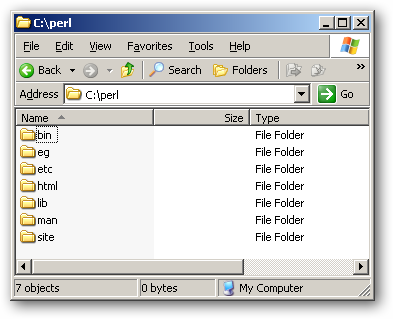
How to Install Perl on IIS 6 for Windows Server 2003
Perl is a very popular scripting language which is used to develop a wide variety of tools, and today we'll show you how to setup IIS 6 on Windows Ser
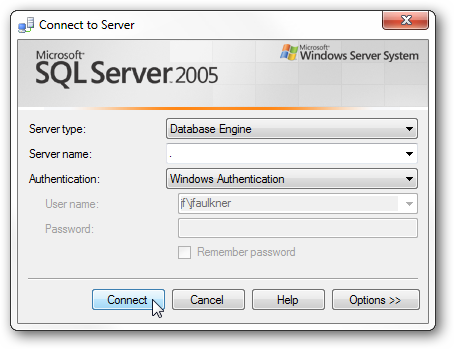
Restoring a SQL Database Backup Using SQL Server Management Studio
SQL Server Management Studio makes restoring a database easy, and today we'll walk through the simple process of restoring a database through the GUI.
Backup and Restore Your SQL Server Database from the Command Line
The most important part of a SQL Server maintenance plan is backing up your databases regularly, and even though Windows isn't as command-line friendly as Linux, you can still trigger a database backup from the command line.