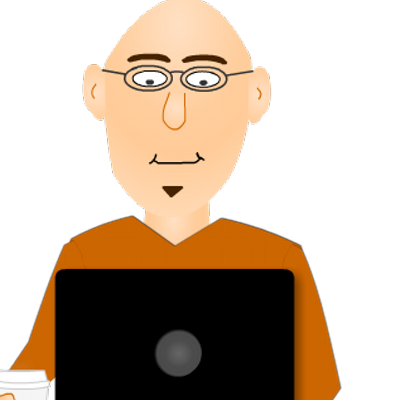
Andrew Gehman
Contributing since February, 2010
-
88articles
Page 2
About Andrew Gehman
Andrew is a media center geek with some serious Windows skills. He's never far from a WiFi connection or a great cup of coffee.
Latest Articles
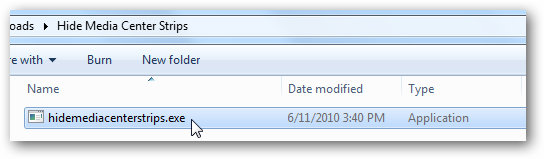
Quickly Hide Menu Strips in Windows Media Center
Are there certain menu strips in Windows 7 Media Center that you just never use? Today we'll take a look at quick and easy way to hide those unused me

How to Manage Your Movies in Boxee
Boxee is a free cross platform HTPC application that plays media locally and via the Internet. Today we'll take a look at how to manage your local mov
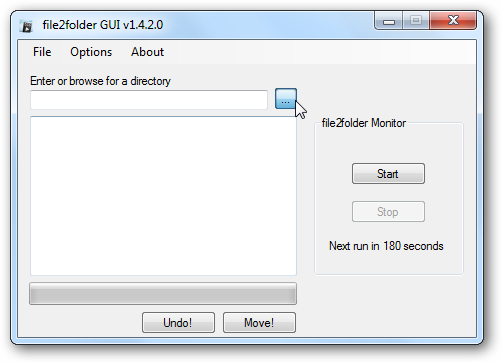
Quickly Copy Movie Files to Individually Named Folders
Some HTPC media manager applications require movie files to be in stored in separate folders to properly store information such as cover art images an
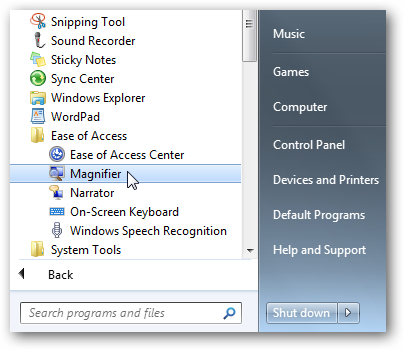
Make Text and Images Easier to Read with the Windows 7 Magnifier
Do you have impaired vision or find it difficult to read small print on your computer screen? Today, we’ll take a closer look at how to magnify that h
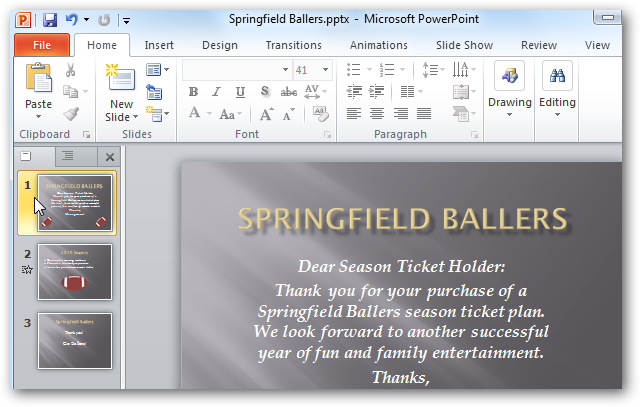
Add Transitions to Slideshows in PowerPoint 2010
Sitting through PowerPoint presentation can sometimes get a little boring. You can make your slideshows more interesting by adding transitions between
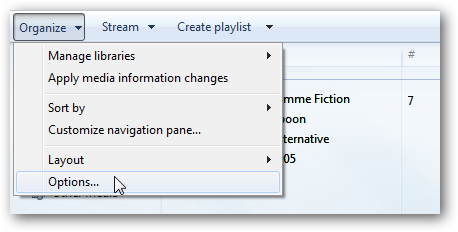
Add Global Hotkeys to Windows Media Player
Do you use Windows Media Player in the background while working in other applications? The WMP Keys plug-in for Media Player adds global keyboard shor

Enable DreamScene in Any Version of Vista or Windows 7
Windows DreamScene was a utility available for Vista Ultimate that allowed users to set video as desktop wallpaper. It was dropped in Windows 7, but t

Enable Full Screen Mode in Media Center Without Trapping the Mouse
If you have a dual monitor setup and use Windows Media Center, you're probably aware that when WMC is in full screen mode, it traps the mouse so you c

Find More Streaming TV Online with Clicker.tv
Looking for a way to access more of your favorite TV Shows and other online entertainment? Today we'll take a look at Clicker.tv which offers an aweso
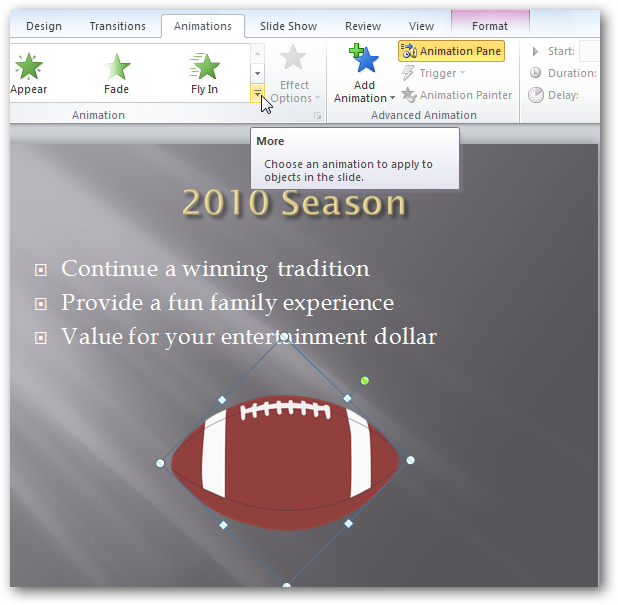
How to Animate Text and Objects in PowerPoint 2010
Are you looking for an eye catching way to keep your audience interested in your PowerPoint presentations? Today we'll take a look at how to add anima
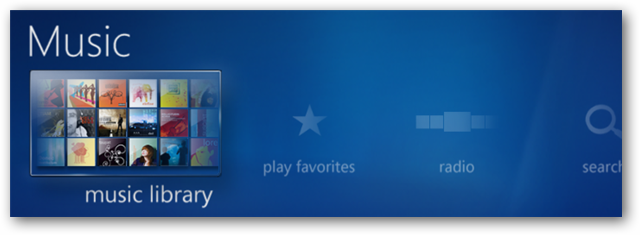
Create Music Playlists in Windows 7 Media Center
One of the new features in Windows 7 Media Center is the ability to easily create music playlists without using Media Player. Today we'll take a close
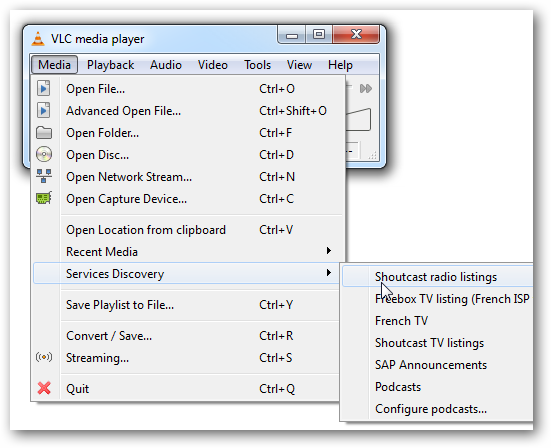
Play Thousands of Online Radio Stations with Shoutcast in VLC
Are you looking for more variety from your radio stations? Today we'll take a look at how to easily stream thousands of radio stations to your desktop
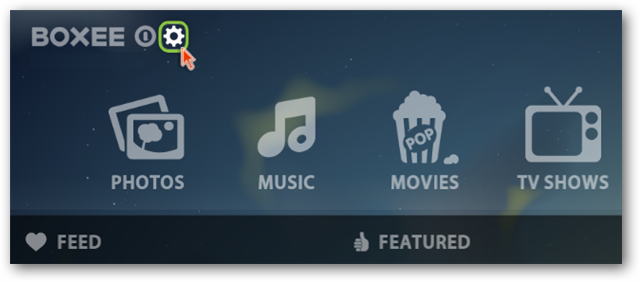
Customize the Background in Boxee
Are you a Boxee user who thinks the default background is little boring? Today we'll take a look at how to freshen up the look of Boxee by changing th
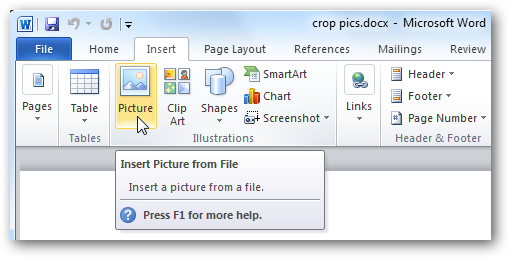
How to Crop Pictures in Word, Excel, and PowerPoint 2010
When you add pictures to your Office documents you might need to crop them to remove unwanted areas, or isolate a specific part. Today we’ll take a lo
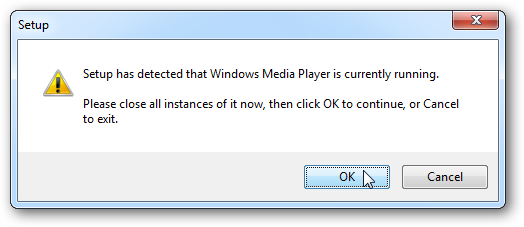
Add New Features to WMP with Windows Media Player Plus
Do you use Windows Media Player 11 or 12 as your default media player? Today, we’re going to show you how to add some handy new features and enhanceme
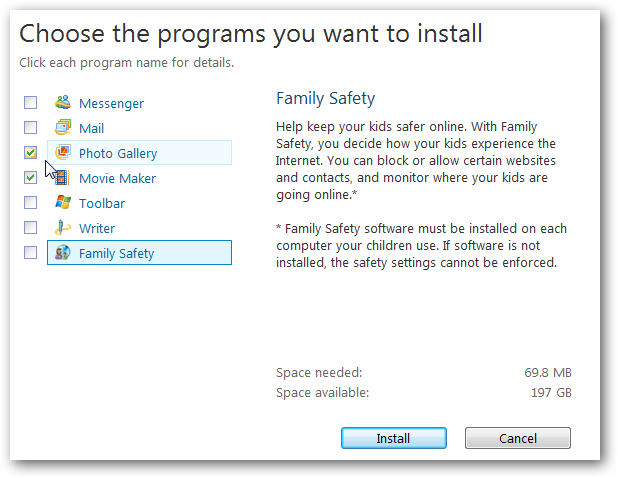
Edit Media Center TV Recordings with Windows Live Movie Maker
Have you ever wanted to take a TV program you've recorded in Media Center and remove the commercials or save clips of favorite scenes? Today we'll tak
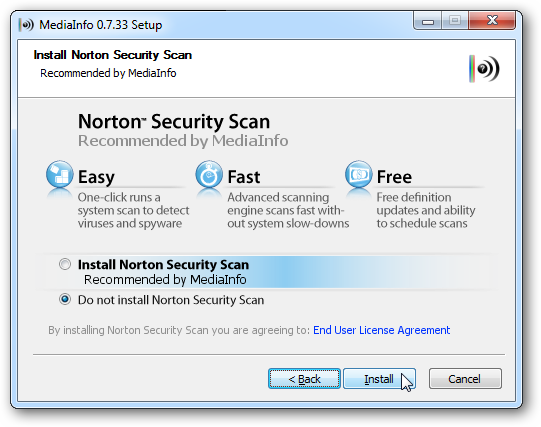
Indentify Codecs & Technical Information About Video Files
Have you ever wanted to play an audio or video file but didn’t have the proper codec installed? Today we’ll show how to determine codecs, along with a
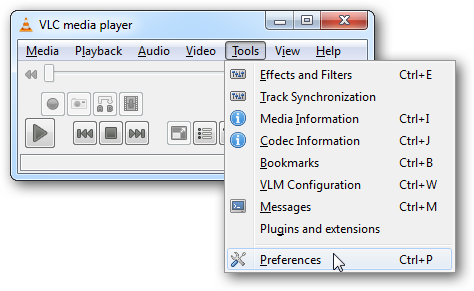
Set a Video as Your Desktop Wallpaper with VLC
Are you tired of static desktop wallpapers and want something a bit more entertaining? Today we’ll take a look at setting a video as wallpaper in VLC
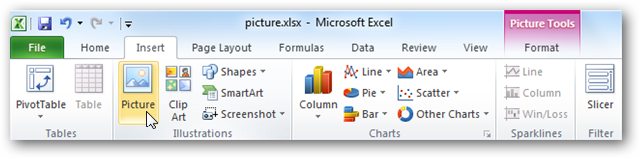
Add Artistic Effects to Your Pictures in Office 2010
Do you ever wish you could add cool effects to images in your Office document pictures, but don't have access to a graphics editor? Today we take a lo
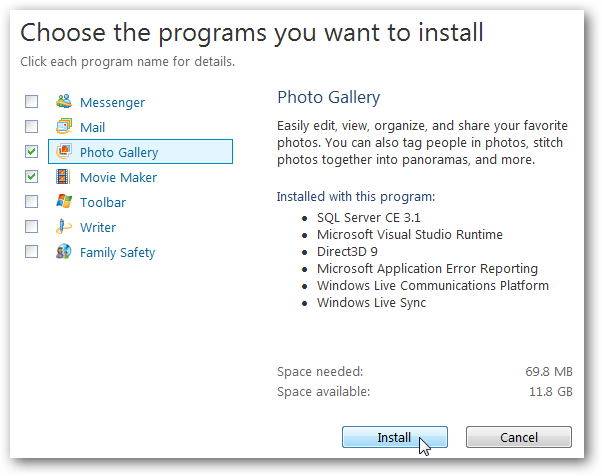
Turn Photos and Home Videos into Movies with Windows Live Movie Maker
Are you looking for an easy way to take your digital photos and videos and turn them into a movie or slideshow? Today we'll take a detailed look at ho
