
Craig Lloyd
Contributing since April, 2016
-
607articles
Page 2
About Craig Lloyd
Craig Lloyd writes about smarthome for How-To Geek, and is an aspiring handyman who loves tinkering with anything and everything around the house. He's also a mediocre gamer, aviation geek, baseball fan, motorcyclist, and proud introvert.
Latest Articles
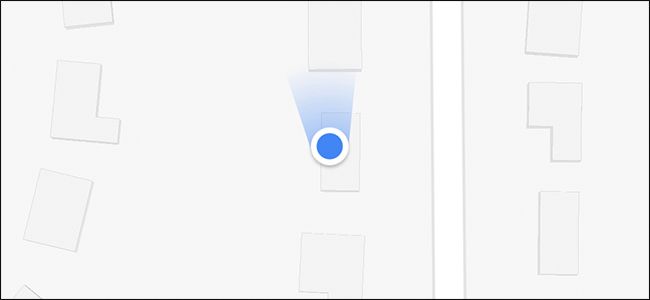
Why Do So Many Apps Ask For Your Location, and Which Ones Really Need It?
When it comes to smartphone privacy concerns, location data is usually at the top of the list.

How to Check Your iPhone's Battery Health
iOS includes several useful tools for displaying how much battery life your iPhone has left, as well as which apps are consuming the most of your battery.

The Best Siri Shortcuts to Get You Started
The new Shortcuts app that was introduced in iOS 12 lets you create shortcuts to automate any number of tasks.

Everyone Complains About Thinner iPhones, but They're Actually Getting Thicker
Thinner and thinner smartphones seem to be the trend lately, and one that many people complain about.
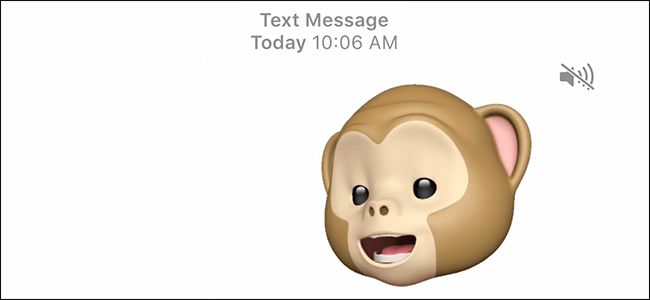
How to Send Animoji to Someone Without iMessage
Animoji is a really fun feature in iMessage on newer iPhones, but you can also send Animoji to friends and family that don't have iMessage---or don't even have an iPhone for that matter.

How to Use Echo Buttons to Control Smarthome Devices
Echo buttons have been around for a little while now, but it was only recently that Amazon added the ability to use them to control your smarthome devices.

How to Use Animoji on the iPhone X, XS, and XR
If you have an iPhone X or newer, there's a neat feature called Animoji (short for animated emoji) that can take your emoji game up a notch.

What Is a Smart Display and Should You Get One?
Smart displays are becoming all the rage now, especially with Google's Home Hub out on the market now.

You’re Probably Swiping on Your iPhone X Wrong, Here’s How to Do It Right
With the introduction of the iPhone X, Apple changed the way users interact with their devices by getting rid of the home button entirely.

How to Use Group FaceTime on the iPhone and iPad
For the longest time, FaceTime has allowed no more than two users to video chat with each other, but with the release of Group FaceTime in iOS 12.
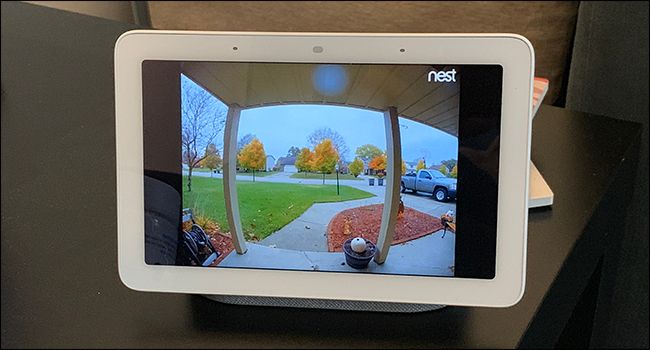
How to Get Nest Hello Doorbell Notifications on Your Google Home Hub
You can easily get Nest Hello video doorbell notifications right on your phone, but if you're at home lounging on the couch, you can also receive alerts right on your Google Home Hub.
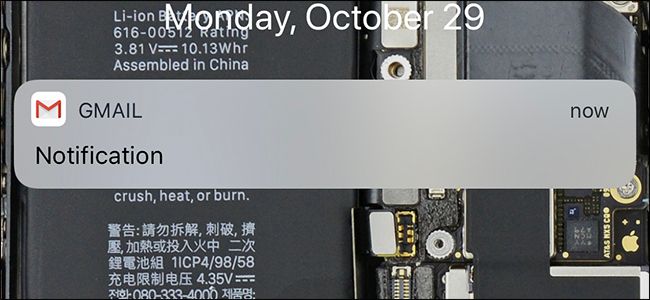
How to Make Notifications Actually Display on iPhone
If your notifications on your iPhone aren't displaying the full preview of the content on your lock screen, here's how to change that.

How to Turn Off the iPhone X, XS, and XR
While the iPhone X, XS, and the XR no longer feature Apple's iconic home button, they still have power buttons.
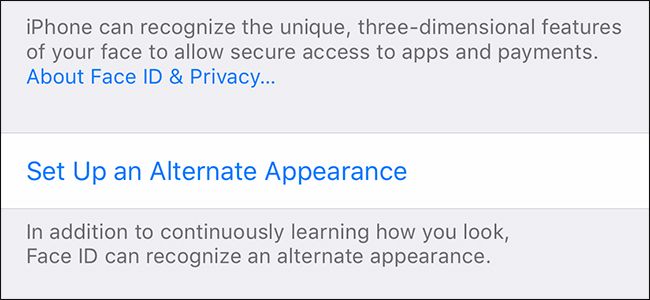
How to Add Another Face to Face ID on iPhone
If you want to add a second person to your iPhone's Face ID recognition, iOS 12 now lets you do just that.

How to Set Up an Etsy Shop
If you make cool handmade items for friends and family and want to grow your market a bit, opening up an Etsy shop is an excellent way for the world to see (and buy) your work.
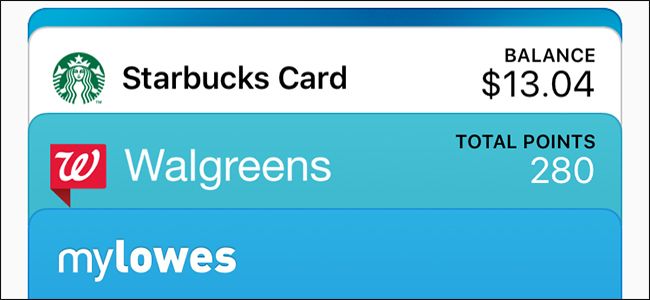
How to Remove Cards and Passes from the Wallet App on iPhone
You go to open the Wallet app on your iPhone so that you can delete a card or pass you've meant to get rid of, only the button to remove the card is nowhere to be found.

Mute Your Indoor Doorbell Chime with a Video Doorbell
Video doorbells come with all sorts of really neat features, but one feature that tends to get overlooked is the ability to shut off your indoor doorbell chime whenever you want.

Never Forget to Turn off the Curling Iron Again by Using a Smart Plug
Ever forget whether you turned off or unplugged your curling iron and had it nag at you? It's a common occurrence in my household, but it's a problem you can easily solve with a cheap smart plug.
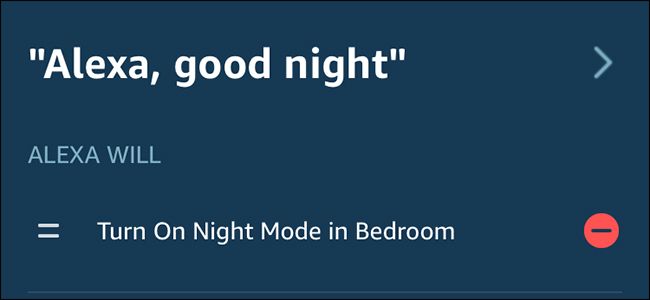
Have Alexa Tuck You in at Night with These Alexa Routine Actions
Alexa is great for all sorts of stuff, including smarthome control, but if you're tired of having to turn off everything at night before you go to bed (or at least making sure it's turned off), you can actually have Alexa do all that for you with a single command.

Amazon Puts Smarthome Control Front and Center In Updated Alexa App
Ahead of the release of Amazon's latest Echo devices, and perhaps more importantly, to compete with Google Assistant's easy smarthome controls, Amazon has updated its Alexa mobile app, putting more focus on smarthome in general.
