
Chris Hoffman
Contributing since August, 2010
-
2888articles
Page 69
About Chris Hoffman
Chris Hoffman is the former Editor-in-Chief of How-To Geek. Chris has personally written over 2,000 articles that have been read more than one billion times---and that's just here at How-To Geek.
With over a decade of writing experience in the field of technology, Chris has written for a variety of publications including The New York Times, Reader's Digest, IDG's PCWorld, Digital Trends, and MakeUseOf. Beyond the web, his work has appeared in the print edition of The New York Times (September 9, 2019) and in PCWorld's print magazines, specifically in the August 2013 and July 2013 editions, where his story was on the cover. He also wrote the USA's most-saved article of 2021, according to Pocket.
Chris was a PCWorld columnist for two years. He founded PCWorld's "World Beyond Windows" column, which covered the latest developments in open-source operating systems like Linux and Chrome OS. Beyond the column, he wrote about everything from Windows to tech travel tips.
The news he's broken has been covered by outlets like the BBC, The Verge, Slate, Gizmodo, Engadget, TechCrunch, Digital Trends, ZDNet, The Next Web, and Techmeme. Instructional tutorials he's written have been linked to by organizations like The New York Times, Wirecutter, Lifehacker, the BBC, CNET, Ars Technica, and John Gruber's Daring Fireball. His roundups of new features in Windows 10 updates have been called "the most detailed, useful Windows version previews of anyone on the web" and covered by prominent Windows journalists like Paul Thurrott and Mary Jo Foley on TWiT's Windows Weekly. His work has even appeared on the front page of Reddit.
Articles he's written have been used as a source for everything from books like Team Human by Douglas Rushkoff, media theory professor at the City University of New York's Queens College and CNN contributor, to university textbooks and even late-night TV shows like Comedy Central's @midnight with Chris Hardwick.
Starting in 2015, Chris attended the Computer Electronics Show (CES) in Las Vegas for five years running. At CES 2018, he broke the news about Kodak's "KashMiner" Bitcoin mining scheme with a viral tweet. A wave of negative publicity ensued, with coverage on BuzzFeed News, CNBC, the BBC, and TechCrunch. The company's project was later reportedly shut down by the U.S. Securities and Exchange Commission.
In addition to his extensive writing experience, Chris has been interviewed as a technology expert on TV news and radio shows. He gave advice on dark web scans on Miami's NBC 6, discussed Windows XP's demise on WGN-TV's Midday News in Chicago, and shared his CES experiences on WJR-AM's Guy Gordon Show in Detroit.
Chris also ran MakeUseOf's email newsletter for two years. Nearly 400,000 subscribers received the newsletter complete with a handwritten tip every day.
Latest Articles
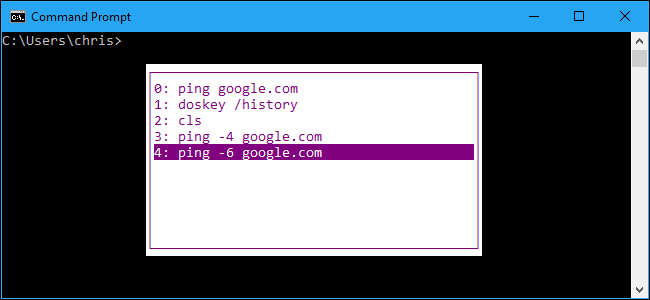
How to Use Your Command History in the Windows Command Prompt
The Windows Command Prompt has a built-in history feature, allowing you to quickly view commands you've run in the current session.
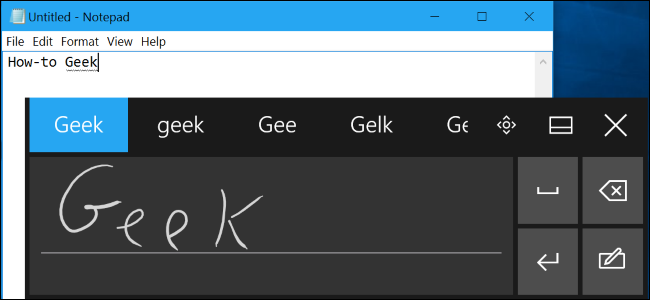
How to Use Handwriting Input on Windows 10
Windows 10's handwriting keyboard allows you to enter text into any application with a pen or other stylus.
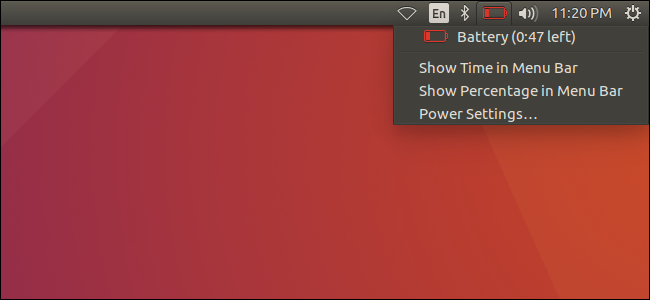
How to Maximize Your Linux Laptop's Battery Life
Power saving is a hot topic for laptop users who need to get things done when they are on the move and running on limited battery energy. Here is a li

Should I Let Apps Send "Usage Statistics" and "Error Reports"?
Many programs want to send usage statistics, error logs, crash reports, and other diagnostics to their servers.
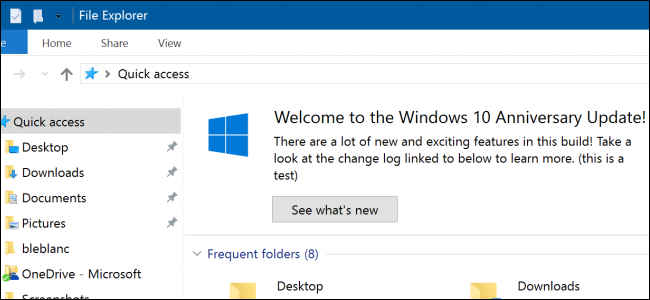
How to Disable Ads and Notifications in Windows 10's File Explorer
Microsoft is now testing new "notification messages" in Windows 10's File Explorer.
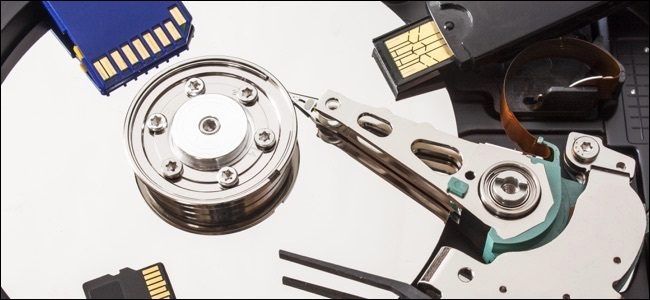
How to Use All of Windows 10's Backup and Recovery Tools
Windows 10 includes several different types of backup and recovery tools.

How to Get HD TV Channels for Free (Without Paying for Cable)
Remember TV antennas? Well, they still exist.
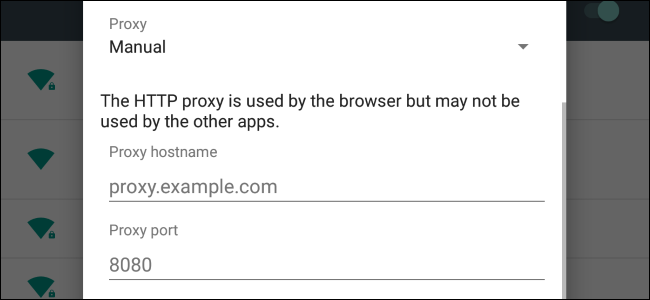
How to Configure a Proxy Server on Android
Android allows you to configure proxy settings for each Wi-Fi network.

How to Switch From 32-bit Windows 10 to 64-bit Windows 10
Microsoft gives you the 32-bit version of Windows 10 if you upgrade from the 32-bit version of Windows 7 or 8.

How to Set a Custom Login Screen Background on Windows 7
Maybe you want to see your own pet instead.

How to the Monitor the Bandwidth and Data Usage of Individual Devices on Your Network
How much bandwidth and data are the devices on your network using? Bandwidth hogs can slow down your entire network, and per-device data usage is important if your Internet service provider imposes a bandwidth cap.
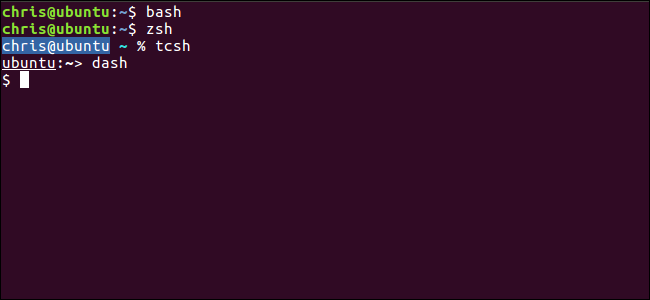
What's the Difference Between Bash, Zsh, and Other Linux Shells?
Most Linux distributions include the bash shell by default, but you could also switch to another shell environment.

How to Record Your Desktop and Create a Screencast on Windows
Screencasting can seem a bit daunting at first, but there are a few good free ways to do it.
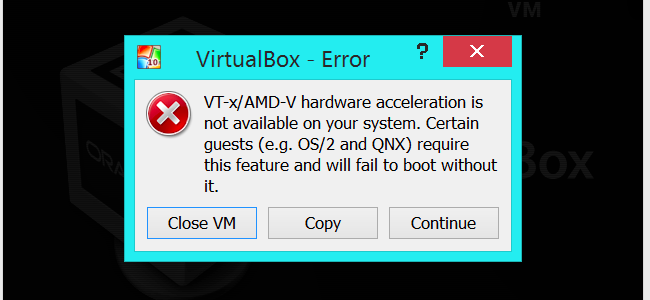
How to Enable Intel VT-x in Your Computer's BIOS or UEFI Firmware
Modern CPUs include hardware virtualization features that help accelerate virtual machines created in VirtualBox, VMware, Hyper-V, and other apps.
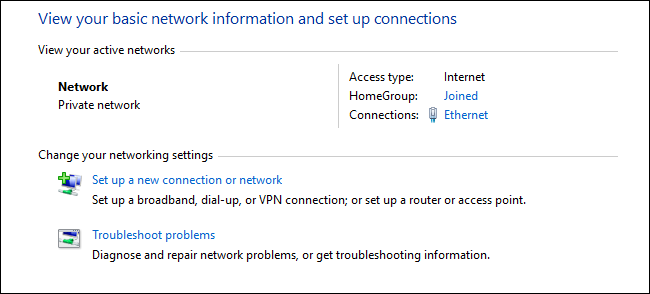
How to Find Your Private and Public IP Addresses
Each device on your network has a private IP address only seen by other devices on the local network.
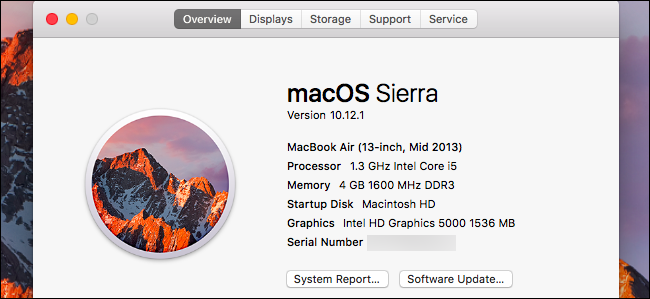
How to Find Your Mac's Serial Number (Even if You Don't Have Your Mac)
Your Mac's serial number is a unique identifier that distinguishes your Mac from all others.
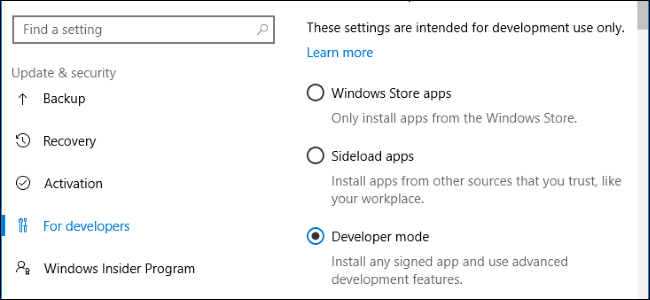
What Is "Developer Mode" in Windows 10?
If you dig through Windows 10's settings, you may come across something called "Developer Mode".
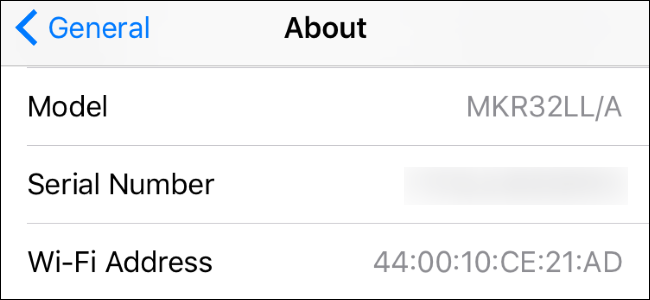
Should I Keep My Tech's Serial Numbers Private?
Every electronic device you own---your phone, laptop, mouse, keyboard, and every other piece of tech---has a unique serial number.

What’s the Difference Between Chromium and Chrome?
Chromium is an open-source browser project that forms the basis for the Chrome web browser.
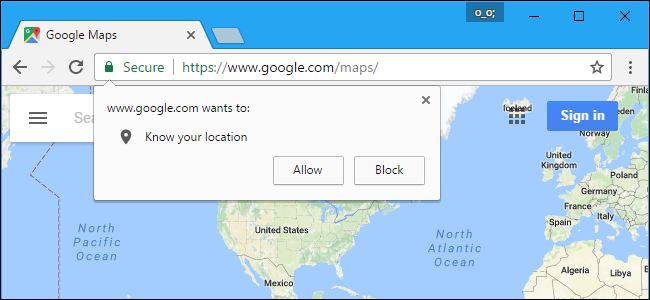
How to Stop Websites From Asking For Your Location
The latest release of Google Chrome has geolocation enabled by default, and if you are worried about privacy or just don't want websites to prompt you
