
Chris Hoffman
Contributing since August, 2010
-
2888articles
Page 67
About Chris Hoffman
Chris Hoffman is the former Editor-in-Chief of How-To Geek. Chris has personally written over 2,000 articles that have been read more than one billion times---and that's just here at How-To Geek.
With over a decade of writing experience in the field of technology, Chris has written for a variety of publications including The New York Times, Reader's Digest, IDG's PCWorld, Digital Trends, and MakeUseOf. Beyond the web, his work has appeared in the print edition of The New York Times (September 9, 2019) and in PCWorld's print magazines, specifically in the August 2013 and July 2013 editions, where his story was on the cover. He also wrote the USA's most-saved article of 2021, according to Pocket.
Chris was a PCWorld columnist for two years. He founded PCWorld's "World Beyond Windows" column, which covered the latest developments in open-source operating systems like Linux and Chrome OS. Beyond the column, he wrote about everything from Windows to tech travel tips.
The news he's broken has been covered by outlets like the BBC, The Verge, Slate, Gizmodo, Engadget, TechCrunch, Digital Trends, ZDNet, The Next Web, and Techmeme. Instructional tutorials he's written have been linked to by organizations like The New York Times, Wirecutter, Lifehacker, the BBC, CNET, Ars Technica, and John Gruber's Daring Fireball. His roundups of new features in Windows 10 updates have been called "the most detailed, useful Windows version previews of anyone on the web" and covered by prominent Windows journalists like Paul Thurrott and Mary Jo Foley on TWiT's Windows Weekly. His work has even appeared on the front page of Reddit.
Articles he's written have been used as a source for everything from books like Team Human by Douglas Rushkoff, media theory professor at the City University of New York's Queens College and CNN contributor, to university textbooks and even late-night TV shows like Comedy Central's @midnight with Chris Hardwick.
Starting in 2015, Chris attended the Computer Electronics Show (CES) in Las Vegas for five years running. At CES 2018, he broke the news about Kodak's "KashMiner" Bitcoin mining scheme with a viral tweet. A wave of negative publicity ensued, with coverage on BuzzFeed News, CNBC, the BBC, and TechCrunch. The company's project was later reportedly shut down by the U.S. Securities and Exchange Commission.
In addition to his extensive writing experience, Chris has been interviewed as a technology expert on TV news and radio shows. He gave advice on dark web scans on Miami's NBC 6, discussed Windows XP's demise on WGN-TV's Midday News in Chicago, and shared his CES experiences on WJR-AM's Guy Gordon Show in Detroit.
Chris also ran MakeUseOf's email newsletter for two years. Nearly 400,000 subscribers received the newsletter complete with a handwritten tip every day.
Latest Articles

How Computers Generate Random Numbers
Computers generate random number for everything from cryptography to video games and gambling.
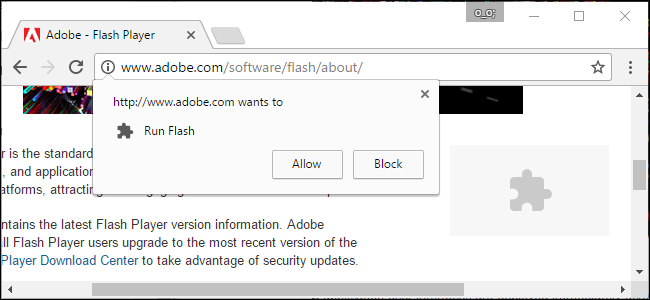
How to Enable Click To Play Plugins in Google Chrome
Chrome no longer supports any plugin except Flash, and even Flash won't run automatically unless you give it permission.

How to Completely Uninstall Applications on a Mac
Uninstalling an app on a Mac is so easy, you might not even realize how to do it: just drag the app's icon from the Applications folder into the trash.
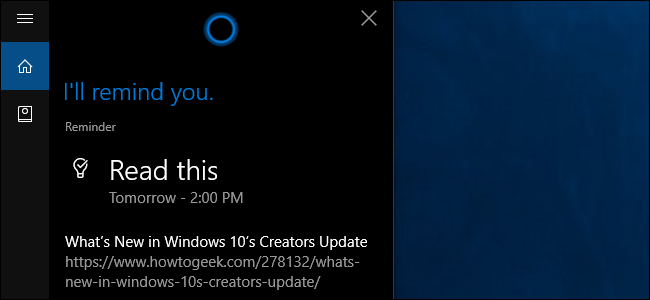
How to Create Website Reminders with Microsoft Edge and Cortana
Want to set a web page aside and come back to it in the future? If you use Microsoft Edge in Windows 10's Creators Update, you don't have to leave the tab open or bookmark it and remember to come back.

How to Stream a PC Game on Twitch with OBS
Game streaming services like Twitch are bigger than ever.

Smart TVs Are Stupid: Why You Don't Really Want a Smart TV
Wouldn't it be great to have a smart TV? Well, not really.
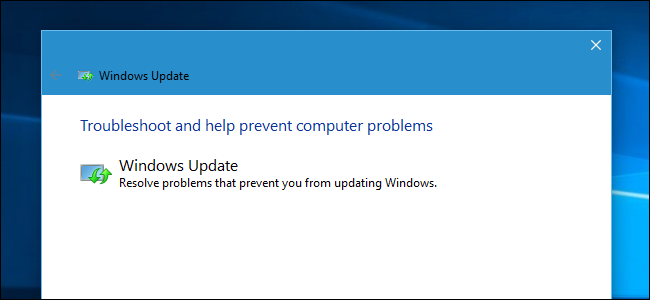
How to Make Windows Troubleshoot Your PC's Problems for You
Windows includes a variety of "troubleshooters" designed to quickly diagnose and automatically solve various computer problems.
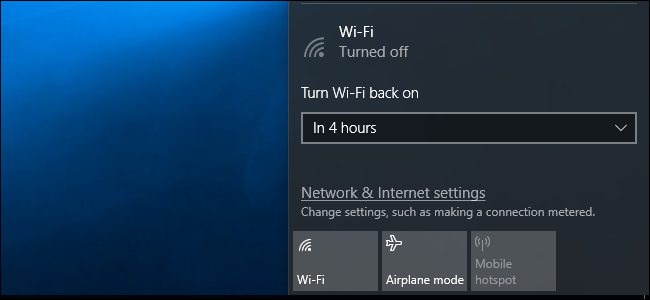
How to Automatically Turn Your Wi-Fi Back On in Windows 10
You may want to turn your Wi-Fi off to save battery power on an airplane or somewhere else where there's no Wi-Fi available.
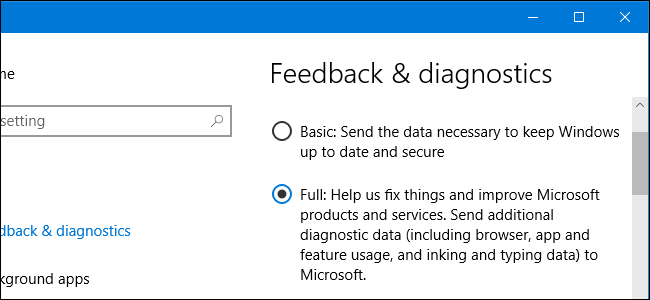
What Do Windows 10's Basic and Full Telemetry Settings Actually Do?
Windows 10 includes a telemetry service that automatically sends diagnostic and usage data about your computer to Microsoft.

What Are "Shared Experiences" on Windows 10?
Microsoft's "Shared Experiences" allow you to start a task on one device and finish it on another, or easily set up a remote control or other companion app on a smartphone.
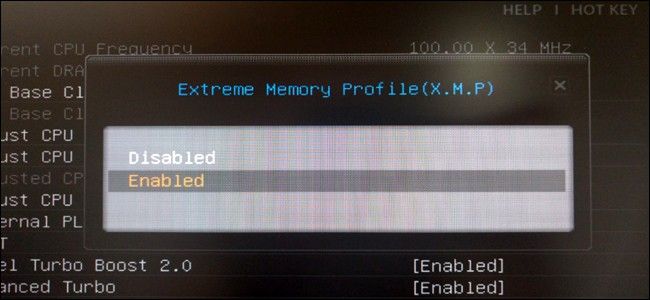
How to Enable Intel XMP to Make Your RAM Run at Its Advertised Speeds
If you built your own PC and bought speedy RAM, there's a good chance that RAM isn't actually running at its advertised timings.
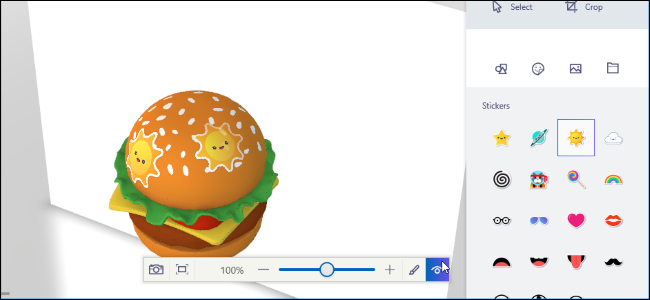
How to Use Microsoft Paint 3D
Paint 3D is a new application included with Windows 10's Creators Update.
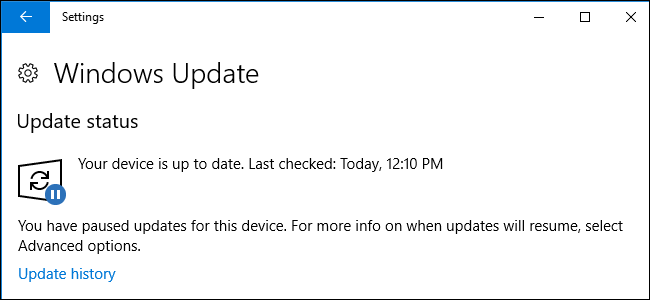
How to Pause and Defer Updates on Windows 10's Creators Update
The Professional, Enterprise, and Education editions of Windows 10 provide more control over Windows Update than the Home edition does.
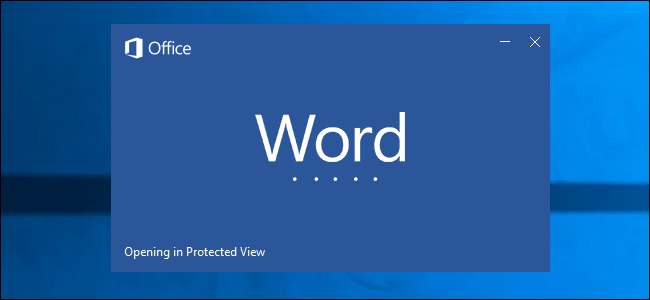
How to Open Office Files Without Being Hacked
Related: Basic Computer Security: How to Protect Yourself from Viruses, Hackers, and ThievesMicrosoft Office document files you download from the internet can harm your PC.
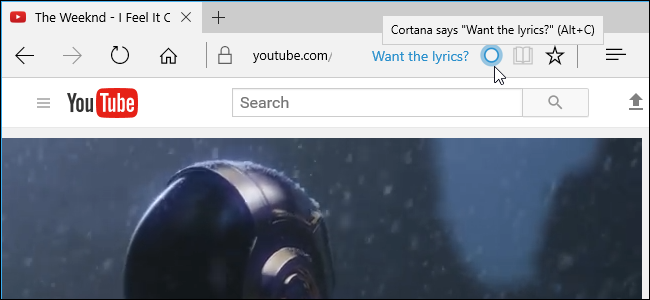
How to Optimize Microsoft Edge for Maximum Privacy
Like other modern browsers, Microsoft Edge includes some features that send your data over the Internet.
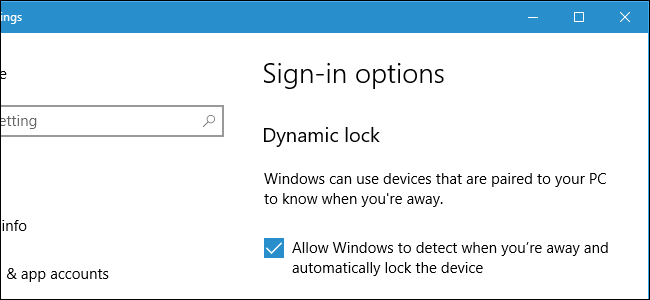
How to Use Dynamic Lock to Automatically Lock Your Windows 10 PC
Windows 10's Creators Update adds Dynamic Lock, which tries to automatically lock your PC when you step away.
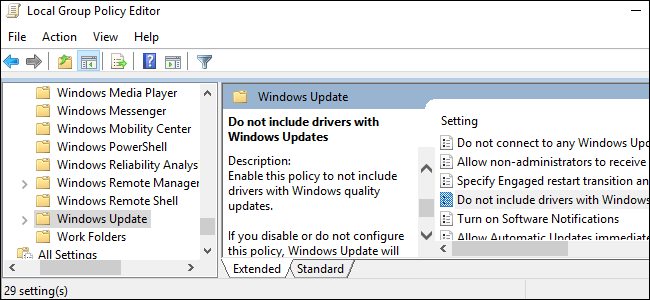
How to Stop Windows 10 From Automatically Updating Hardware Drivers
Windows 10 automatically installs updates, including new versions of hardware drivers.
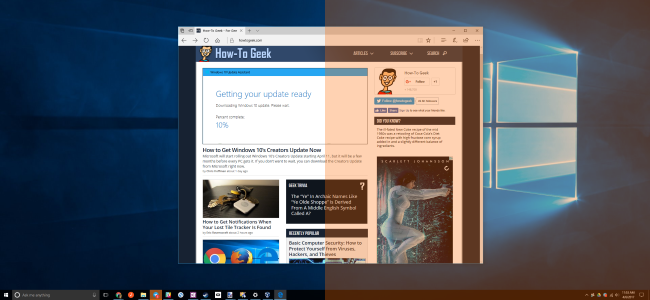
How to Enable Night Light on Windows 10
Windows 10's Creators Update includes Night Light, a "blue light filter" that makes your display use warmer colors at night to help you sleep better and reduce eyestrain.
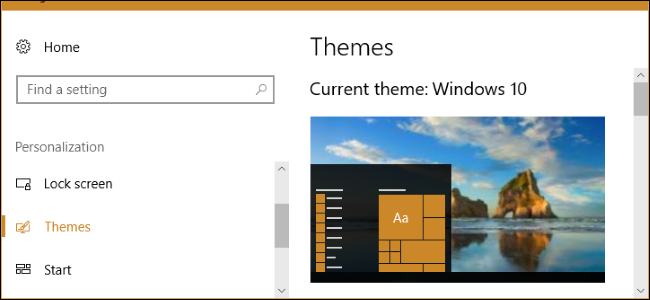
How to Install Desktop Themes on Windows 10
Windows 10's Creators Update adds themes to the Windows Store, making it easy to customize your desktop with new backgrounds, sounds, and colors.
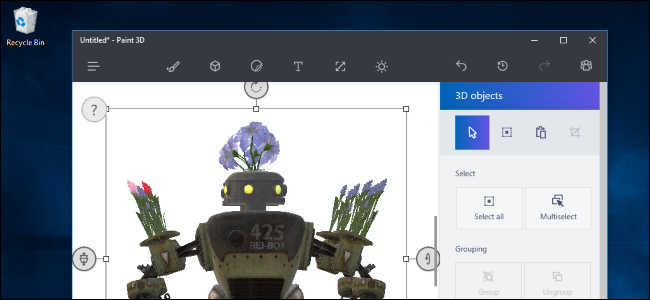
What's New in Windows 10's Creators Update
The Windows 10 Creators Update---codenamed Redstone 2---will begin rolling out on April 11, 2017.
