
Brian Burgess
Contributing since April, 2007
-
819articles
Page 7
About Brian Burgess
Brian Burgess worked in IT for 10 years before pursuing his passion for writing. He's been a tech blogger and journalist for the past seven years, and can be found on his about me page or Google+
Latest Articles
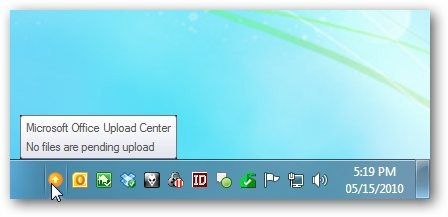
Stop Office 2010 Upload Center Icon from Displaying in the Taskbar
One of the new features in Office 2010 is the ability to upload your files to Office Web Apps. When you do, an Upload Center icon appears in the Taskb
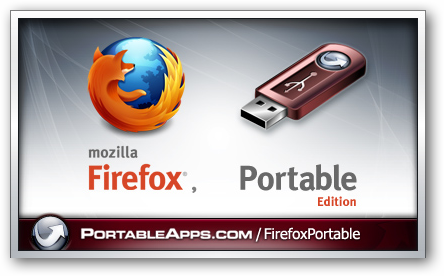
Disable the Splash Screen in Portable Firefox (and Other Portable Apps)
Portable applications are cool because you can run them on any machine from your thumb drive. What isn’t cool is the annoying splash screens that appe
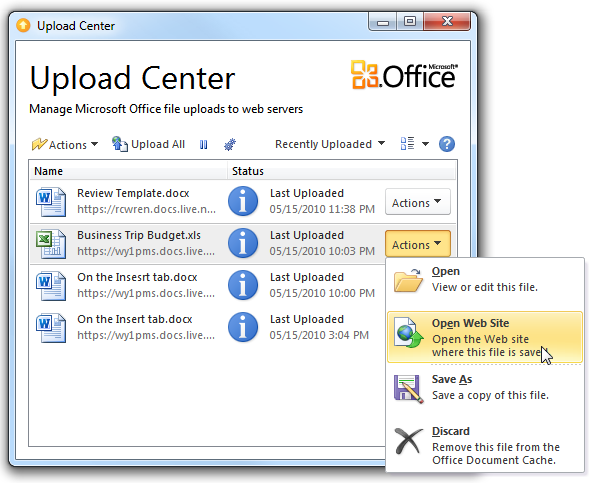
Manage Sending 2010 Documents to the Web with Office Upload Center
One of the main new features being touted in Office 2010 is the ability to upload documents to the Web for sharing and collaboration. Today we look at
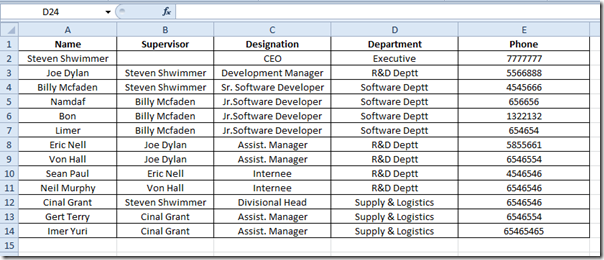
Build an Organization Chart In Visio 2010
With trying to manage a business these days, it’s very important to have an Organization Chart to keep everything manageable. Here we’ll show you how
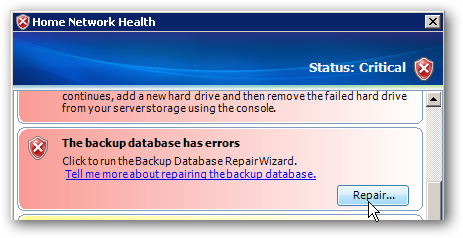
Repair Missing External Hard Drive Database Error in WHS
If you’re using external hard drives with your Windows Home Server, they might get unplugged and create an error. Here we look at running the Repair Wizard to quickly fix the issue.
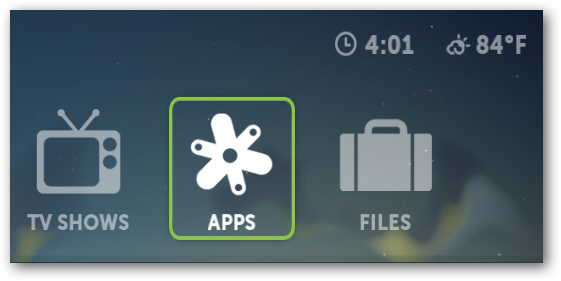
Access Music from Amie Street in Boxee
One of our favorite sites for discovering new music is Amie Street. Today we take a look at the Amie Street app for Boxee that allows you to access yo
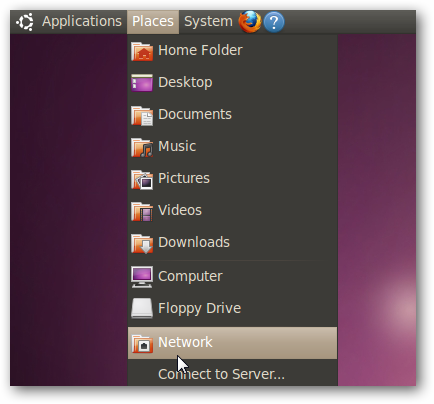
Access Windows Home Server from an Ubuntu Computer on your Network
If you're a Windows Home Server user, there may be times when you need to access it from an Ubuntu machine on your network. Today we take a look at th

How to Install and Manage Extensions to Safari 5
While there have been hacks to include extensions in Safari for some time now, Safari 5 now offers proper support for them. Today we take a look at ma
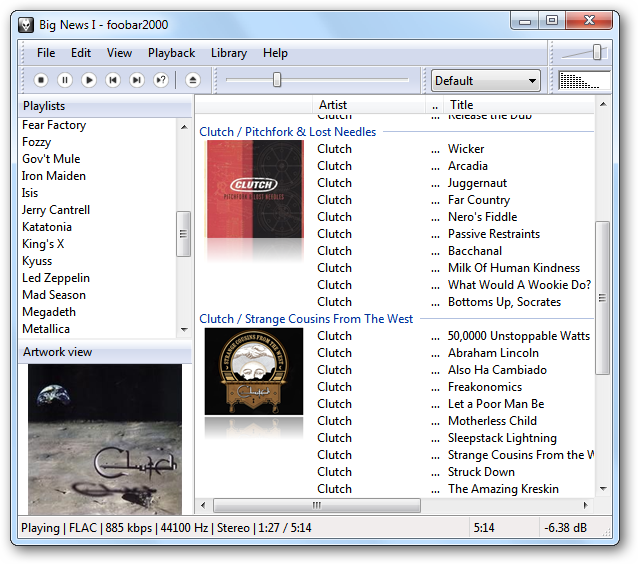
Backup and Transfer Foobar2000 to a New Computer
If you are a fan of Foobar2000 you've undoubtedly tweaked it to the point where you don't want to set it all up again on a new machine. Here we look a
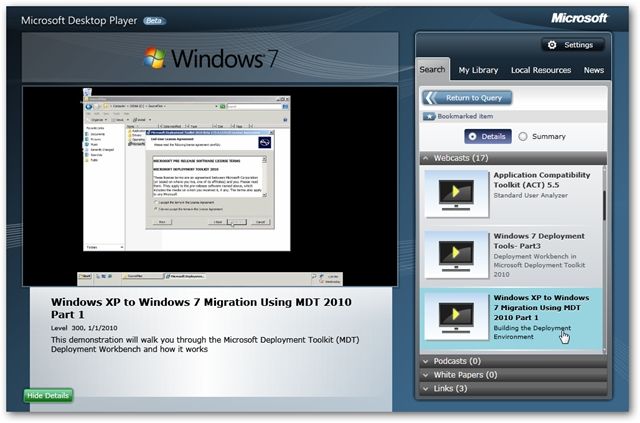
Microsoft Desktop Player is a Valuable Tool for IT Pro’s
If you are an IT Professional, a new education tool introduced by Microsoft is the MS Desktop Player. Today we take a look at what it has to offer, fr
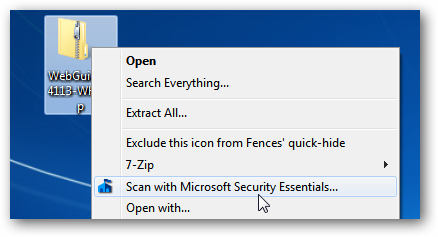
Beginner Geek: Scan Files for Viruses Before Using Them
To help avoid getting your computer infected by malicious software, it's a good idea to scan files before executing them. Today we take a look at a co
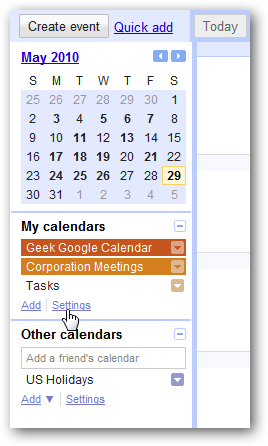
View Your Google Calendar in Outlook 2010
Google Calendar is a great way to share appointments, and synchronize your schedule with others. Here we show you how to view your Google Calendar in
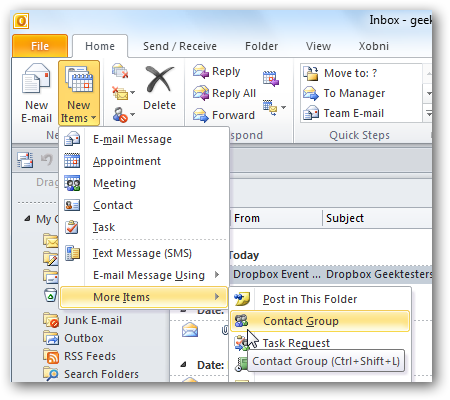
How to Create and Manage Contact Groups in Outlook 2010
If you find you’re sending emails to the same people all the time during the day, it’s tedious entering in their addresses individually. Today we take
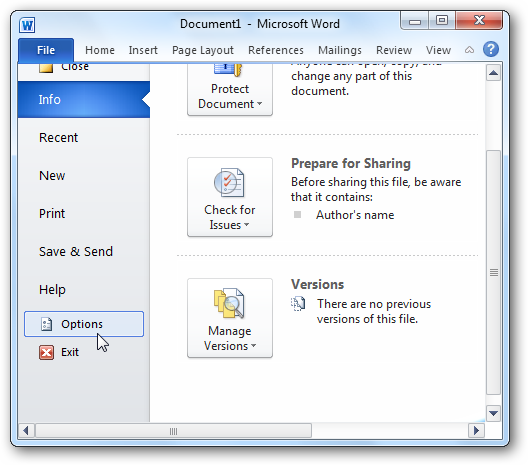
Change the Default Color Scheme in Office 2010
Like in Office 2007 the default color scheme for 2010 is blue. If you are not a fan of it, here we show you how to change it to silver or black.
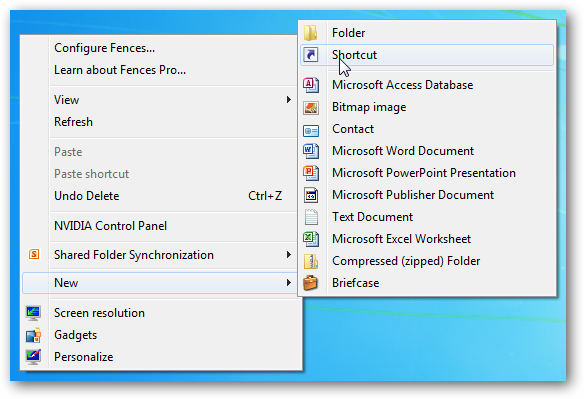
Create a Shortcut to Put Your Windows Computer into Hibernation
Putting your Windows computer into Hibernation Mode allows you to save power, and quickly access your desktop again when you need it. Here we show how
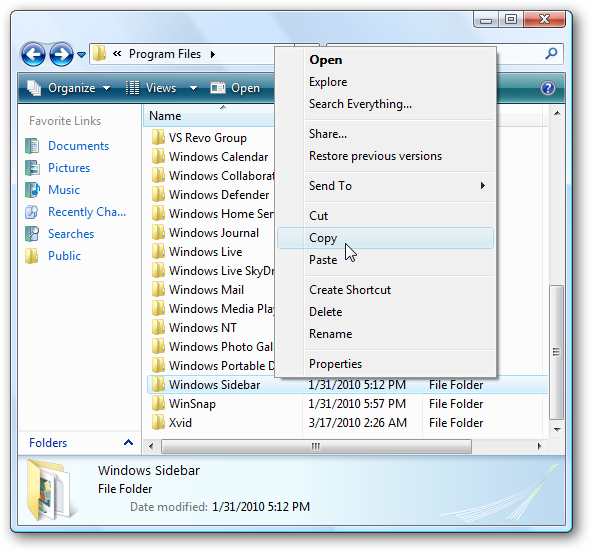
Add the Vista Style Sidebar Back to Windows 7
If you are moving from Vista to Windows 7, you might miss the Sidebar which was introduced in Vista. Today we take a look at a couple options for gett
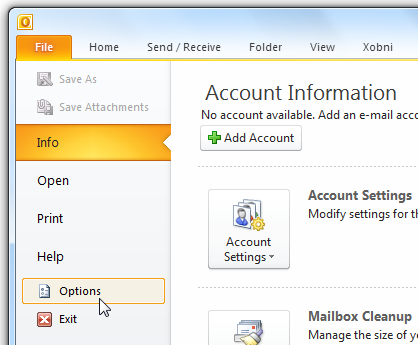
Schedule Auto Send & Receive in Microsoft Outlook
If you use Outlook as your email client, you might want to schedule how often it checks for new messages and sends them. Today we show you how to sche
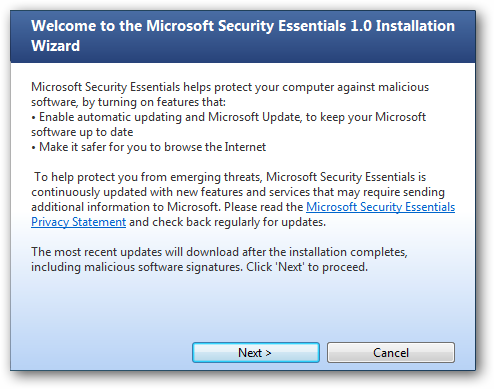
Scan Your Thumb Drive for Viruses from the AutoPlay Dialog
It's always a good idea to scan someone's flash drive for viruses when you use it on your PC. Today we look at how to use Microsoft Security Essential
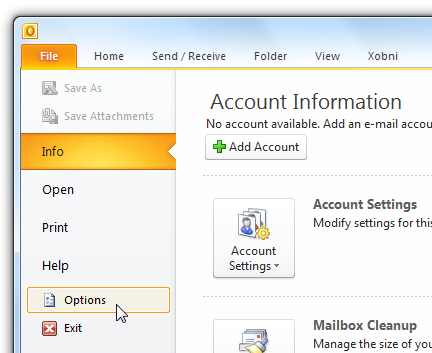
How to Manage AutoArchive in Outlook 2010
If you want to keep Outlook 2010 clean and run faster, one method is to set up the AutoArchive feature. Today we show you how to configure and manage
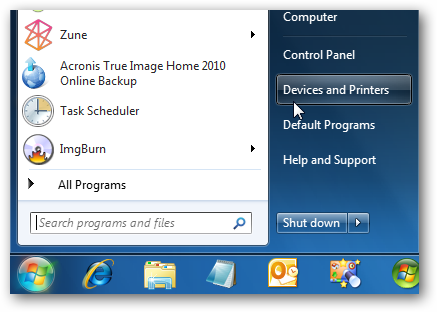
Beginner Geek: Scan a Document or Picture in Windows 7
There may come a time when you want to digitize your priceless old pictures, or need to scan a receipts and documents for your company. Today we look
