
Brian Burgess
Contributing since April, 2007
-
819articles
Page 6
About Brian Burgess
Brian Burgess worked in IT for 10 years before pursuing his passion for writing. He's been a tech blogger and journalist for the past seven years, and can be found on his about me page or Google+
Latest Articles
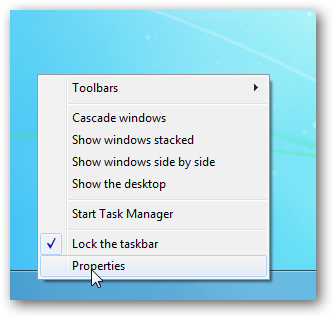
Beginner Geek: Show Start Menu Items in Expanded View in Windows 7
Rather than opening Control Panel or other locations from the Start Menu and hunting for what you need, you might find it easier to access them in exp
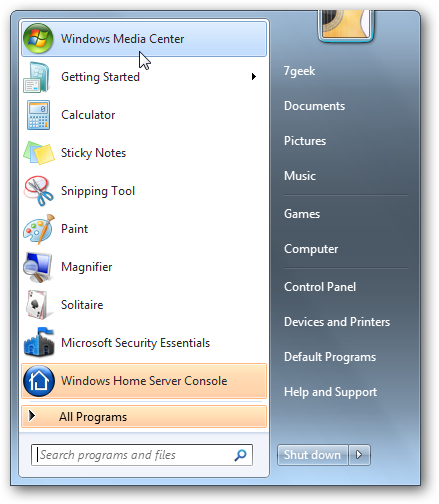
Beginners Guide for Setting Up Windows 7 Media Center
If you're moving from XP to Windows 7, one of the new features you might be interested in is Media Center. In this tutorial we'll walk through the pro
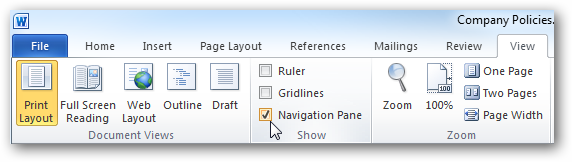
Navigate Through Long Word Documents Easier Using Thumbnails
If you ever have to read a long Word document, scrolling all the way through it to find what you need can be annoying. Today we look at using the Thumbnails Feature to navigate through them faster.
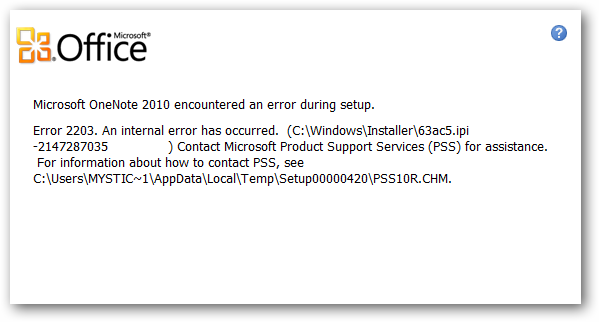
Fix for "Error 2203. An Internal Error Occurred" During Office 2010 Setup
Unfortunately when installing Office 2010 not everything goes smoothly. Here is how to fix an Internal Error 2203 which we ran into during one install

Beginner: Make Frequently Used Icons Show in the Windows 7 Notification Area on the Taskbar
One new feature with the Windows 7 Taskbar is the Notification Area automatically hides certain icons. Here we’ll take a look at making it a bit more manageable.
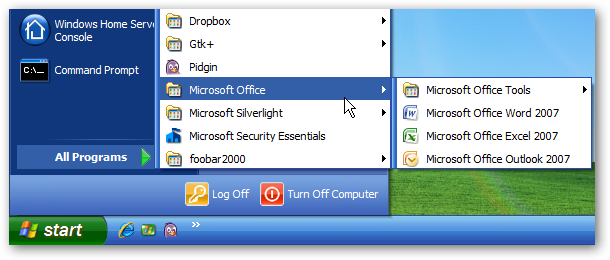
Show the Classic “All Programs” Menu in the Start Menu in Windows 7
There are a lot of new users to Windows 7 who are not happy with the new Start Menu and wish they could revert to the Classic menu. Here is how to at
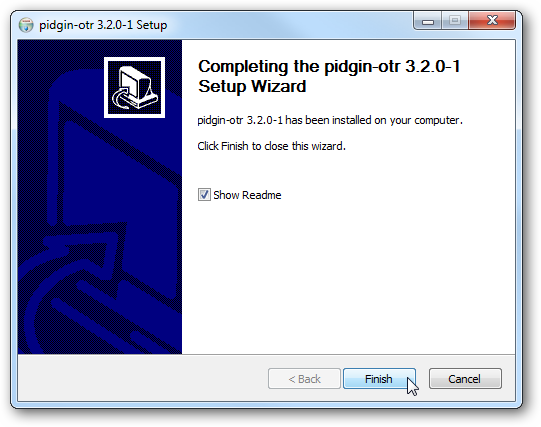
Keep Your IM Conversations Private With Off-the-Record
There may be times when you don’t want “the man” knowing what your IM conversations are. Today we look at an Instant Messenger plugin that will keep y
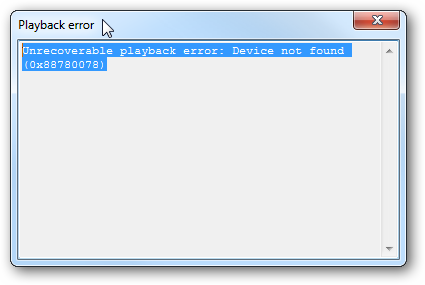
Fix for Device not found (0x88780078) in Foobar2000
Sometimes when you're making changes to your computer sound card or upgrading editions of Foobar2000 you may get this playback error. The fix for this is simple and quick.
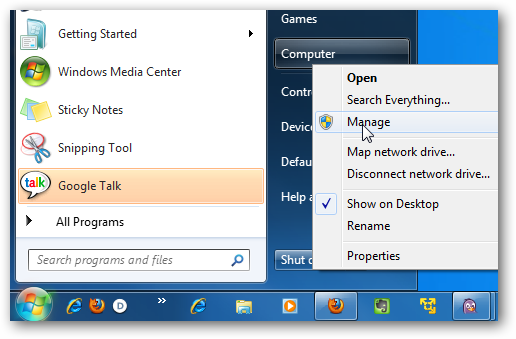
Using Local Users and Groups to Manage User Passwords in Windows 7
If you have multiple user on your local machine or manage workstations in an office, you might want to enable or disable their password protection for
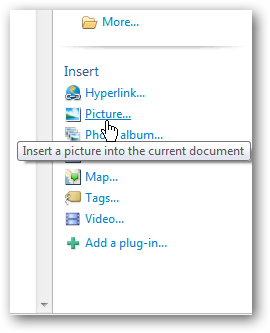
Add Anything from the Ribbon to the Quick Access Bar in Windows Live Writer Beta
In the previous version of Windows Live Writer, utilizing features was a simple process. Now things are placed in the Ribbon and at times more diffic
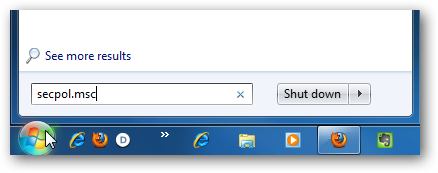
Change the Length of Time When Users Need to Change their Login Password
If you’re the administrator of a shared computer or a few in the office, you probably want to have the users change their password periodically for en
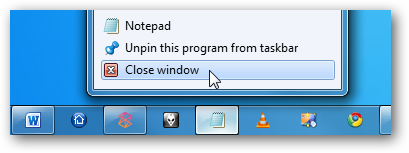
Stupid Geek Tricks: Double-Click the Left Window Icon to Close an App in Windows
When you want to close an application window you "x" out of it or close it from the Taskbar right? What you may not know is, you can also close out of
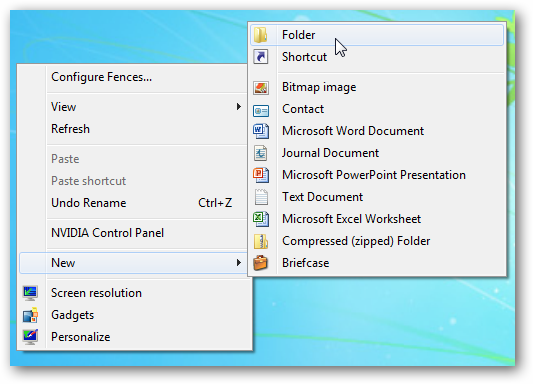
Cleanup & Make the Windows Context Menu’s “New” Folder Open Faster
Menu’s New folder, there is a lot of items you probably don’t use. Here we look at how to clean up the menu for faster access in creating a new folder
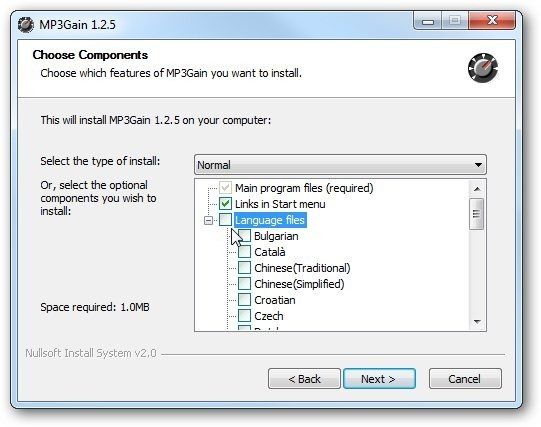
How to Normalize or Change the Volume of Your MP3 Files
Have you ever been listening to MP3 music files that were really quiet while others were really loud? It can be quite an annoying problem and here’s h
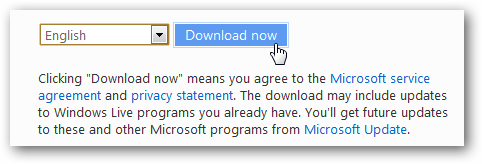
Screenshot Tour: Windows Live Essentials Beta
Microsoft has released a beta version of the next version of Windows Live Essentials, it includes tools like Movie Maker, Mail, Live Sync, and more fo
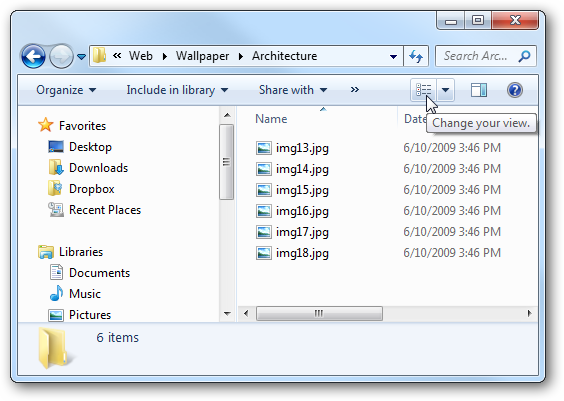
Beginner: Change Icon Views to Extra Large in Windows 7 Explorer
In Windows 7 Explorer, changing the view of your thumbnails and other files is easy by clicking the Change Your View button in Explorer. What you may not have noticed there’s an Extra Large view setting as well.
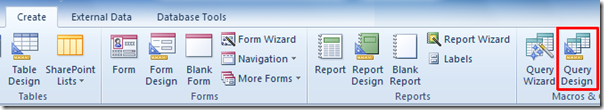
Using Wild Card Entries In Access 2010
Carrying out complex operations & applying conditions on tables in Access are not that much easy as in Excel. Some users are still confusing it with E
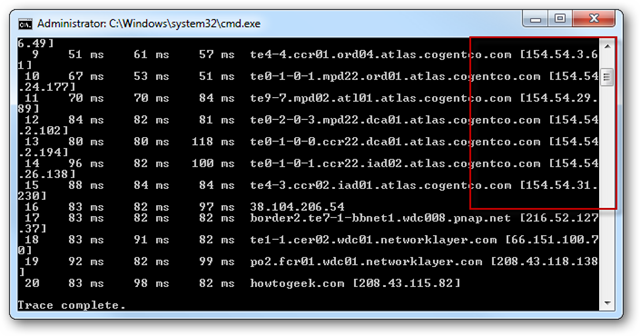
How to Make the Windows Command Prompt Wider
It can be annoying when you're using the default Command Prompt window settings and not being able to read everything easily. What you may not know is
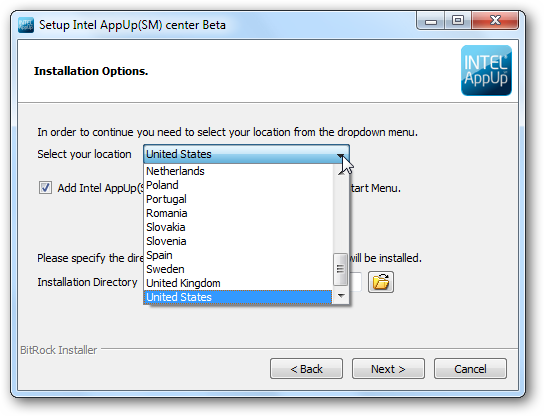
Intel AppUp Center is an App Store for Netbooks
If you own a Netbook with an Intel Atom processor, you might be looking for an easy way to find apps that are optimized for it. Today we look at Intel
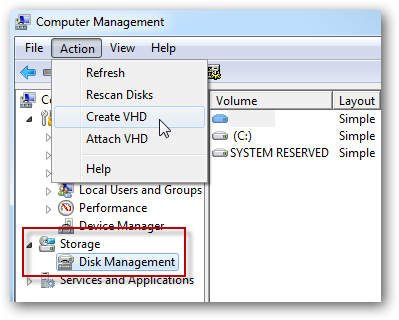
How to Backup Your Data to a Virtual Hard Drive in Windows 7
Having a solid backup plan is a must if you have important data on your PC that you don't want to lose. Today we take a look at using a virtual hard d
