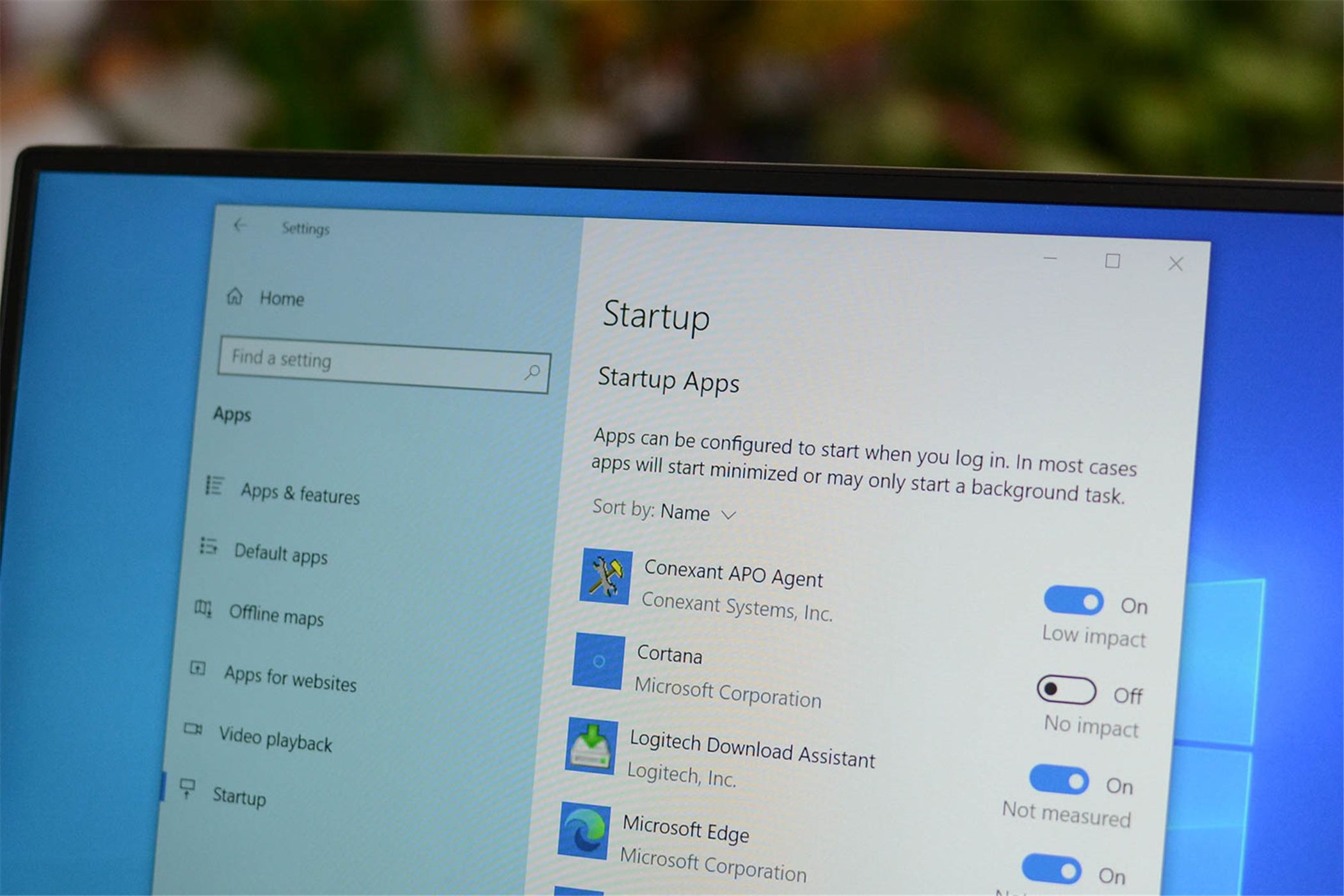Benj Edwards
Contributing since February, 2015
-
1026articles
Latest Articles
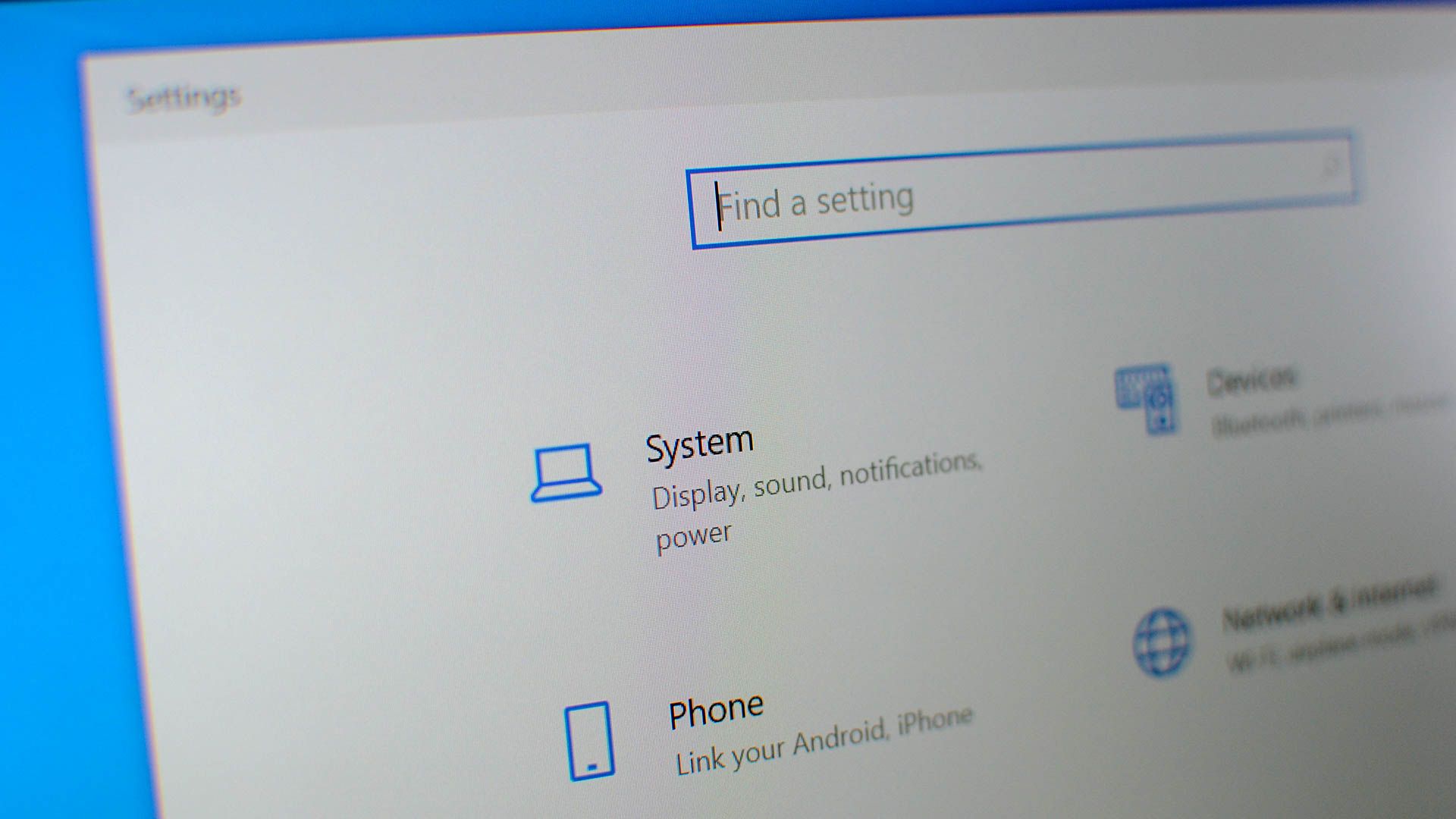
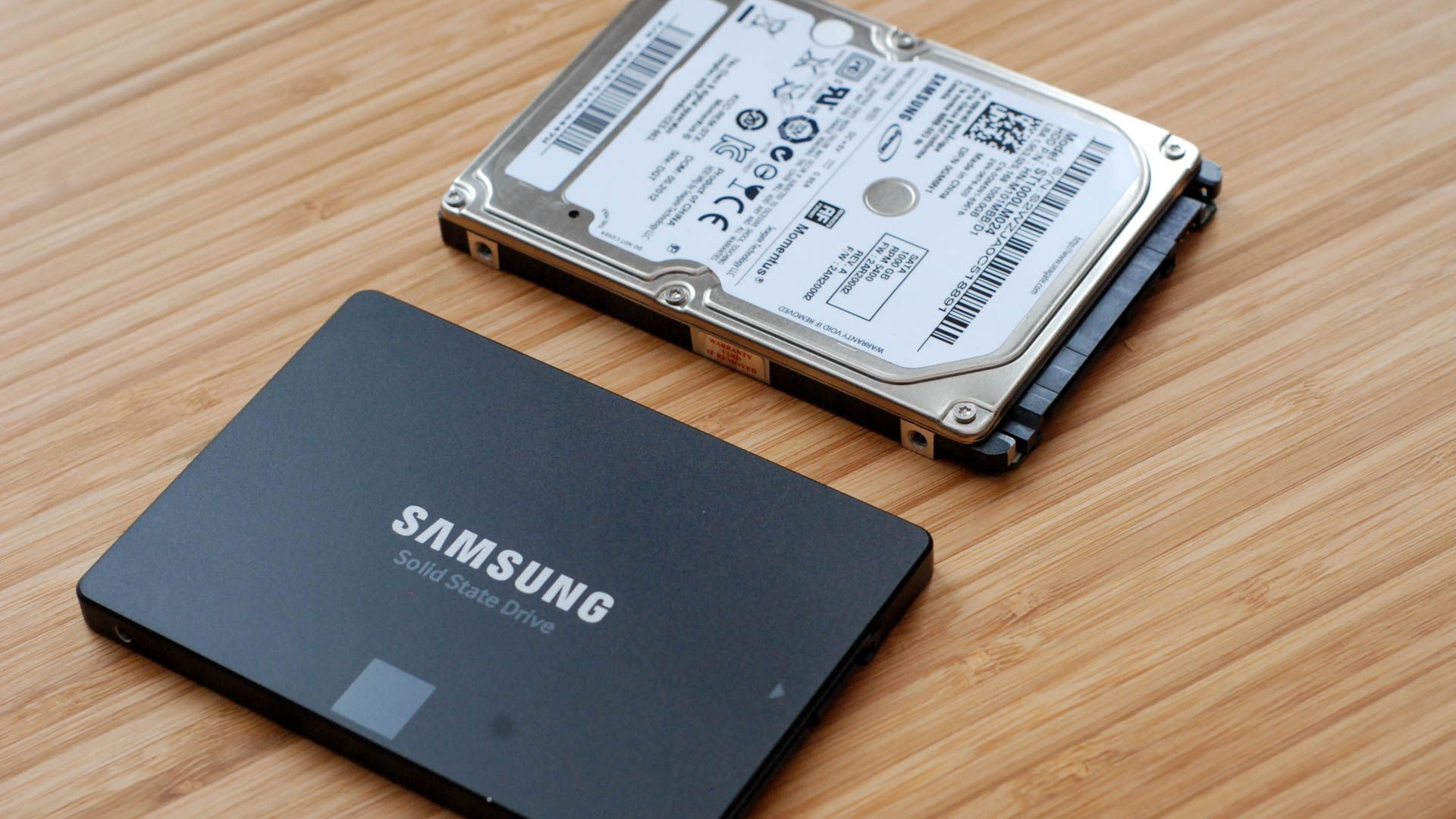
How to Check Free Disk Space on Windows 10
Running out of room? Here's how to check your free disk space on Windows 10.


How to Move the Taskbar Icons to the Left on Windows 11
Hey, taskbar icons, break's over. Get back to work!
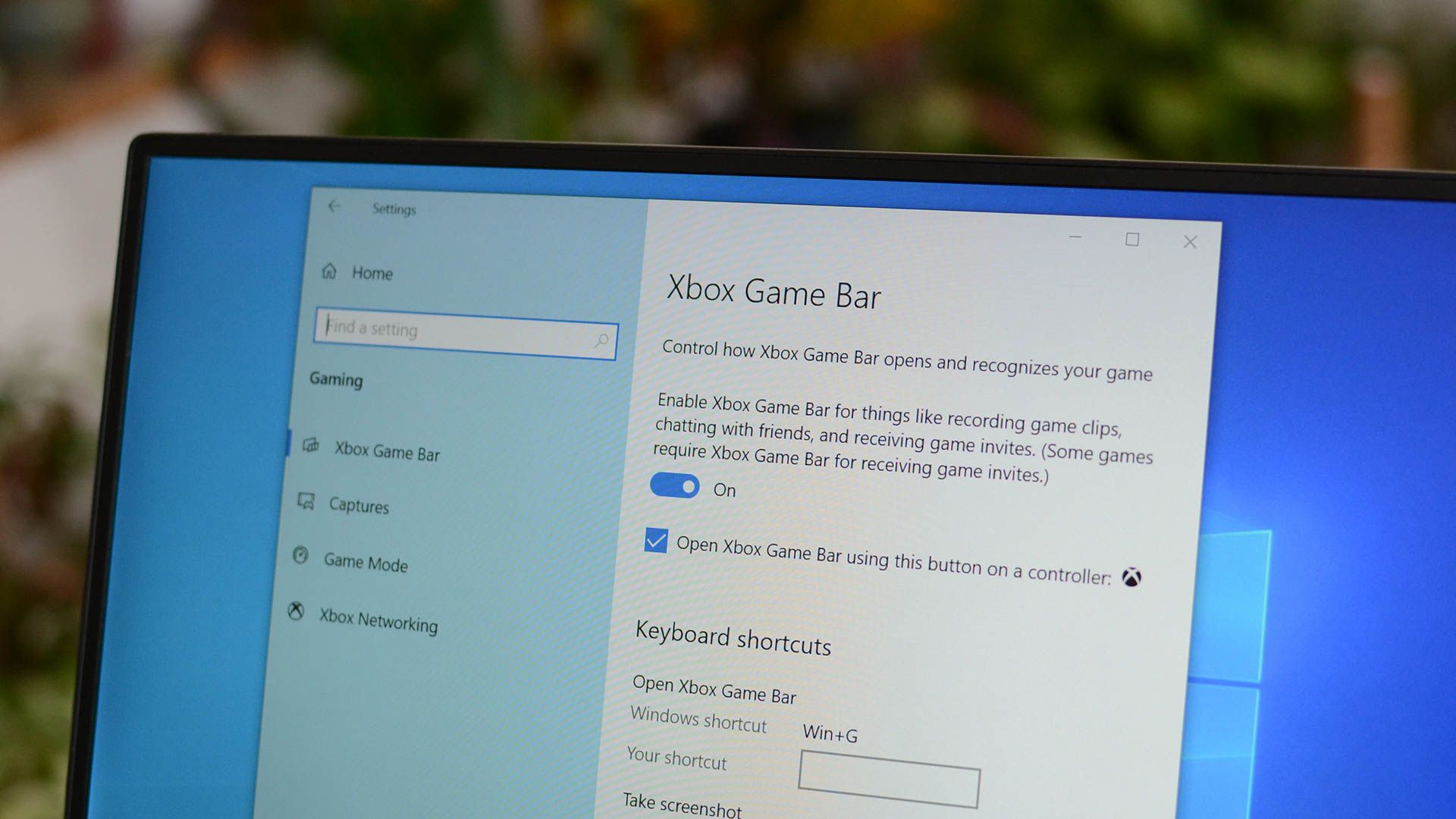
How to Disable (or Enable) Windows 10's Game Bar
Tired of launching Game Bar in Windows 10 by accident? Here's how to disable it completely ... and re-enable it later if you change your mind.

How to Install Apps from the Microsoft Store on Windows 10
Probably safer than random executables from the Internet.

How to Turn off Amazon One-Click Ordering Everywhere
Cut down on those one-click Instant Pot impulse purchases with this tip.

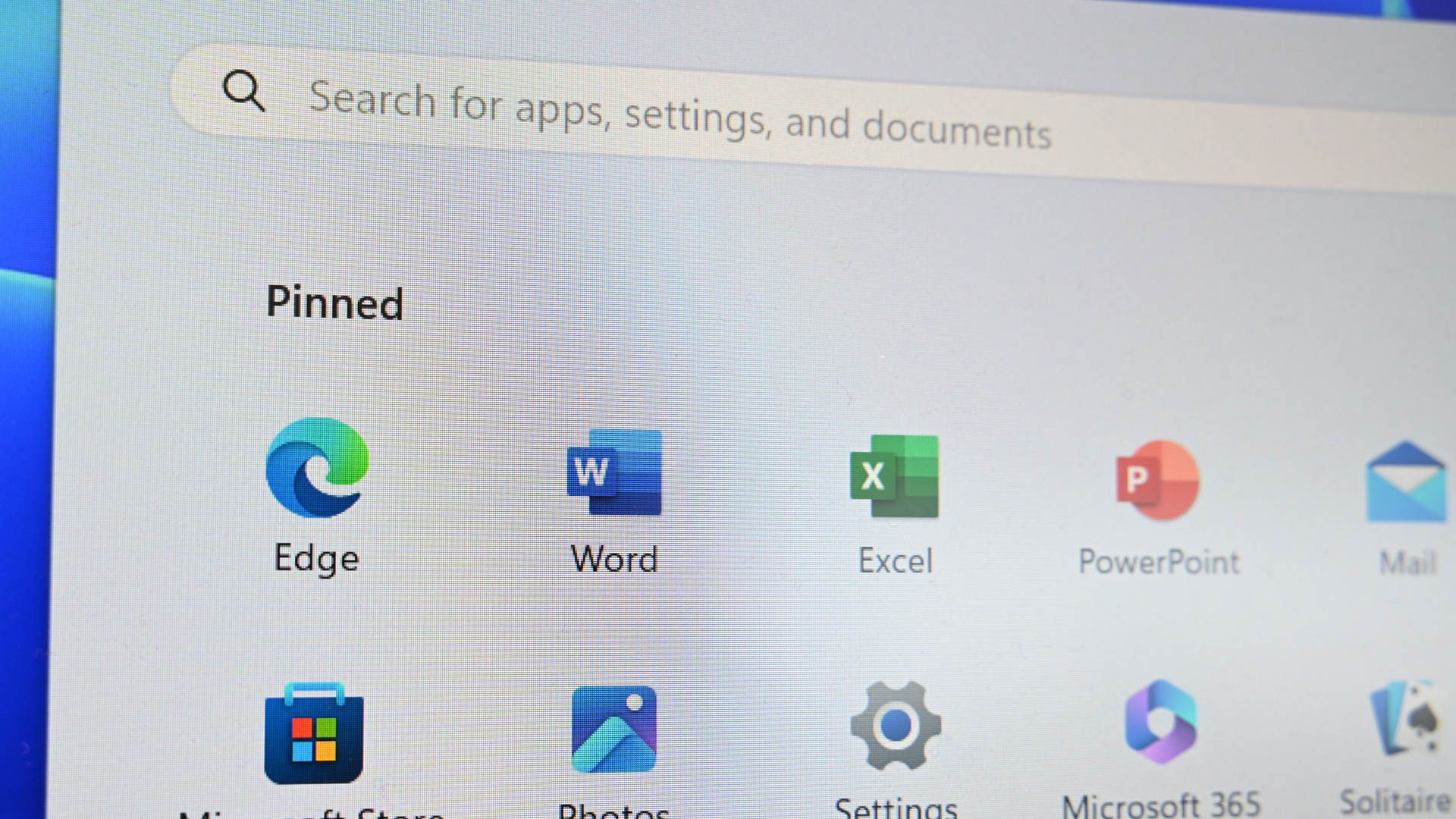
How to Extract an Icon from a Windows EXE File
Looking for a high-quality icon of a Windows application?

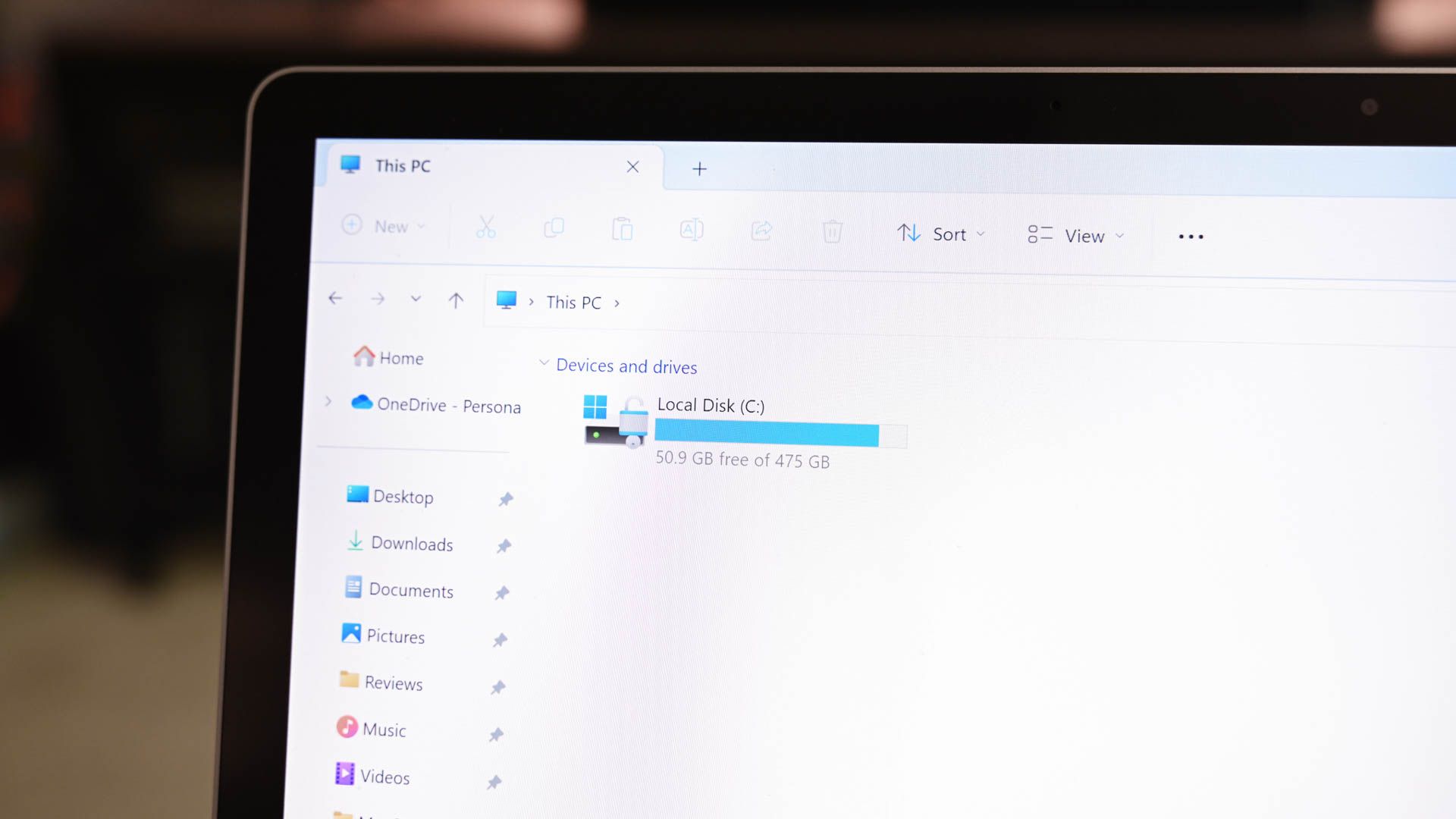
How to Format a Hard Drive or SSD on Windows 11
Wipe and prepare your drive for an exciting life of data storage adventures.

How to Stop Notifications from Turning on Your iPhone Screen
Keep your device's bright screen from waking you up with every ping.

How to Quickly Transfer Photos from iPhone to Windows 11
iPhones and Windows can play nicely together if you know the right places to click.

How to Copy an Image or Video from Files to Photos on iPhone or iPad
No more browsing your files for downloaded media.

How to Password Protect Photos on iPhone and iPad
Need to keep some photos confidential on your iPhone or iPad? Lock them behind a password!