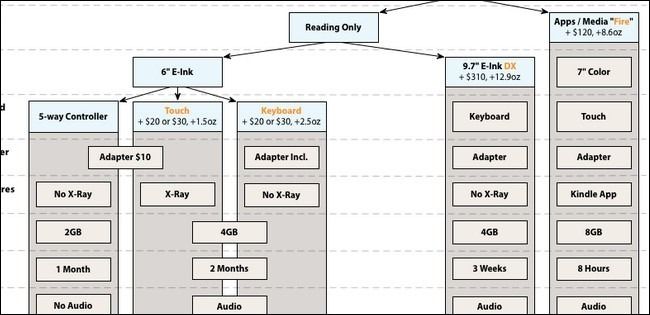Quick Links
Once a week we round up some of the tips from the HTG tips box and share them with the greater readership; this week we’re looking at shopping for Kindles with a flowchart, downgrading iOS, and rolling your own DIY soldering pen.
Shop for Your Kindle with a Flow Chart
Andrea writes in with this Kindle-centric shopping tip:
So after much deliberating on the topic, I finally got around to doing some shopping for a shiny new Kindle. You can imagine my surprise! The last time I went Kindle shopping was around this time last year and my options were limited to the Kindle Keyboard (small!) or the Kindle DX (big!). There have been some serious changes in Kindle land and it was a bit tricky to sort out exactly what I was getting if I went with one model over another (touch? keyboard? with ads? without ads?). I found this super handy flowchart to help me pick. I figured I can’t be the only one looking for an ebook reader this holiday season. Keep up the good work!
Not only is that flowchart handy for people shopping for a Kindle, it’s a good point of reference for people thinking about getting, say, a Nook and wanting to double check the features against those found on the Kindle. Thanks for sharing!
Downgrading iOS with iFaith
Brainz writes in with a tip focused on downgrading iOS:
This might be a bit specific for the tips post ya’ll do every week but this tip/program has been so useful to me I just had to share. As of the iOS 5 updates it’s impossible to downgrade. This might not be a big deal for the average user but for jailbreakers and modders it’s a huge deal. Historically you could jump back to prior versions if you needed to for whatever reason (like you found out that a cutting edge jailbreak wouldn’t work anymore and you needed to go back in time, so to speak). This is where iFaith comes in. iFaith lets you backup the SHSH blog from your present iOS version and keep it safe and sound (think of your SHSH blog as like the key to unlocking old versions of iOS). You can now upgrade without fear, knowing that you can go back in time! Here’s a step-by-step tutorial to using the app.
While you’re right, it’s a very focused tip, it’s a very useful one. We have a few jailbroken devices laying around that will be getting the iFaith treatment shortly. Thanks for writing in!
DIY Soldering Pen for Easy and Comfortable Soldering
Ben writes in with the following tip:
I love all the DIY electronics posts you guys share. I have a soldering-related tip for the tips box. I gutted a couple old pens and mechanical pencils, following this guide here, to serve as “soldering pens”. They’re super handy. Instead of holding the solder in your hand you can instead hold the pen case as a way of easily directing the solder. In addition to the tips in the tutorial link I shared (he only uses a hollow pen) I’d suggest going to a drafting store and getting a large bore mechanical pencil. I found that a 1mm size drafting pencil would actually feed the solder with the mechanical action. Pretty neat!
It’s tips like this that make us want to go dust off the workbench and start circuit bending again. Thanks for sharing!
Have a tip or trick to share? Shoot us an email at tips@howtogeek.com and you just might see your tip on the front page.