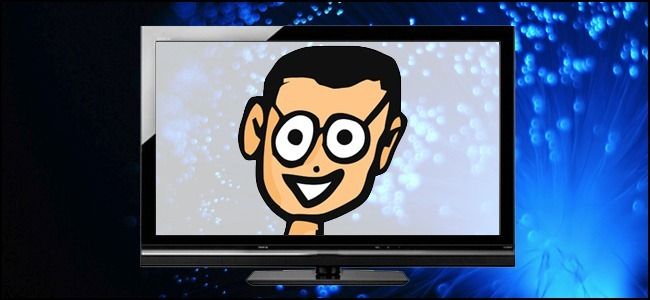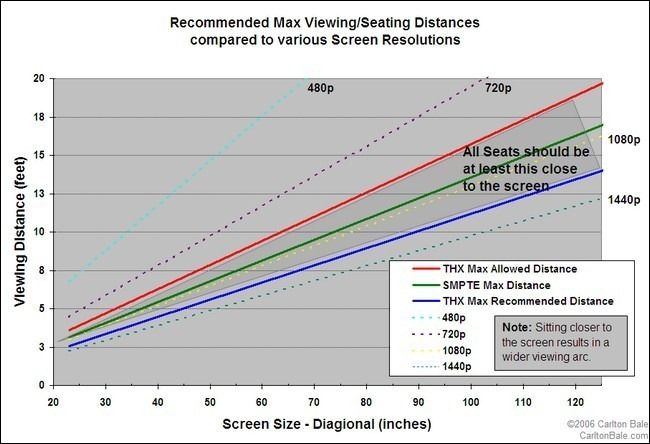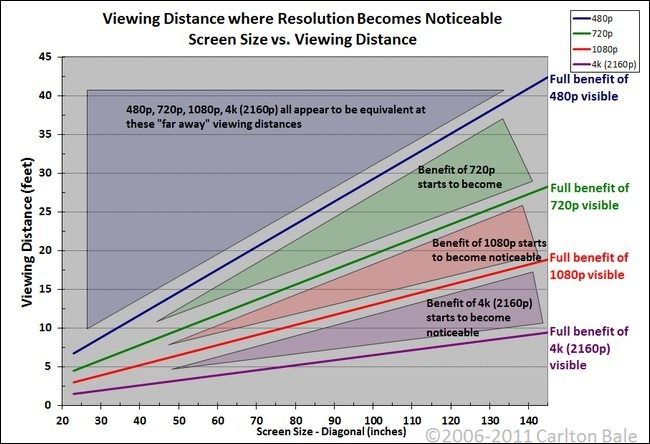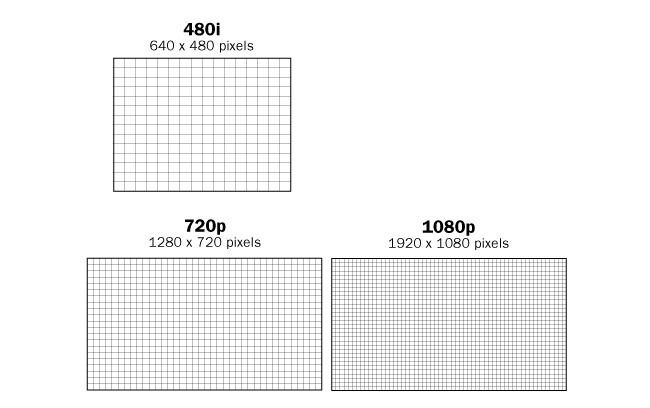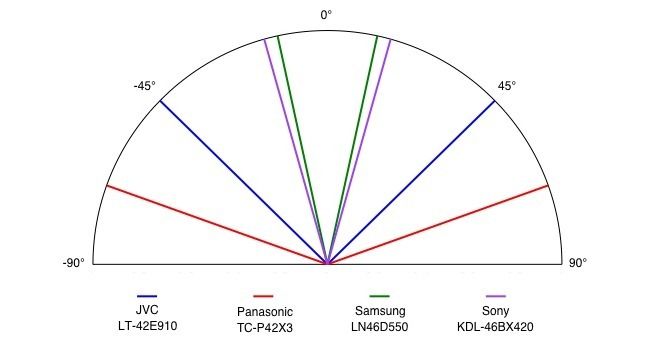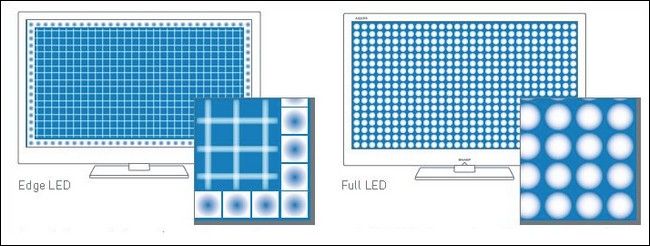The HDTV market is loaded with high prices, jargon, and more than a few pitfalls for the uneducated consumer. Save your money, spare yourself a headache, and get the best bang for your buck with our detailed HDTV buying guide.
There has never been a point in history with a more dizzying array of television set options, add-ons, features, and technical and marketing terms. Between the legitimate specifications and the practically made-up marketing terms, it's quite difficult for a consumer to keep everything straight. Read on as we highlight the key terms and concepts you need to keep in mind when shopping for an HDTV.
Your Space Dictates Your HDTV Choice
Before you even begin to start thinking about going HDTV shopping you need to do some quick legal pad sketching and cocktail napkin math. The space you're putting your television in is, despite what a sales person down at Big Box Electronics might try to convince you of, the ultimate controlling variable in your HDTV purchasing equation. No amount of whiz-bang features can make up for getting a set that fundamentally mismatched with the space it is in.
How exactly do you determine whether or not a television is appropriate for the space you're planning on putting it in? While we can't offer you décor advice there are some basic viewing principles to keep in mind.
Determine screen size by viewing distance. It's time to bust out the tape measure. Go to the room where your HDTV will be installed and measure from the point where the television will be (either on a TV console or mounted to the wall) so the places where the HDTV viewers will be routinely seated.
These measurements will giving you a rough set of parameters for the minimum and maximum viewing distance you (and other viewers in your home) will find yourself at. Ideally you'd like an HDTV set that provides the best view across that range. So how do you determine that range? Television manufacturers, electronics retailers, and even the THX organization have all put out their own viewing range recommendations. While they all fall roughly in line with each other we happen to like the THX specifications because they focus on maximum viewing pleasure via immersive viewing. If you're buying a small HDTV for your kitchen to watch the morning news immersive viewing probably isn't a priority for you, but for the majority of large HDTV purchasers, an awe inspiring and immersive movie experience is important. Or, in other words, it's rather rare to hear someone say "Boy, I wish I would have bought a smaller television!" You can reference the chart above, courtesy of Carlton Bale, or hit up his very informative article here to use the screen calculator for inch-by-inch calculations.
Determine screen resolution by viewing distance. In addition to figuring out the screen size based on the distance, you also want to factor in the resolution of the screen. If you're planning on putting a 32" HDTV in your bedroom, for example, and the primary viewing distance is going to be 10 feet (the distance of say your head while reclining in bed to the dresser the HDTV will be sitting on) then it's good to know that at such a distance the human eye can't tell much difference (if any) between 720p and 1080p resolution. We're going to talk more about resolution in a moment but suffice to say that you always end up paying more for a higher resolution HDTV. Armed with the knowledge that you won't be able to tell the difference between a 720p and a 1080p set when viewed across the length of your bedroom it becomes a lot easier to buy the "inferior" 720p set you find on sale.
Knowing how big of a screen will provide the experience you're looking for and how the viewing distance affects your perception (or non-perception) or screen resolutions is the most important step in ensuring you get the best set for your money. With those two parameters noted, lets move on to some other critical considerations.
Determine set type by location. Where your HDTV will go factors into the type of set you purchase. While we'll delve more into set types later in the guide, it's good to start thinking about the type of room and how you will be watching TV in it. If you want a nice big television set for a family room you might be tempted to go with the massively sized DLP units, for example. If a lot of the television watching will be done by people lounging around on the floor (like children and teenagers) the narrow viewing angle will make that impossible. Consider how brightly lit the room is during the day and where people will be most likely sitting in relationship to the set.
Understanding HDTV Resolution
HDTV resolution is, at its most basic, simple the maximum density of pixels available for use on the screen. A traditional tube television maxes out, for example, at 640x480. There is no amount of wishful thinking of television magic that can make an old TV set display more data than that in a single frame. Your cable company might advertise that it has HD channels but if you're using an old analog set the cable box simple down-samples the image to the lower resolution.
On the other hand HDTV sets feature radically higher resolutions 720p is 1280x720 and 1080p is 1920x1080. Those numbers are all well and good but what do they mean, practically, to you as the end consumer?
The higher the resolution of an HDTV set the higher the density of pixels in the same physical space compared to an identically sized but lower resolution set. The higher the pixel density the more realistic the image is to your eye and, in turn, the more enjoyment you get out of watching movies and other media on the set.
Why should I pay a premium for 1080p? Blu-ray movies and select HD broadcasts are in 1080p resolution. When it comes to digital content whether it's over the air waves or right from your media center, you want to avoid scaling the image (up or down) to avoid introducing artifacts into the picture. Although your eye might not detect the difference between 720p and 1080p resolution in sub-36" television sets your eye will most definitely detect the introduction of artifacts. If that's a concern, or you wish to semi-future proof your purchase, it's worth paying the 20-30% or so premium to get the 1080p set. It's worth noting that while future broadcasts and games will take advantage of this high resolution the majority currently do not. The XBOX 360 and Playstation have less than a handful of games each that display the game in native 1080p format. The rest of the games are 720p.
Why should I go with the lower 720p resolution? Most HD TV broadcasts are currently either in 720p or 1080i (a lower quality, interlaced scan, version of the 1080 resolution). For situations where you'll be relatively far away from the television or the input source (broadcast media, video game, DVD source material, etc.) is lower quality, your eye won't even be able to tell the difference. If you're putting a 32" TV over the bar in your basement, for example, and the stools of the bar are 10 feet from the wall, you likely won't be able to tell the difference between the two resolutions. If that means you save $100-200 then that's a couple hundred bucks you can spend on other audio/visual equipment. Another reason you may opt to go for the lower resolution is if the media you're feeding into the device is lower resolution---if the TV is for your vintage game console and DVD collection it makes no sense to pay a premium for resolution you won't use. Many consumers lean towards having a larger 720p television rather than paying a premium for a smaller 1080p set; they value the total size over the total resolution.
Understanding HDTV Screen Technology
Currently there are three major flavors of HDTV screens. LCD, Plasma, and DLP. Each has distinct advantages and disadvantages (and debates over these have caused many a forum flame war). We'll keep it short and sweet here, highlighting the major factors in each technology.
LCD (Liquid Crystal Display): It's cheap, it's everywhere, it does a perfect acceptable job displaying high resolution graphics (in fact the computer monitor you're looking at right now is likely an LCD screen with a higher native resolution than an HDTV). LCD HDTVs are generally light, thin, easy to mount on the wall, and low-power consumers. The viewing angle on LCD screens, especially cheaper ones, is usually rather harsh. Because the market is currently saturated by LCD sets there is a wide range of quality from store-bands with lack luster pictures to premium offerings from the likes of Sony and Samsung. LCD sets can be LED or CLF lit and are generally extremely bright. There is a lot or jargon/marketing surrounding LCD lighting; check out the entry in the next section to clear things up.
Plasma: Plasma sets, unlike LCDs that use a liquid display system to toggle colors, use ionized gas. They tend to run significantly warmer, are thicker, and suffer from screen burn in (although modern plasma sets have greatly decreased but not eliminated burn in). Despite those negatives, they generally have much deeper blacks than LCDs, a much wider viewing angle without distortion of colors and images, and are significantly better are handling fast motion on the screen without blurring or displaying artifacts. As such plasma sets are prized among movie buffs looking for the best possible contrast while watching films.
DLP (Digital Light Projection): Currently DLPs are only manufactured and distributed by a single company within the US: Mitsubishi. DLPs occupy a very specific niche but if it's a niche you're interested in then you'll find some amazing values here. DLPs are essentially super-charged versions of the rear projection sets that dominated the big screen market in the 1990s and early 2000s. The biggest difference is that they use digital processing and LED or Laser light instead of bulky CRT systems with incandescent bulbs. If you're looking for an absolutely monstrous screen (60 inches and above) for extremely reasonable prices and you don't care about wall mounting (DLP units are usually around a foot to a foot and a half deep) then DLPs are an absolute steal.
Understanding Specs and Marketing Jargon
HDTV resolution is one of the primary specs besides physical size. The two of them are easy to deal with since they are both physical constraints: the set is either X number of inches on the diagonal or it isn't and the display panel is either 1080p or it isn't. Once you get into the lesser specifications things get a little bit murky, however. Follow along as we outline the major specs and marketing terms you should be aware of and whether or not they mean anything to to you as the end consumer.
Contrast/Contrast Ratio: Computer enthusiasts have long known, thanks to monitor marketing gimmicks, that this is nearly impossible to quantify. There is no industry standard or legal definition of HDTV contrast. Everyone uses their own in-house techniques for measuring contrast. In theory the number should refer to the difference between the lightest area of the screen and the darkest area of the screen and as such demonstrate just how black the screen can be for dark movie scenes and such. In reality the numbers mean absolutely nothing. One manufacturer might say they have a 1:30,000 contrast ratio and another might say 1:600,000 contrast ratio but when you put the televisions side-by-side you wouldn't notice any difference. This is where it pays to simply shop around, read forum posts, and visit the HDTV sets in person to play with the contrast settings.
Viewing Angle: Unlike the pulled-out-of-air numbers you get with contrast ratio, viewing angle is pretty concrete. If this is your first time shopping for an HDTV, the idea of viewing angle will probably throw you off as old analog CRT televisions don't have a viewing angle---as long as you can see the screen you can get a clear image off it. By contrast, flat screen HDTVs have specific viewing angles. If you get outside of that viewing angle the image quality quickly degrades (depending on the set and the construction of the screen all sorts of things happen: colors invert, the image desaturates, etc.) For most setups with the HDTV on a stand in front of a couch, this isn't a big deal. If you're buying a particularly large television, however, or mounting an HDTV on the wall, you really want to check the viewing angle first. You don't want to find out, after going through the effort of mounting your HDTV on the wall, that your favorite way to watch movies (laying on your futon mattress close to the living room floor) makes people's faces green.
Refresh Rates (120Hz/240Hz/600Hz): The refresh rate of analog television is 60hz (the screen displays an image 60 times per second to trick our brains into seeing motion). When LCD sets came along, the 60Hz resolution rate posed a problem---fast paced sporting events and action movies would cause noticeable blurring. Manufacturers dealt with this issue by increasing the refresh rates on LCD sets first to 120Hz and then on premium sets to 240Hz. Most viewers notice an immediate difference when viewing sets that are 60Hz and 120Hz; fewer people notice the differences between 120Hz refresh rates and 240Hz. Some set manufacturers claim even higher refresh rates like 480Hz and above. The best way to compare refresh rates is to look at the sets in person. Asking that a set be tuned to a sporting event or bringing your own Blu-ray disc with an action scene is not an unreasonable request when shopping for a high end television.
One thing worth noting is that while high refresh rates make action movies and sporting events smooth and enjoyable to watch they can actually make some types of media worse. Traditional animation, for example, often looks terrible on high refresh rate sets. Because of the way the refresh algorithm works it smooths out live action film nicely but in the case of animation it actually introduces frames that don't exist in the animation sequence and create a disconcerting sense of speed up film or jagged lines in the animation. If this is a concern you may wish to look for a set that allows you to toggle the refresh rate between the traditional 60Hz and the higher values.
If you're shopping for a plasma set you'll often see plasma set manufacturers claiming 600Hz refresh rates. This isn't some sort of crazy leap in technology that puts them almost three times ahead of the game compared to LCD manufacturers but one of the effects of the way plasma sets display the picture. Plasma sets simply handle rapid changes in the image better and have, since the beginning, handled motion blur better. The labeling of refresh rates on the plasma sets is entirely a marketing gimmick.
Backlighting: There are several kinds of screen backlighting technologies available. First let's get plasma and DLP out of the way. Plasma screens don't have a dedicated backlight as the phosphors that create the screen image also generate the light. DLP units are lit either by powerful LED bulbs or by laser light systems, both of which offer very bright and clear pictures and should should last the lifetime of the set.
LCD HDTVs are where the backlighting situation gets murkier. Many televisions on the market right now are sold as "LED HDTVs" but the LED part simply refers to the light source--those sets are still LCD screen-based. There are three ways LCDs are currently lit: CFL, edge-lit LED, and full LED. CFL back lighting is simply lighting provided by rows of very narrow fluorescent tubes behind the screen. These bulbs have a very long life but may not last for the entire lifespan of the HDTV unit. Edge-lit LED systems place LEDs along the edges of the screen and shine the light through the glass using side-based illumination. LEDS are an improvement over CFL in that they use significantly less power, allow for thinner set design, and are as bright or brighter.
One of the newest features on the market is full LED lighting. Full LED lighting relies on an array of LEDs behind the entire picture, not just the edges. Manufacturers pitch the new lighting design as allowing for brighter and more even lighting, as well as allowing for localized dimming to increase the richness of the blacks. While this makes sense (you can't turn off half a CFL tube for example but you can turn off individual LEDs in an array) we'd highly suggest checking out the sets in person to decide if it's worth the premium.
Internet Connectivity: Newer generation HDTVs boast a variety of internet connectivity functions including Netflix streaming, Facebook integration, and more. If you can score one of these sets on sale it might be worth it. Paying a premium for a TV set that can check Twitter or login to YouTube seems silly in an age when it's easy to hook a computer up to an HDTV. We're leery of paying a premium for features that might not get updated with new firmware and are already built into the tablets, laptops, and smartphones most of us carry around with us anyway.
That said if you're getting most of you're a heavy Netflix and Pandora user (and both those services are supported on the TV you're looking at) it may be a worthwhile premium for you to shell out for. In addition there is one feature common to many internet enabled HDTVs that, while gimmicky, is pretty neat: the ability to use your smartphone as a TV remote. Yes it's a gimmick and yes we can already control most of our media center functions thanks to the great Android and iPhone apps for XBMC, but it's still neat in a the-future-is-now way.
3D Support: 3D televisions remain largely a gimmick. It isn't that the 3D technology hasn't come a long way from the red/blue glasses of old 3D cinema (it has) it's that there is hardly any 3D content, 3D systems command a much higher price, and a significant number of people either can't properly see 3D or get sick when they try. If you have money to burn and want to shell out extra for 3D glasses (which can cost up to $100+ a pair if you buy an "active shutter" system as opposed to a "passive" polarized one"), for 3D specific Blu-ray disks, and hold your breath hoping that 3D content becomes common enough to justify the expense, by all means go for it. Right now though it's a risky investment and you may be left watching a handful of 3D movies five years from now.
One big caveat here is this: just because a TV has 3D capability doesn't mean it's a bad TV or gimmicky over all. Most of the high end HDTV units now come 3D enabled. They are perfectly good 2D HDTV units with 3D functionality layered on top to grab a bigger slice of the TV market; you just don't want to pay a premium or pick a set based on 3D functionality that no movie or television studios are rushing to adopt.
Input Ports: It's quite common for a set to come with a plethora of ports: HDMI, VGA, Component, among others. You can read about the different kinds of cables here. At minimum you should tally up how many devices you have that use each kind of port (HDMI and Component for example) and try to get an HDTV with as many ports. Barring that you'll need to use a port splitter or an AV receive to serve as an input hub. For lesser used game consoles and such that might not be such a big deal but if you commonly use 3 HDMI devices and the set only has 2 that might be a deal breaker.
Armed with our guide you'll have the basic terms under your belt and you'll be ready to make informed choices on what kind of HDTV is best suited for your needs. Have an HDTV shopping tip or online tool to share? Let's hear about it in the comments.