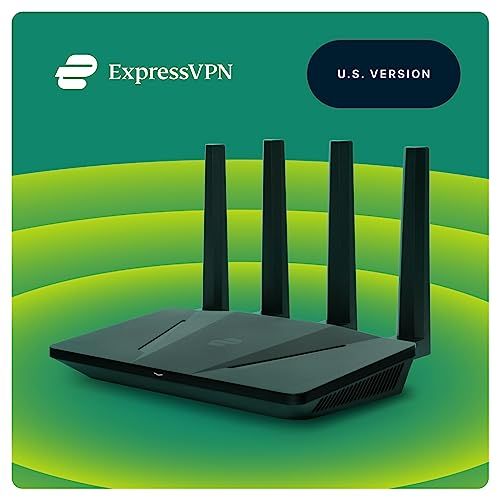The ASP.NET development environment on Ubuntu Linux is called XSP. This is a simple webserver written in C# that can be used for either ASP.NET 1.0 or 2.0 applications. You can install both environments side by side if need be.
Requirements:
Mono development environment.
ASP.NET 1.0
sudo apt-get install mono-xsp mono-xsp-base
sudo apt-get install asp.net-examples
This will install the development environment along with some sample applications. To run the sample applications, you will launch the XSP process and point it at the samples. You'd simply modify the path to run an application that you've created.
> xsp --root /usr/share/asp.net-demos/
Listening on port: 8080 (non-secure)
Listening on address: 0.0.0.0
Root directory: /usr/share/asp.net-demos
Hit Return to stop the server.
ASP.NET 2.0
sudo apt-get install mono-xsp2 mono-xsp2-base
sudo apt-get install asp.net2-examples
This will install the development environment along with some sample applications. To run the sample applications, you will launch the XSP process and point it at the samples. You'd simply modify the path to run an application that you've created.
> xsp2 --root /usr/share/asp.net2-demos/
Listening on port: 8080 (non-secure)
Listening on address: 0.0.0.0
Root directory: /usr/share/asp.net-demos
Hit Return to stop the server.
At this point, you'd want to navigate in your browser to http://localhost:8080/ and you should see a page similar to this: