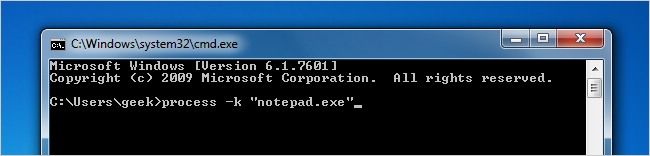If you are familiar with linux/unix, you will be very accustomed to the ability to kill (and start) processes from the command line. Linux gives you a very rich set of command line tools that simply don't exist on Windows by default.
Enter the Command Line Process Viewer/Killer/Suspender utility from the Beyond Logic website. This is a simple command line utility that lets you perform a number of utilities including viewing a list of processes, killing processes, and even changing the priority of a process.
Syntax:
process -k "Process ID"
process -k "Process Name"
Example usage:
> process -k "notepad.exe"
Command Line Process Viewer/Killer/Suspender for Windows NT/2000/XP V2.03
Copyright(C) 2002-2003 Craig.Peacock@beyondlogic.org
Killing PID 2304 'notepad.exe'
OR:
> process -k 2192
Command Line Process Viewer/Killer/Suspender for Windows NT/2000/XP V2.03
Copyright(C) 2002-2003 Craig.Peacock@beyondlogic.org
Killing PID 2192 'notepad.exe'