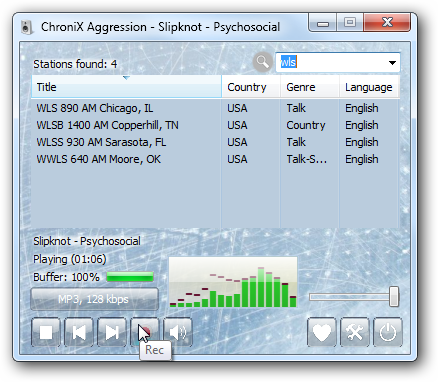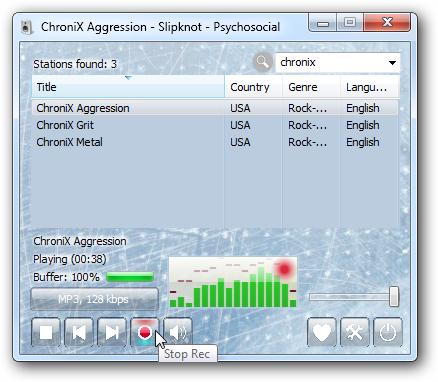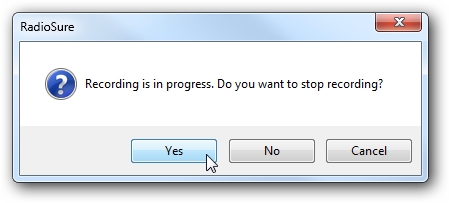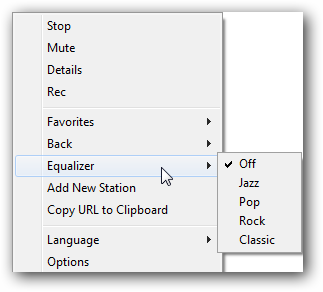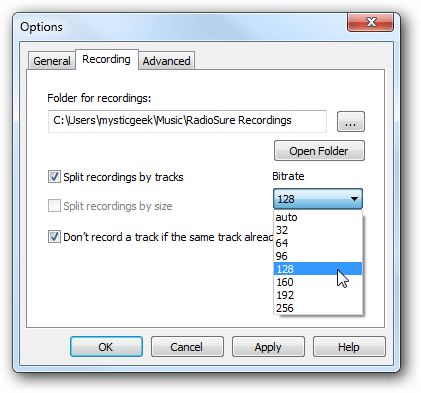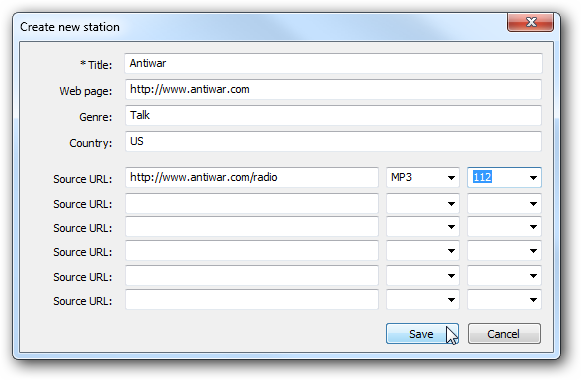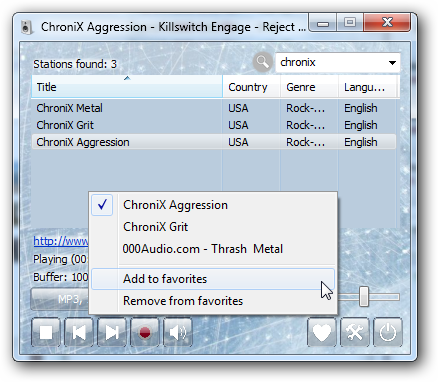Do you come across an interesting online radio station and wish you could easily record the program? Today we will look at a great free application that allows you to easily browse over 12,000 online radio stations and record them with one click. Installation is a snap and once the app is running you can quickly start a search for different stations. To begin recording just click on the Record button. While Recording there will be a red indicator in the EQ section. To stop recording just hit the record button again.
If you try to change the station while recording a warning message will pop up.
Right-click the taskbar icon to get access to different playing features and a few EQ settings.
There are some options you can change around like how the playback behaves and also recording options. It will split the stream to individual tracks and you can specify the mp3 bitrate.
They boast over 12,000 radio stations from around the world and if you don't find one of your favorites you can always add it.
Click on the heart icon to save a station to your favorites list.
It would be better with a better browsing feature and it definitely needs different skins (which are currently in development). Overall this is a great utility because there are so many different stations and recording them is extremely easy. Download RadioSure for Windows