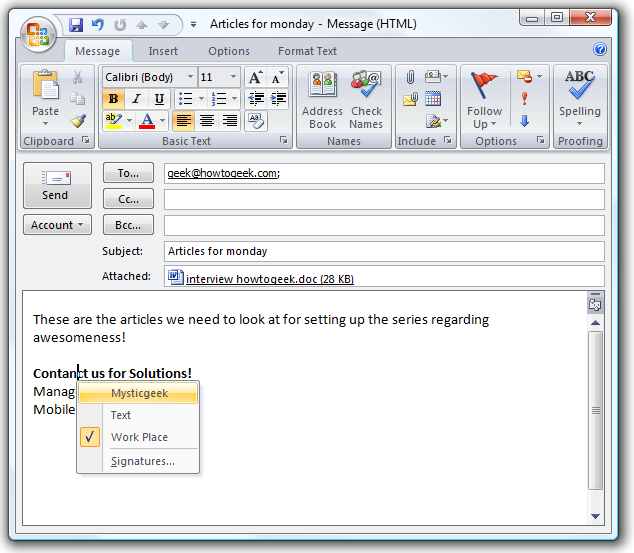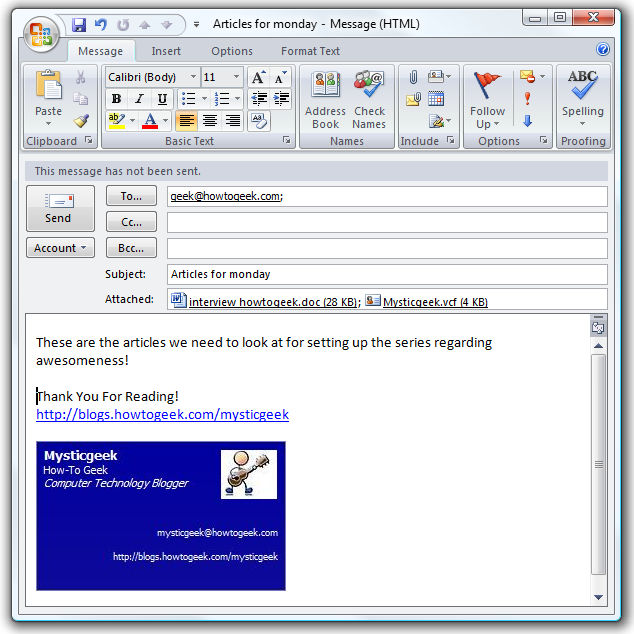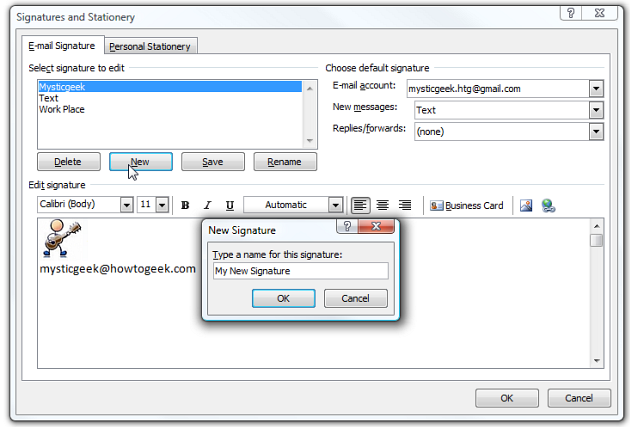There are many people who live in Microsoft Outlook a good percentage of the day. You might want or need to change your email signature regularly depending upon the person you are emailing or the account you are using, and there's a really simple way to do this that might not be obvious.
This is especially useful if you email personal contacts and business contacts on the same account. If you haven't already setup a signature, you can refer to our previous article on creating a signature in Outlook 2007.
Switching Your Email Signature
Open Outlook and compose the email message. After you have your email completed, right click the default signature and select the one you wish to use.
That is all there is to it! The signature you selected will now be displayed. Simple!
Another cool shortcut with this is being able to quickly create a new signature easier than going through the other process we previously described. Again simply right click on the current default signature and this time select Signatures.
This opens up Signatures and Stationery, where you can easily create a new signature. Simply click the New button, give it a name, the type in and format the signature to your liking and click OK.
For extra credit, you can also create an Electronic Business Card, which you you can add to an email whenever you need to.