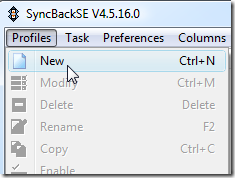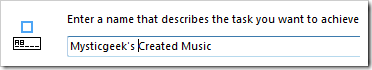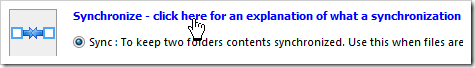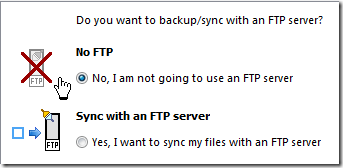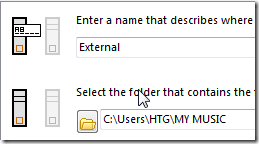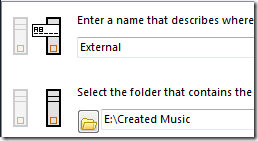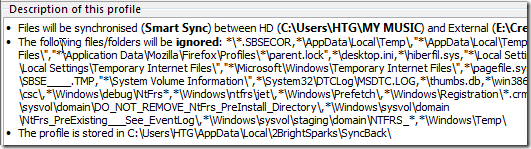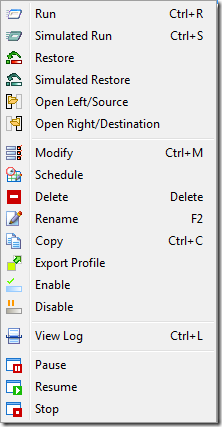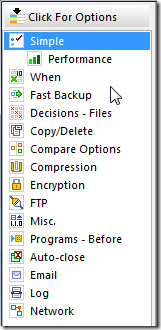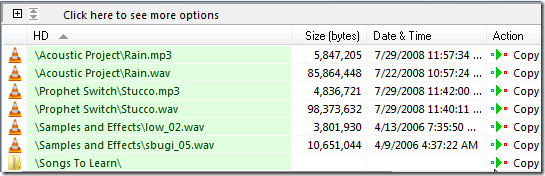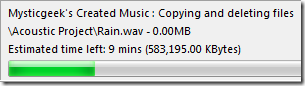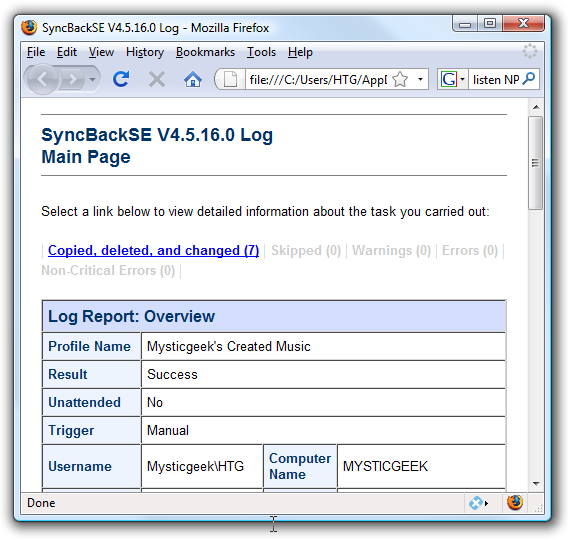Hopefully you have had to read Part 1 of using the SyncBack freeware application. In this article I will cover some of the more advanced features of SyncBack and also the benefits of the paid version of SyncBack SE.
All of the screenshots in this article are taken from SyncBackSE. First launch SyncBack and go to Profiles New
Type in a name for this synchronization profile.
For the next screen you will have three choices for Backup, Synchronize, or creating a Group. The Group option is exclusive to SyncBackSE. It allows multiple backup and Sync profiles to be grouped together and ran at the same time.
One thing to point out on the next screen is the ability to sync your files with an FTP site which comes in very handy in a business environment. In this example I am going to sync my local drive with an external so I select No FTP.
OK, now we need to select the files to synchronize and create a description of where the data is located. On the following screen do the same for where the other files are.
After everything is in place you will get a full description of your synchronization setup.
If everything looks good then go ahead and save the settings and sync away. Otherwise there are several additional options to choose from before and after creating the sync profile. One of the more important in my opinion is Schedule.
Before the initial Synchronization process you will get a report of what will be affected. As with the backup you have the option to run a simulation.
There will be a progress bar displayed while you run the synchronization of files.
After each successful synchronization you can pull up a nicely organized log file for review.
I am usually very hesitant to recommend "pay for" software unless it is warranted and SyncBackSE is certainly worth the $30 for the license. You can view what is included with the pay version HERE. The options and flexibility this synchronization and backup utility are virtually endless.