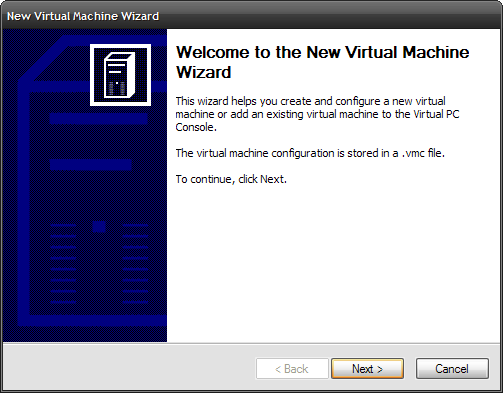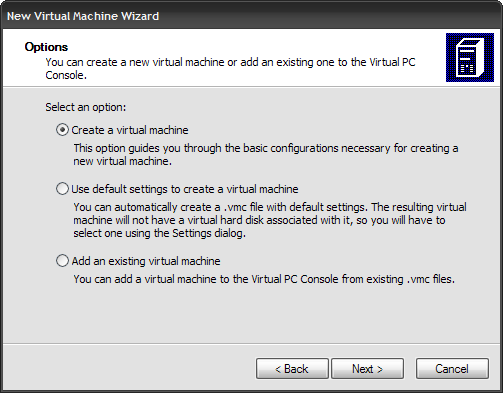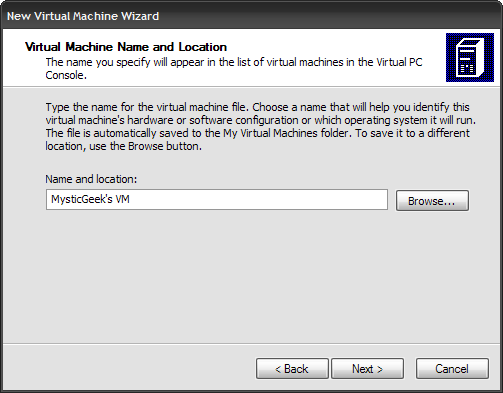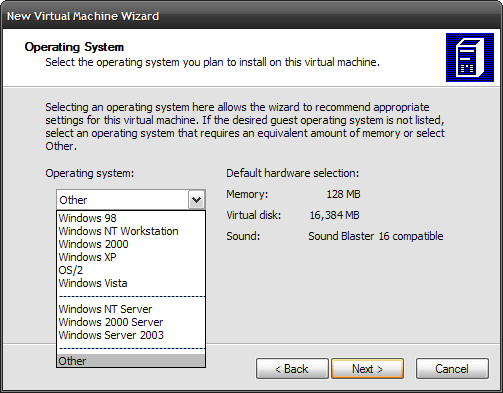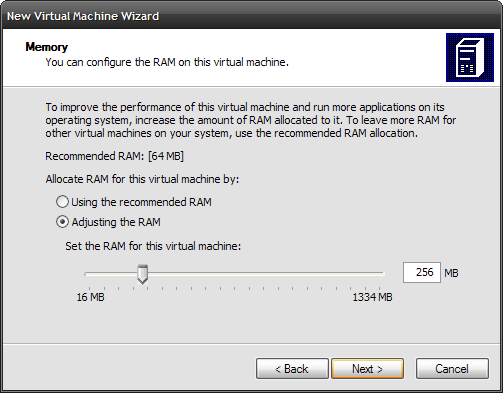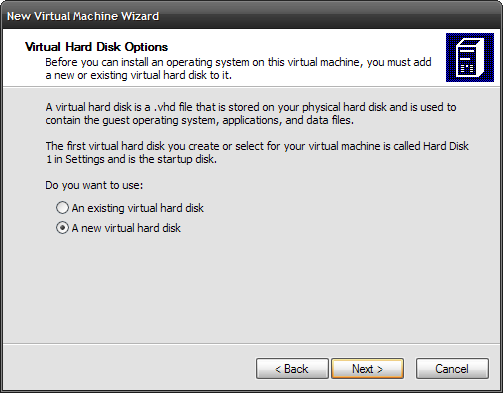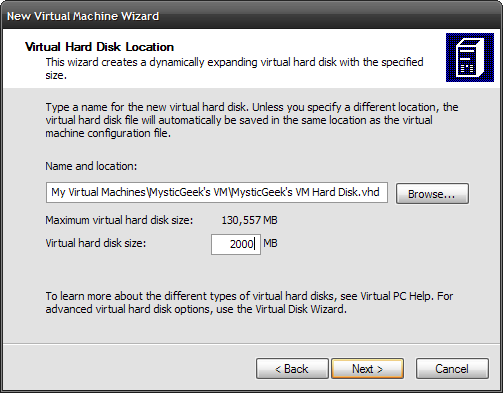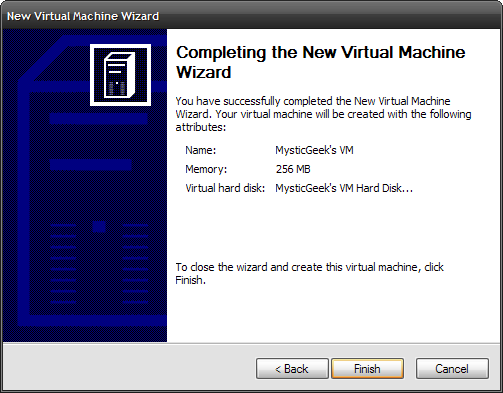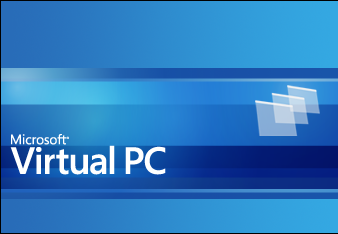Why should Vista Ultimate get all of the cool toys like Virtual PC? You can add Microsoft Virtual PC 2007 to your existing XP box now. This is a free download from Microsoft. In this post I am going to go through the set up and basic configuration of a virtual machine on Windows XP. I find this most useful for other Microsoft OS's. If you want to run Linux an other alternative OS on Windows I would check out vmware.
After installing Microsoft Virtual PC 2007 launch the application to set up a new machine. You are created by the standard Wizard to set up a new machine. You don't have to use the Wizard, but it makes simple set up quick.
For this part of the Wizard I just leave the default setting which allows me to set up a basic configuration. Click Next.
Name your Virtual Machine.
Select the Operating System you want to install. As you can see MS is the flavor of the day.
Because I want to be a real nerd I am installing Windows 98 for this article. Of course you can install whatever you want. Now we need to adjust the RAM. Remember your using the host PC's memory so allot accordingly. Click Next.
Since this is the first time setting up this virtual machine we want to select "A new virtual hard disk". Click Next.
Now we need to choose what size to make the virtual disk drive. Since I am doing a 98 virtual machine I am only going to create a 2GB drive. Click Next.
After you verify all the settings go ahead and click on Finish.
OK. At this point we have everything set up. The next step is to install the Operating System. I will cover that and more features of Microsoft Virtual PC 2007 in the next segment of this tutorial.