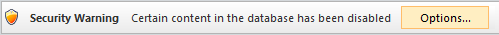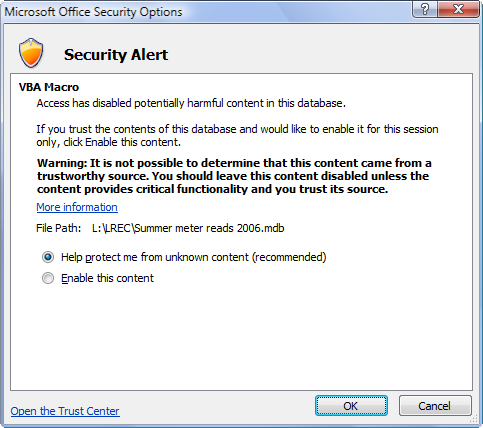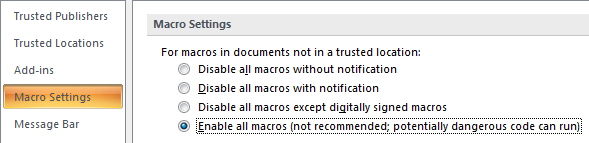I have just started to play around with Access 2007 and so far my thoughts are indifferent. I am not sure how well the "Ribbon" is going to play out. I work in Access Databases a lot with my job and I am pretty comfortable with the way things have been. I have gotten used to the Ribbon in Word, Excel, and Outlook. In fact it seems to make those tasks more fun. I have been really holding off on Access though.
I have found the first thing you will want to disable in Access 2007. That is the annoying security on VBA Macros that are enabled by default.
Click Options when you try to open your first Database.
I know they are trying to protect less suspecting users here... but if you're familiar with Database management ... there is NO reason for this to be enabled. Instead of just enabling the content, click on the "Open the Trust Center" hyperlink.
This brings you directly to the Macro Settings without having to navigate through Access Options. Enable all Macros .. click ok and be done with it!
Mysicgeek's Tech Lingo: Macro - In Access this is a series of tasks pulled together into one button click. For Example, you can have a macro query several tables or other queries to make a table with your desired results.