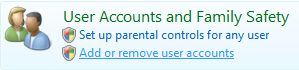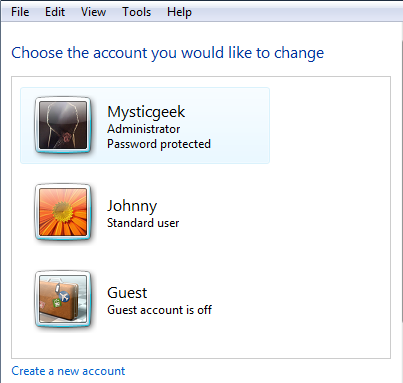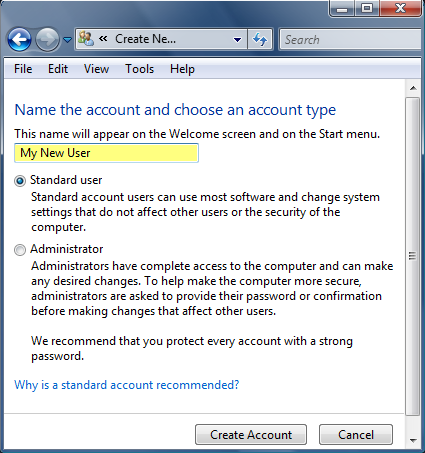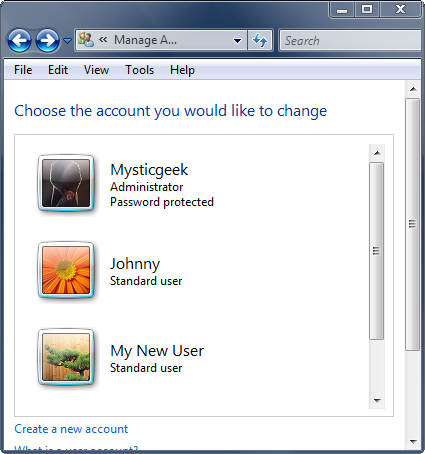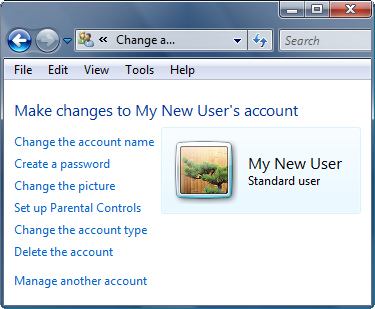Since several aspects of the Vista GUI have changed I thought I would throw together a quick 'how to' for adding a user account in Windows Vista.
Open Control Panel and select Add or remove user accounts.
This will bring up a list of current user accounts on your system. At the bottom of this screen click on 'Create a new account'
In the Create New Account screen type in the name of user. More often than not your going to want to make them a Standard user. When you're finished click the Create Account button.
That's all there is to it! You now have your new User Account set up.
You can then click on the new account for additional administration tasks.
Mysicgeek's Tech Lingo: GUI - Graphical User Interface. The icons, buttons, and links used to navigate through your Operating System.