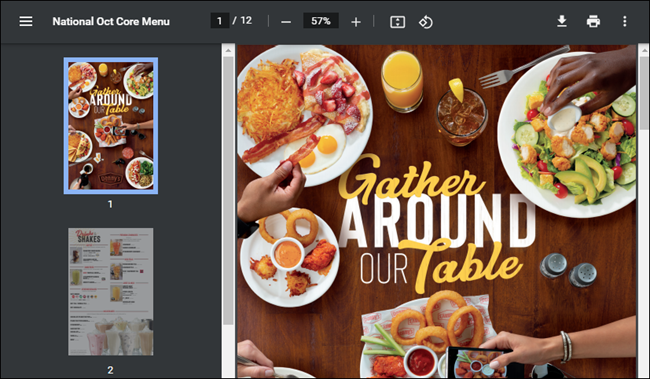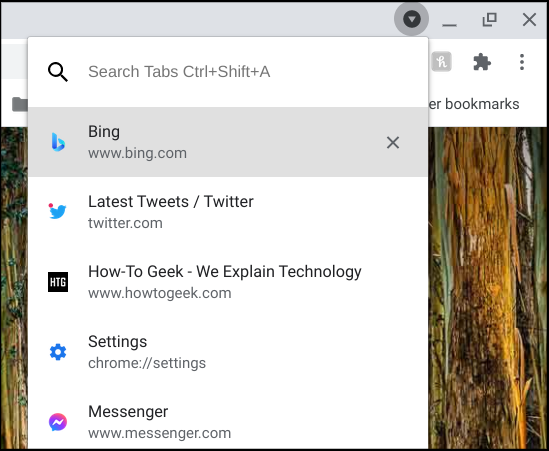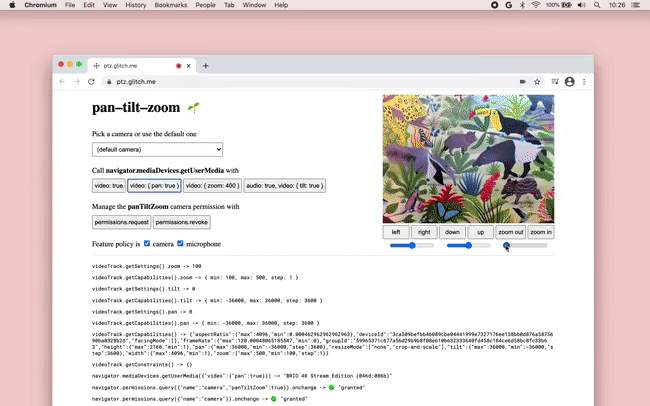Quick Links
Google has added more solid updates to its popular browser with the release of Chrome 87. Along with the usual developer goodies, Chrome 87 includes a brand new PDF viewer, more performance updates, and fresh wallpapers for Chrome OS.
Google released Chrome 87 on November 17, 2020. The Chrome browser will either automatically install the update or ask if you'd like to install it. If you want to check for it right now, you can click Menu > Help > About Google Chrome.
Revamped PDF Viewer
One of the most significant visual changes in Chrome 87 involves PDFs. For the first time in a while, the built-in PDF viewer has received a facelift.
The new PDF view includes a sidebar that shows a preview of all the pages. The zoom buttons are now at the top of the screen along with a rotate button and "Fit to Page" option. The menu also includes a new option to view pages side-by-side.
If you don't see this new UI in Chrome 87, you can enable it with a flag at
chrome://flags/#pdf-viewer-update
.
Search Your Open Tabs
If you like to keep a lot of tabs open, it can sometimes be hard to find the one you want. Chrome 87 introduces an arrow icon in the status bar that lets you see a list of all open tabs. This list includes all Chrome windows, and you can type to search through them.
The feature is available first on Chromebooks and Chrome OS, but Google says it will come to desktop platforms "soon."
"Chrome Actions" in the Omnibox
The Chrome Omnibox is where you can enter URLs and do searches. Chrome 87 adds a feature called "Chrome Actions" to the already powerful Omnibox.
Chrome Actions are a faster way to do certain tasks. For example, you could type "edit passwords" and you'll get a shortcut directly to that section of the settings. Another example you could use is "delete history."
Camera Controls for Video Meetings
Video conferencing has become incredibly important in 2020, and Chrome 87 introduces some improved camera tools. If you're using a camera that supports pan, tilt, and zoom, Chrome can now access those controls.
Rather than utilizing software from the camera's manufacturer, you can control the camera directly using Chrome. The video meeting website can only access the controls if you grant the site permission.
Cookie Store API
Cookies are one of the most popular methods for websites to store data. However, it's always been difficult for websites to parse this data. Chrome 87 introduces the "Cookie Store API" to solve that problem.
The Cookie Store API provides websites with a simple, clean JSON-formatted list of stored cookies. Background processes can also access cookies with the new API. What this means for people browsing the web is better site performance.
Tab Throttling... for Real This Time?
Tab throttling was originally planned for Chrome 85, and then again for Chrome 86, and now, it's apparently included in Chrome 87. Will it finally stick this time? We'll see.
With tab throttling, tabs that are open in the background get throttled to a maximum of one percent CPU time after being inactive for five minutes or more.
Tabs can “wake up” once per minute while in the background. Site admins can control this throttling with the IntensiveWakeUpThrottlingEnabled policy.
Chrome OS Gets New Wallpapers
Google is freshening things up a bit in Chrome OS with some new wallpapers. The wallpapers can be found in the new "Element," "Made by Canvas," and "Collage" collections in the wallpaper picker. There are over 30 new wallpapers in total.
Developer Goodies
As with every Chrome release, many of the new features in Chrome 87 are behind the scenes. Developers will use these tools to build new experiences. Google has outlined many of them on the developer site and the Chromium blog:
- New WebAuthn Tab: Devs can emulate authenticators and debug the Web Authentication API with the new WebAuthn tab.
-
isInputPending(): Long-running scripts can sometimes block user input. To address this, Chrome 87 added a method called
isInputPending()navigator.scheduling - Lighthouse 6.4: The Lighthouse panel is now running Lighthouse 6.4.
- V8 JavaScript Engine: Chrome 87 incorporates version 8.7 of the V8 JavaScript engine.