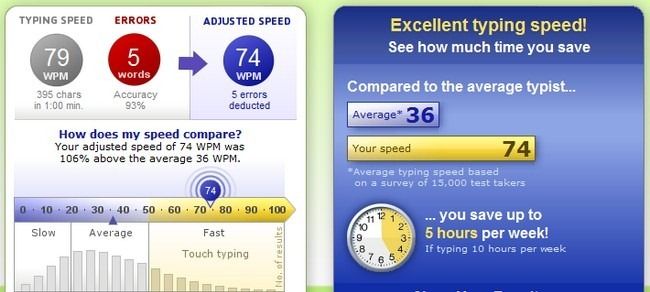Earlier this week we asked you to weigh in with how fast you type and what tips or tricks you could share to help your fellow readers. Now we’re back to highlight your stats and tips.
The ability to type quickly and accurately is a boon to computer work regardless of what kind of work you’re doing on the computer. Hundreds of you responded to this week’s Ask the Reader post and as a result we’ve got quite a spread of typing speeds and even types of keyboards used.
The average typing speed of a How-To Geek reader is significantly above average. Most casual typists average around 30-35WPM, the average HTG reader types at 71WPM—a very respectable speed for a proficient touch typist.
Tommy2rs poetically laid claim to being the slowest typist in our sample pool:
I type like an eagle, circling above the keyboard then making a quick strike down at the key I want. I wish could teach the other 6 fingers and my thumbs to type instead of having them milling about aimlessly getting in the way.
I’ll get back to you on my speed next week after I finish the test.
Ah the old hunt and peck routine. At one of my old jobs we’d often prank hunt-and-peck coworkers by popping the keys off their keyboards and shifting them around.
Gypsy highlights how social interaction can increase typing speed:
63 with 3 errors over 3 minutes using the Aesop Fable story..
Having to type a lot of papers as a History/Sociology Major.. but really, I lay the cause on SC2 and mainly WoW. Having to communicate sometimes quickly and effectively about a lot of information with lots of people between multiple channels and conversations in addition to also using hotkeys for abilities, really boosted my finger speed and accuracy.
I too radically increased my typing speed thanks to the internet. I learned how to type in a formal setting but I didn’t become a lightening-fast typist until I discovered IRC and online discussions. You need to type quick if you want to participate!
We expected at least a few Dvorak users to make an appearance and weren’t disappointed. Aaron shares:
64wpm w/ 1 error. This is on a Dvorak keyboard.
What we were surprised by was the appearance of another keyboard layout: Colemak. Josh B. writes:
Using Colemak, I get 46 wpm. I just switched a few months ago and already my wrists feel a lot better.
Using standard qwerty, I was 83 wpm before. I’m still learning though.
It turns out that Colemak, like Dvorak, is an alternative keyboard layout that dates from the 19th century intended to increase typing efficiency. If you hit up the Colemak site you can grab a copy for your computer and your smartphone.
Looking for more tips and tricks? Hit up the original comment thread!