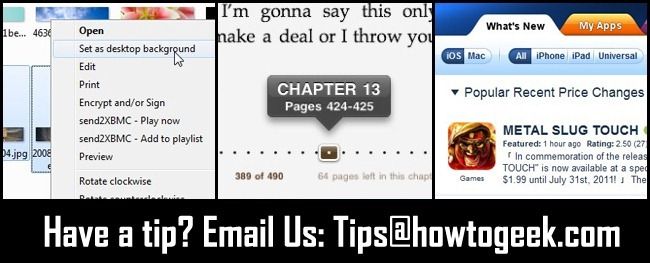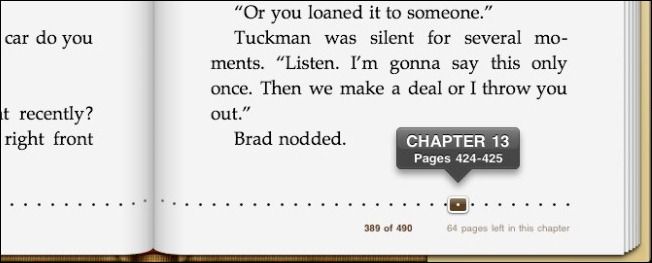Quick Links
Once a week we crack open the tips box and share the great tips you’ve sent in. This week we’re looking at how to easily set up multiple wallpapers in Windows 7, zip through iBook, and track falling app prices.
Load Multiple Wallpaper Images in Windows 7
Rather than use a third party application to rotate your wallpaper, HTG reader Abhijeet sent us a link to his tutorial on setting up the most dead simple wallpaper rotation system you can imagine. If you select any group of images and then right click on them you can choose “Set as desktop background’. If you have more than one image it automatically sets them to rotate once a day (for a faster rotation go to the Slideshow settings in the Desktop Background menu). Quite a clever and under utilized way to rotate your background images without the extra overhead of a 3rd party tool. Thanks for sharing Abhijeet!
Quick iBook Navigation via Finger Swipe
Anthony writes in with a tip for using Apple’s iBook software:
I’ve gotten pretty comfortable reading books on my iPad (it’s no e-ink screen but it gets the job done). One thing that I’ve always been annoyed by with ebooks is that you can’t easily “flip” from one part of the book to the other. It turns out I was just overlooking a feature in iBook. If you tap the screen to bring up the navigation controls a dotted line appears across the bottom of the screen. Swipe that line and you can “flip” through the book at lightening speed to any page you want.
It seems like that would be a rather easy thing to overlook. You’re right that the e-ink screens (like that of the Kindle) are nice but it’s not easy on the Kindle to just swipe from one portion of the book to another. Thanks for sharing, Anthony!
Tracking iOS App Prices
Greg shares his technique for scoring free and cheap apps:
Earlier this year I discovered a service called AppShopper. Prior to AppShopper I felt like I was always just missing great deals on iPhone and iPad apps (like a $5 app I’d had my eye on was on sale for $0.99 but I missed the sale by a day). AppShopper let’s you make wish lists of applications you’d like to buy and then alerts you when the app drops in price. You can even get an actual app for your phone that pushes notifications so you never miss the updates. Since I got the app and started my wishlist on AppShopper I’ve scored piles of apps for free or $0.99 (when the original price was $5+ or more).
I haven’t been able to find a similar service for Android so if you know of one I’d love to hear about it!
AppShopper is a great resource and the application that keeps you updated is an extra bonus. As for a site that tracks Android prices we’d love to find one just like AppShopper for iOS apps. For now it looks like the best thing going is the new price change section at AppBrain. Anyone else have a good Android-centric resource?
Have a tip to share? Send us an email at tips@howtogeek.com and it might just end up on the front page.