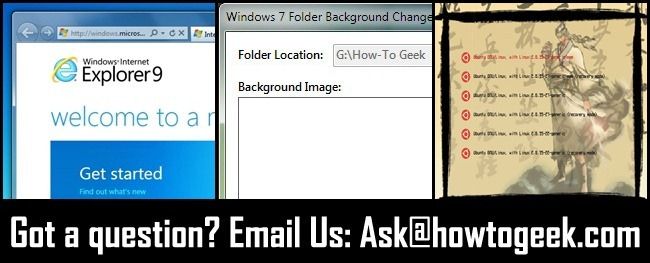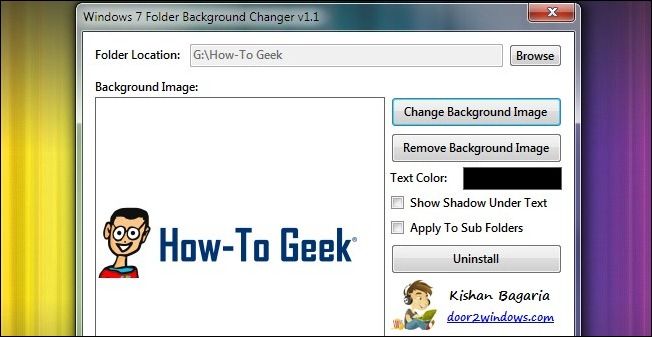Quick Links
Once a week we dip into our reader mailbag to answer your pressing tech questions. This week we're taking a look at halting Internet Explorer from updating to version 9, customizing folder backgrounds in Windows 7, and customizing the Ubuntu bootloader.
Halting Internet Explorer Upgrade Nags
Dear How-To Geek,
Is there a way that I can stop my computer from updating my Internet Explorer 8 to Internet Explorer 9? Currently I have to de-select it every time my computer wants to update. Despite my constantly de-selecting it, it is still there for the next update. I don't want to permanently, as in never, update to Internet Explorer 9, I just want the bugs found and fixed before I update. I'm running Windows 7.
Sincerely,
Cautious Upgrader
Dear Cautious,
Internet Explorer 9 has some pretty neat improvements but we can understand you wanting to error on the side of caution. Fortunately Microsoft itself has released a tool for doing just what you ask---largely to help companies which want to delay their upgrade path to ensure compatibility. They outline two solutions here, a local solution and a group policy/network wide solution. You'll want to check out the single-user solution, the free Internet Explorer Blocker Toolkit. The toolkit essentially toggles the Internet Explorer 9 upgrade to an optional upgrade instead of a required upgrade and thus pushes it out of sight. When you want to upgrade you can do so by selecting the update and installing it.
Changing the Background Image on Windows 7 Folders
Dear How-To Geek,
I recently upgraded to Windows 7 from a rather ancient Windows XP installation. I've found myself missing the silliest of things... in XP you could easily change the background of a folder to an image. There appears to be no such feature in Windows 7. Can I do the same thing in Windows 7? Custom background images were a part of my work flow!
Sincerely,
Crazing Customization
Dear Craving,
You've been looking in vain; Microsoft nixed the background-image feature and it is no where to be found in Windows 7. Fortunately there is a lightweight application that allows you to tweak the folders. It's not quite as convenient as having the feature baked right into the folder menus but it's pretty straight forward to use. Head over the The Windows Club and grab a copy of their Windows 7 Background Changer. Make sure to run it as an administrator (when we tested it on a Windows 7 64-bit box the application errored out immediately if it wasn't run as admin).
Customizing the Ubuntu Bootloader Screen
Dear How-To Geek,
I'm on a real customization kick lately and have customized all sorts of things on my Windows 7/Ubuntu dual-boot machine. One of the few unconquered territories is the bootloader screen. The default interface is really ugly. I know it's a small thing but when you've spent as much time as I have customizing stuff you want to go all out! Is there anything I can do about it?
Sincerely,
Bootload Moddin'
Dear Bootload,
It turns out you're not alone in the desire to customize the bootloader. The default bootloader is GRUB and, while a rock solid bootloader, it's pretty plain looking. Check out our guide to replacing GRUB with BURG---a highly customizable bootloader---right here. When you're done you'll be able to change the font, the background imagine, and more.
Have a question you want to put before the How-To Geek staff? Shoot us an email at ask@howtogeek.com and then keep an eye out for a solution in the Ask How-To Geek column.