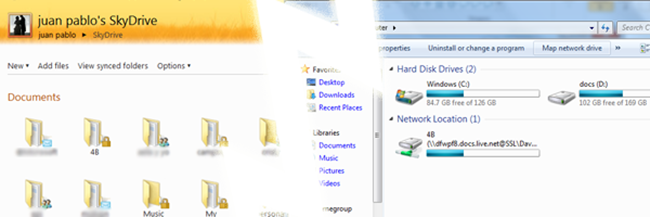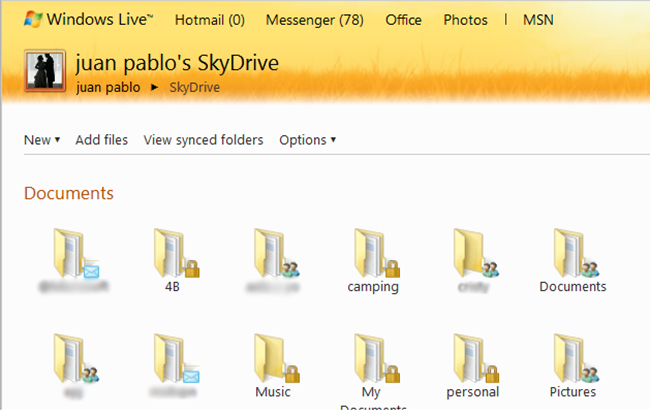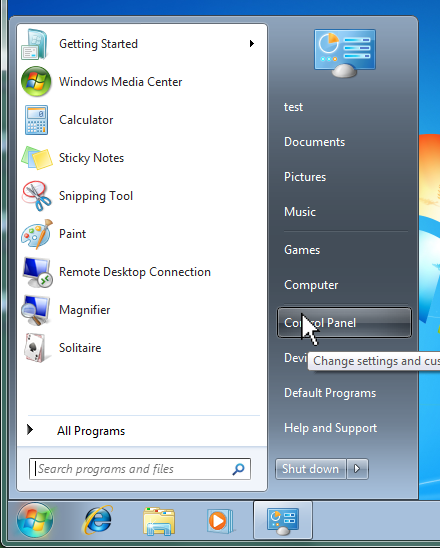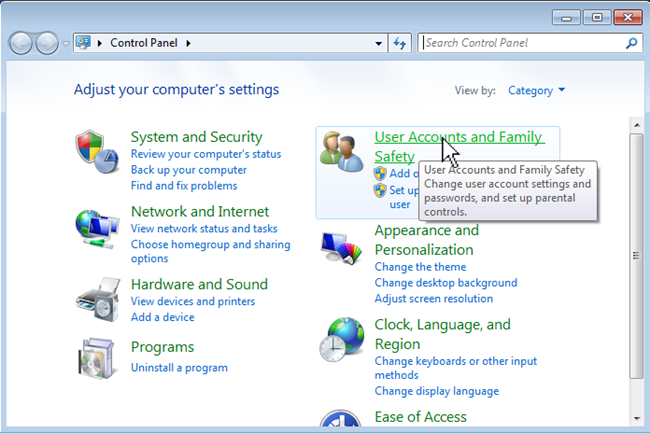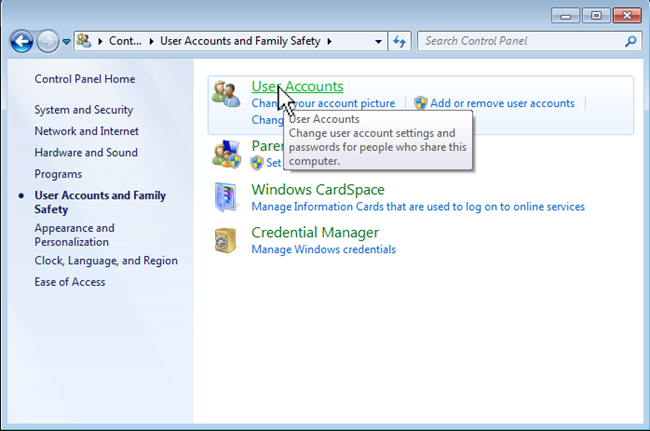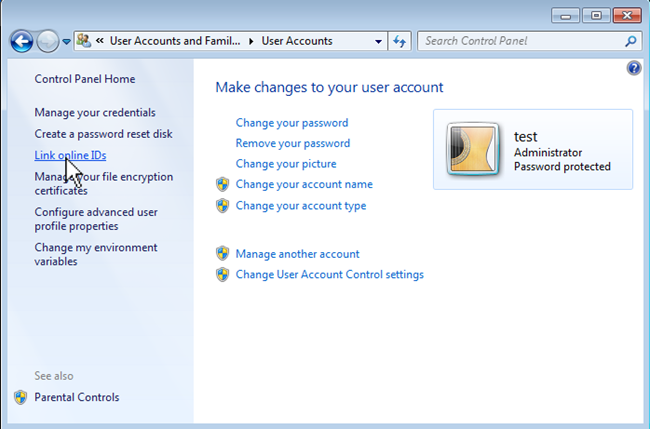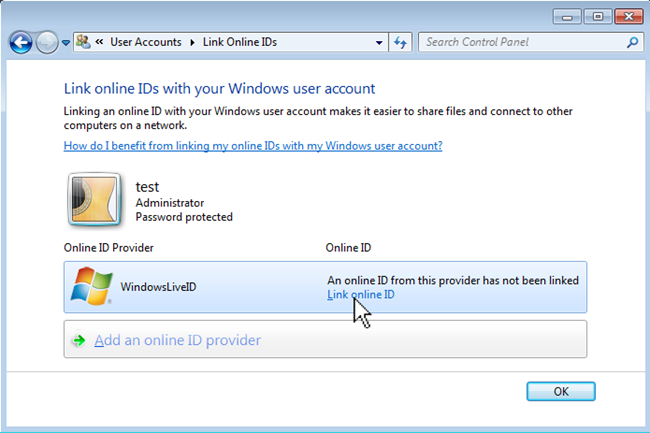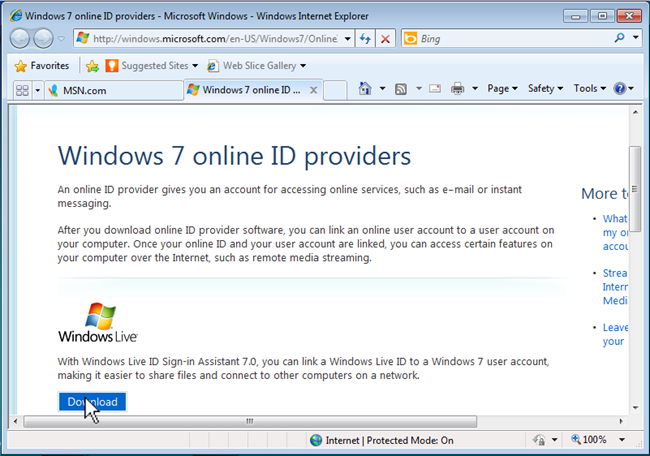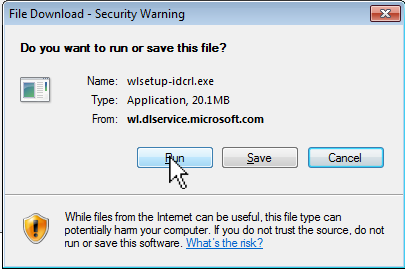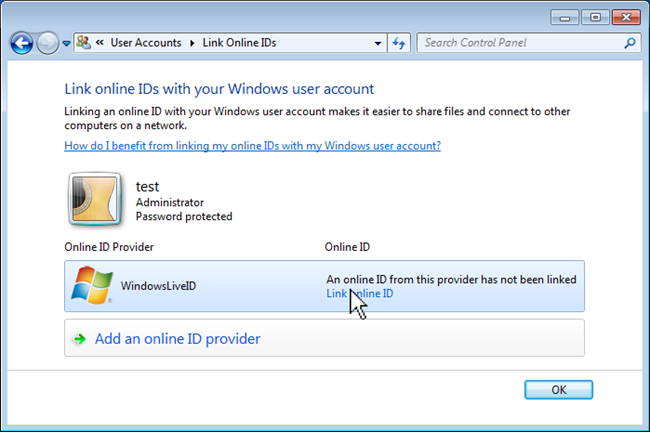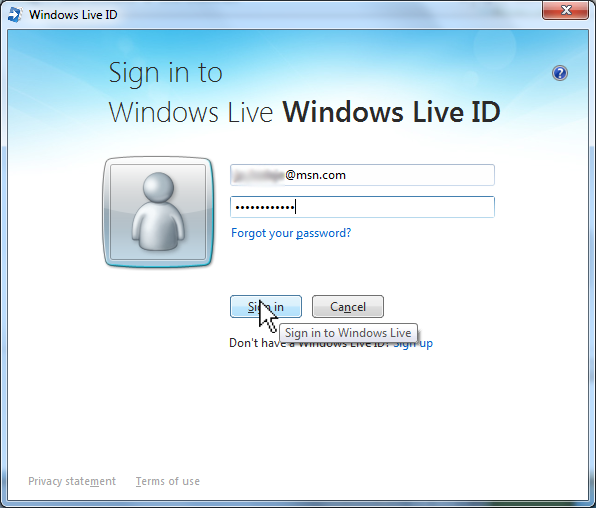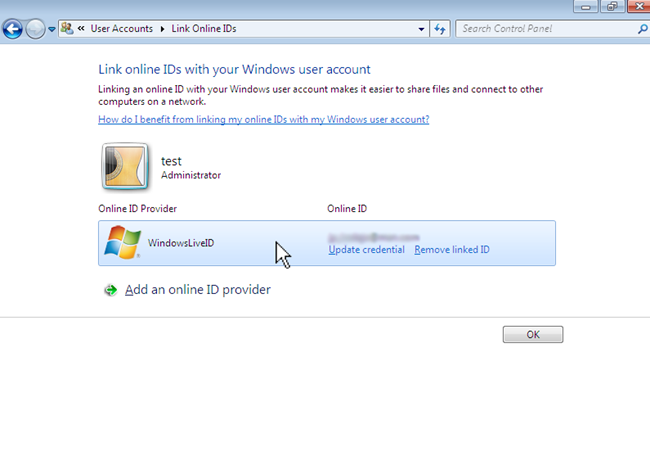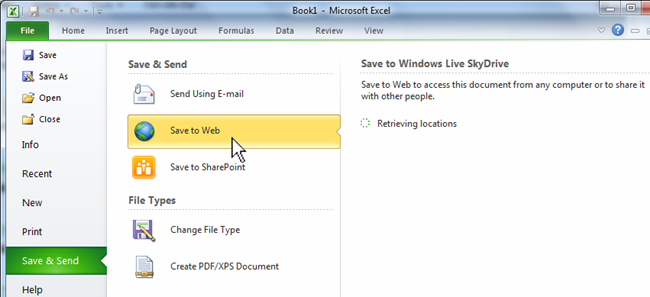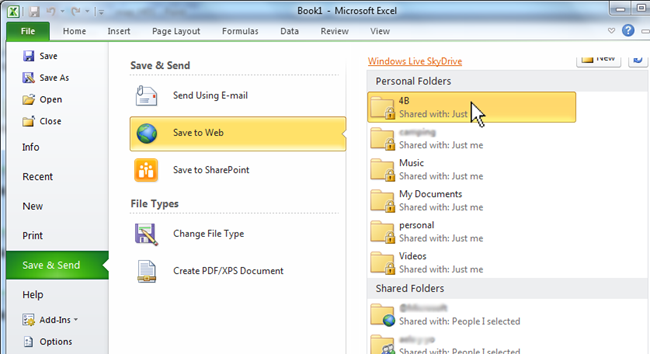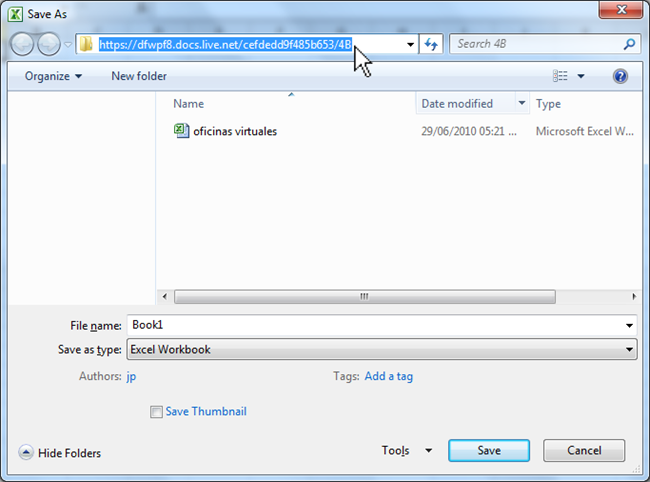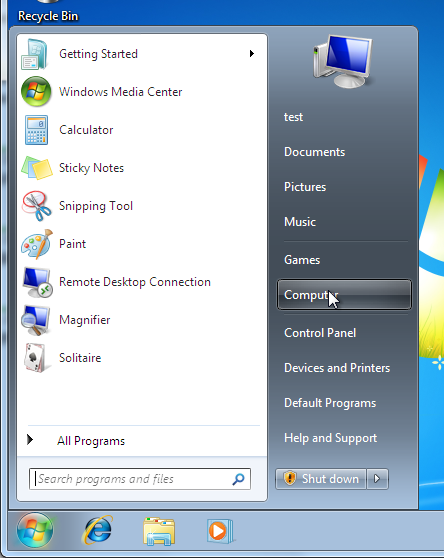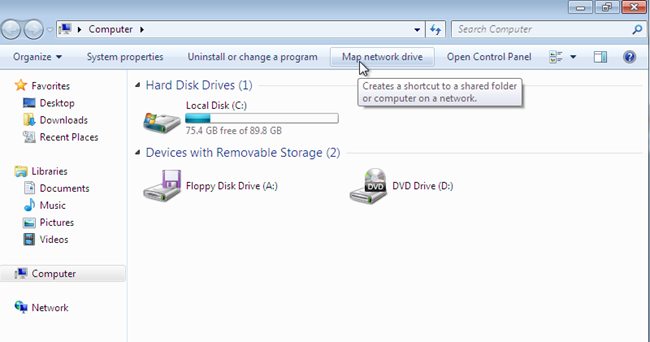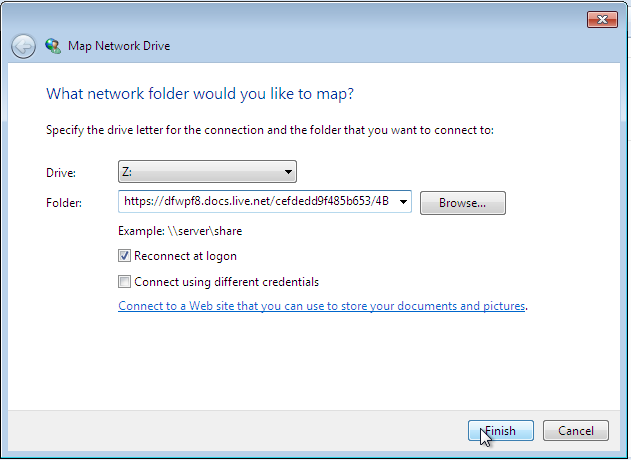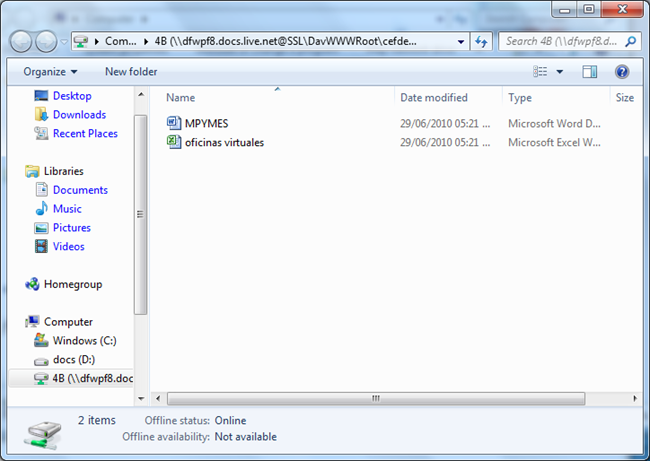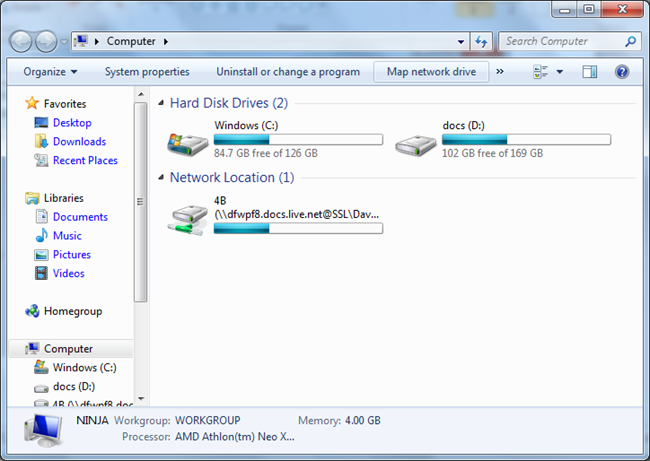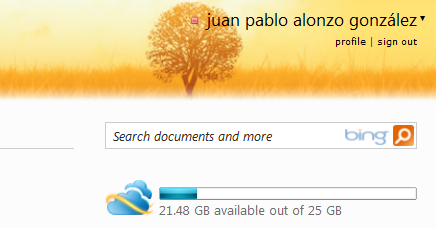SkyDrive is an online storage system included in Windows Live, which gives you 25 GB of space that you can sync to your desktop. Here's how to connect it to your Windows 7 computer as a mapped drive.
First of all, you need to go to http://skydrive.live.com and use your Windows Live account (the same you use to access Hotmail, Messenger, Windows Live Mail or MSN) to log in and create the folders you want to use by using the New menu. You can create private and shared folders and customize the access for every one of them.
After your have created your folders, you will need to link your computer to your online ID so it can access them without asking for credentials every time.
Click on the Start Menu button and select Control Panel.
Select User Accounts and Family Safety.
Go to User Accounts.
Click on Link Online IDs located on the left side of the window.
Click on Link Online ID.
If you haven´t installed the Windows Live ID provider, you will be taken to a website to download it.
Install the Online ID provider.
Now you will be taken back to the Online ID providers and click on Link Online ID to sign in.
Now you have to enter your credentials and click on Sign In.
Now you have linked your computer to your Windows Live account. If you update your password, you can click on Update credential and if you want to disconnect your computer to your account, you can click on Remove linked ID.
Now, to get the address where to map your SkyDrive´s folders, you can open Excel, Word, PowerPoint or OneNote 2010 click on File and then on Save & Send.
Select Save to Web and then click on the folder you want to map.
Double click on the folder you want to map and copy the folder´s address.
Now, you have to go to Computer.
Click on Map network drive.
And you can paste the folder´s address, select a drive letter and select Reconnect at logon.
The folder will open in a new window.
And you will see and access your mapped drive in the Computer window.
Remember you have 25GB space to upload to SkyDrive and you can check how much space you have at the SkyDrive website: http://skydrive.live.com