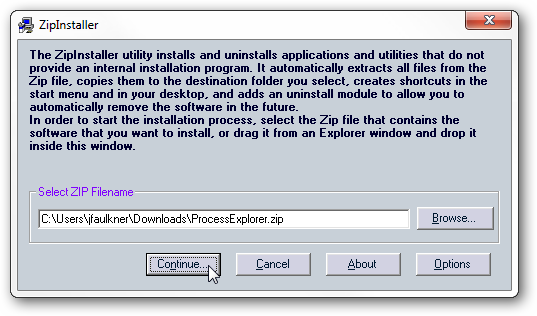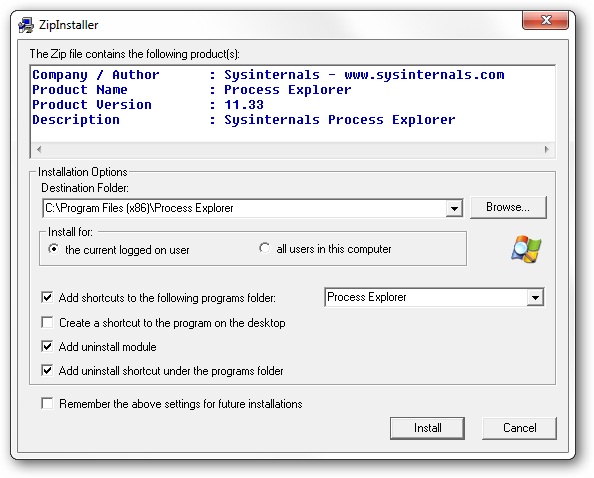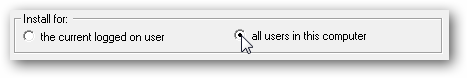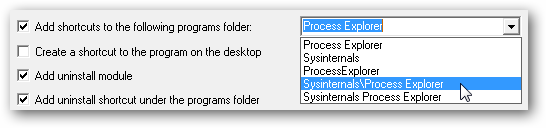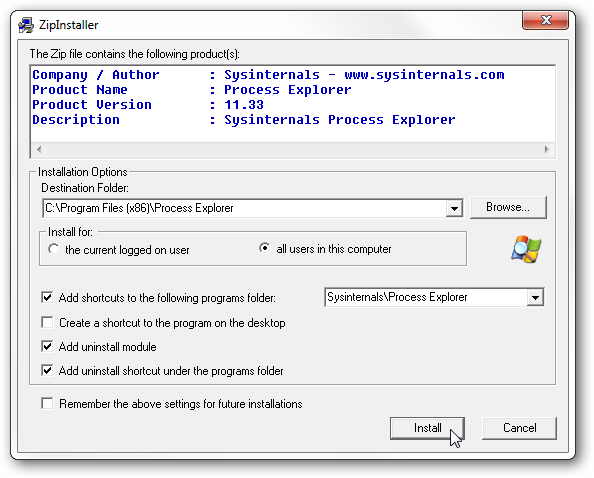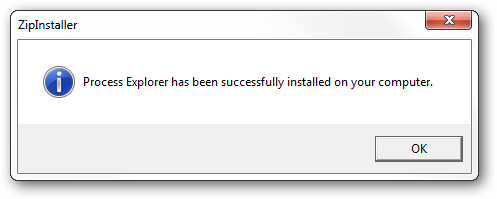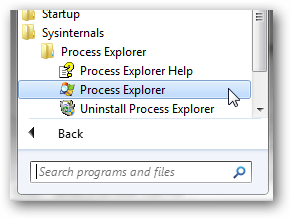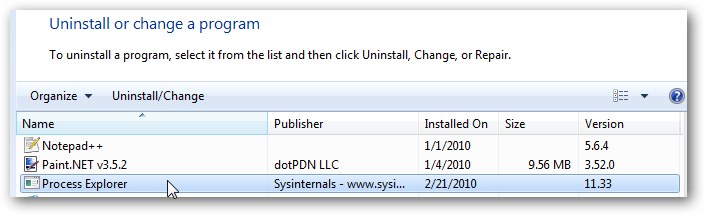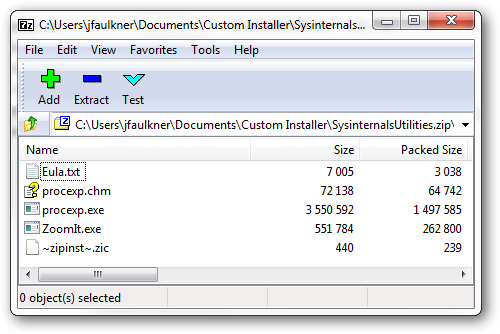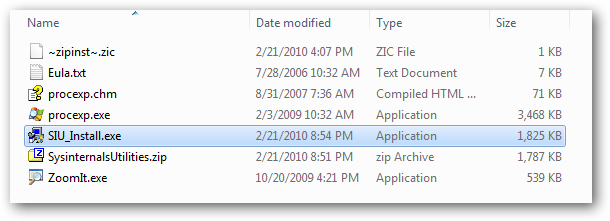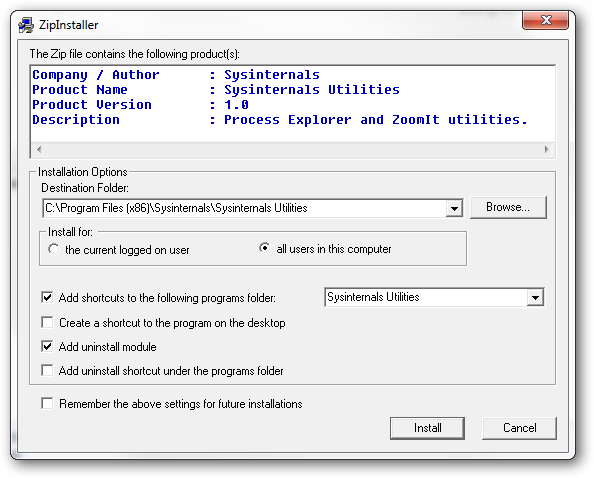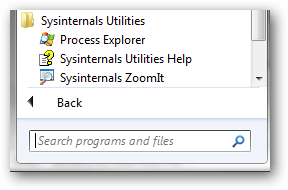Many programs and utilities are distributed as portable applications which do not require you to install them. While this is a great option to have, there are a few reasons you might want to “install” these programs. For example, installed programs appear in the Programs and Features (Add/Remove Programs) list and they typically have entries in the Start Menu. A utility which both installs and builds installers for installer-less programs is NirSoft’s ZipInstaller.
Installing a Program from a Zip File
A popular Windows utility for system administrators is Process Explorer which is distributed via an installer-less zip file. Using ZipInstaller, you can easily install this utility from the downloaded zip file.
Once you have selected the zip file to install, ZipInstaller reads information from the executable file and populates it in the installer.
Before installing, you can customize the settings to your liking.
Once you have everything set, click Install and ZipInstaller takes care of the rest.
Once installed, you have all the benefits of a typical program installation. Start Menu entries are created for executable and help files.
Additionally, an entry is made available in the Programs and Features (Add/Remove Programs).
Building Your Own Installer
ZipInstaller allows you to easily create your own install packages. All you need is a zip file containing the files you want included and ZipInstaller will create a standalone EXE setup file.
In this example, we are going to create an installer for the Sysinternals Process Explorer and ZoomIt utilities. First the utilities are downloaded and placed into a single folder. Then we create a special text file named “~zipinst~.zic” which contains configuration settings for the installer.
For this example our ~zipinst~.zic file looks like this:
[install]
ProductName=Sysinternals Utilities
ProductVersion=1.0
CompanyName=Sysinternals
Description=Process Explorer and ZoomIt utilities.
InstallFolder=%zi.ProgramFiles%%zi.CompanyName%%zi.ProductName%
StartMenuFolder=%zi.ProductName%
StartMenuShortcut=1
AddUninstall=1
AddUninstallShortcut=0
InstallTo=1
NoUserInteraction=0
UninstallRegKey=Sysinternals
NoExtraUninstallInfo=0
UninstallInDestFolder=0
NoSuccessMessage=0
Then the following command creates the install file:
X:PathToZipFile>"C:PathToZipInstallerzipinst.exe" /selfexe SysinternalsUtilities.zip SUI_Install.exe
Once the installer is created, it can be run on any machine.
Note, the naming is a bit off when you try to combine multiple tools in a single install, but overall it works just as you would expect.
Conclusion
In addition to installing portable applications, ZipInstaller is fantastic tool to create an installer for any utility program – including your own. The interface is simple to use and it only takes a few minutes to learn. Additionally, there are more configuration options you can read about on the download page.