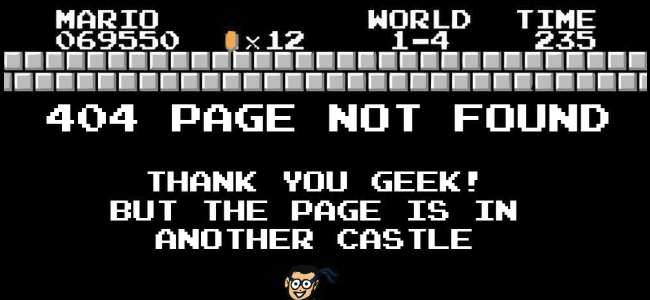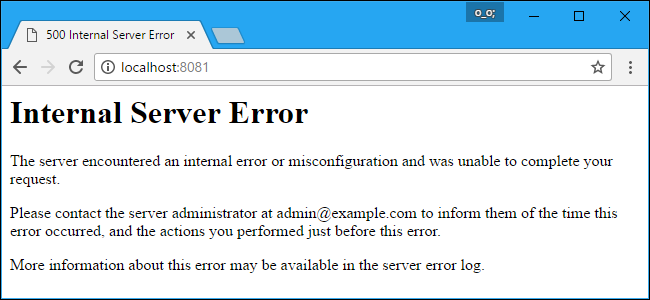Quick Links
If you’ve been on the Internet for a while, chances are good you’ve encountered a variety of errors. While avoiding errors altogether is not possible, it does help to understand what those errors mean and some basic steps for resolving them.
Common Types of Online Errors
Most online errors are accompanied by an HTTP status code. Commonly, you’ll see a 4XX or a 5XX error---a 4 or 5 followed by two additional digits, like 404.
Both 4XX and 5XX are errors, but they have a significant difference. 4XX errors are Client Errors while 5XX are Server Errors. If you see a 4XX error, chances are it's something you can fix.
5XX errors are Server Errors, which means that you’ve done nothing wrong, but the server you’re trying to access is acting up. Regardless of the error, you can perform a few steps that might help solve the problem.
We’ve listed the most common online errors below and also mentioned a couple of helpful solutions for each error. You can't solve all online errors; some happen on the server end, and there's not much you can do about them. Still, it doesn't hurt to try.
400 Bad Request Error
Anytime you open a website by typing in a URL or clicking a link, your browser initiates a request and sends it to the server of the website you’re trying to access. The 400 error occurs when the server is unable to understand the request. That can happen if the request itself is corrupt, but more often it's because of something simple like requesting a URL that doesn't exist.
Here are some ways you might be able to solve the problem on your end:
- Refresh the page: Hitting F5 refreshes the page in most browsers. If the problem is a corrupt request, resending the request can sometimes help.
- Double-check the URL: Sometimes a mistyped URL can cause a 400 Bad Request error instead of a 404 Not Found error (which we'll also talk about in just a bit).
- Searching for the page on the site: It's possible you or the site from which you clicked has a mistaken URL, but that the page does exist somewhere on the site. Try searching the site for the title of the article.
- Clear your browser's cookies and cache: Sometimes, servers return 400 errors because they are trying to read cookies on your computer that are corrupt or too old. Clearing your cache and cookies can help.
For a more in-depth discussion of the causes of and potential solutions for a 400 error, check out our detailed guide.
403 Forbidden
A 403 Forbidden error happens when you try to access a page or resource that you don’t have the permission to access. Most of the time, there's not much you can do to solve the problem. Either you don't have access to that resource on purpose, or you don't have access because someone made an error setting up permissions on the site.
Still, there are some things you can try:
- Refresh the page: Hitting F5 refreshes the page in most browsers.
- Double-check the URL: Sometimes a mistyped URL can cause a 403 Forbidden error. Make sure the URL points to a page, not a directory. Most websites restrict access to their folders for security reasons, and that may be the reason for the 403 error.
- Check your permissions: Some websites restrict access to their content to logged in users only or users who have a certain level of access. If you’re not logged in or don’t have the clearance, you’ll likely see a 403 Forbidden error.
For a more in-depth discussion of the causes of and potential solutions for a 403 error, check out our detailed guide.
404 Not Found
The 404 Not Found error is the most common you’ll see online. It means that the server couldn’t find the resource for which you were looking. The vast majority of the time, you'll get a 404 error because the URL you typed or clicked in your browser doesn't exist on the server.
Here's what you can try:
- Refresh the page: Hitting F5 refreshes the page in most browsers. It usually won't help with a 404 error, but it only takes a second to try.
- Double-check the URL: Mistyped URLs (whether you mistyped them or a web page has a bad link) are the most common cause of 404 errors.
- Searching for the page on the site: It's possible you (or the site you clicked from) has a bad URL, but that the page does exist somewhere on the site. Try searching the site for the title of the article.
For a more in-depth discussion of the causes of and potential solutions for a 404 error, check out our detailed guide.
500 Internal Server Error
If you see a 500 Internal Server Error on a website, it usually means there is something wrong on the website. That also means that it’s not a problem with your computer, browser, or internet connection.
Similar to other problems that we’ve discussed, there are only a few things you can on your end to resolve the issue:
- Refresh the page: Hitting F5 refreshes the page in most browsers. It usually won't help with a 500 error, but it only takes a second to try.
- Try again later: Often, server problems are temporary. Try visiting the page again later in the day.
- Contact the site: If the problem persists, try contacting the site and letting them know what's going on.
For a more in-depth discussion of the causes of and potential solutions for a 500 error, check out our detailed guide.
502 Bad Gateway Error
The 502 Bad Gateway Error means that the server you’re visiting tried to fetch some information from another server but got a bad response. Although the 502 error is not directly related to your computer, there are some things you can try on your end:
- Refresh the page: Hitting F5 refreshes the page in most browsers. It usually won't help with a 502 error, but it only takes a second to try. (Noticing a pattern here?)
- Check if it's down for other people: Visit a site likeisitdownrightnow.com or downforeveryoneorjustme.com to see whether other people are also having problems accessing the site.
- Try again later: Often, server problems are temporary. Try visiting the page again later in the day.
- Clear your browser's cookies and cache: Sometimes (even though rarely), servers return 502 errors because your browser has cached outdated or corrupt files. Clearing your cache and cookies can help.
For a more in-depth discussion of the causes of and potential solutions for a 502 error, check out our detailed guide.
503 Service Unavailable Error
A 503 Service Unavailable Error indicates that the server is unable to handle the request. The error could appear for many reasons, but the most common reason is that the server is overwhelmed with requests. Similar to other 5XX errors, the 503 error also occurs on the server.
Here's what you can try:
- Refresh the page: Hitting F5 refreshes the page in most browsers. It usually won't help with a 503 error, but it only takes a second to try.
- Check if it's down for other people: Visit a site likeisitdownrightnow.com or downforeveryoneorjustme.com to see whether other people are also having problems accessing the site.
- Try again later: Server problems are often temporary. With the 503 error, in particular, it's possible the server is overwhelmed with requests and can't handle the traffic it's getting. Try visiting the page again later in the day.
For a more in-depth discussion of the causes of and potential solutions for a 502 error, check out our detailed guide.
Image Credit: Ignatov/Shutterstock