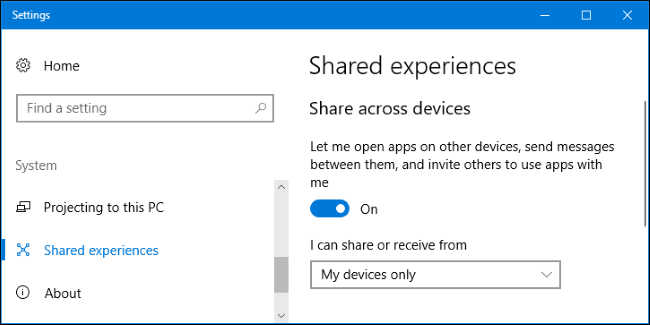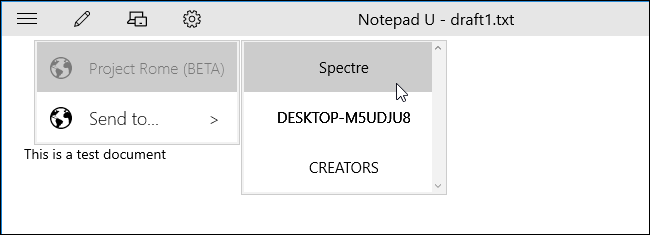Quick Links
Microsoft's "Shared Experiences" allow you to start a task on one device and finish it on another, or easily set up a remote control or other companion app on a smartphone.
Shared Experiences between Windows 10 and Android devices, and is highlighted in the Settings app in the Creators Update. It promises to be a pretty useful feature. Unfortunately, only a small handful of app developers have bothered to implement it yet.
Project Rome, Cross-Device Experiences, and Shared Experiences
This feature is now known as "Shared Experiences" in Windows 10's Creators Update. However, this feature is codenamed "Project Rome" and was previously referred to as "Cross-Device Experiences". You'll see it called different things in different places, but they're all the same thing.
Microsoft recognizes that most people use multiple devices, from PCs and tablets to smartphones and home media centers. Shared Experiences are designed to help you more easily move what you're doing between these devices, or just help the devices work better together. It's similar to Apple's handoff, which allows you to move open web pages and other tasks between Macs, iPhones, and iPads.
For example, say you were working on a document in an application on a desktop PC. If that application had this feature built in, you could quickly send the document from your desktop PC to your laptop and continue working on the laptop.
Video and music applications could use this feature to quickly give you a remote control. For example, if VLC added support for this feature, you could start playing VLC on a large screen. You could then pick up your smartphone, open the VLC app, and the VLC app would automatically notice you're playing a video and give you a remote control interface.
On a technical level, Shared Experiences enable a few features developers can use to discover your other devices via the cloud, or via Wi-Fi and Bluetooth low energy if they're nearby. Microsoft laid out this vision in a blog post back in October of 2016.
This feature debuted in the Anniversary Update, but only worked between Windows devices. In February 2017, Microsoft launched the Project Rome Android SDK, allowing Android developers to integrate this into their apps, as well. Apps running on Windows 10 and Android devices can now communicate with each other.
Shared Experiences Settings
The Creators Update also added a new settings interface at Settings > System > Shared Experiences. From here, you can disable this feature, if you like. It's enabled by default.
The default "My devices only" option only allows apps running on devices you've signed into with the same Microsoft account to use this feature. You can also select "Everyone nearby" if you want to give everyone near you permission to use the cross-device communication feature with your PC.
Shared Experiences in Action
While Microsoft talks a good game, very few applications have actually implemented this feature at the moment. In fact, it's very difficult to find any applications that have implemented this feature at all.
One example is Notepad U, a very simple text editor available in the Windows Store on Windows 10. If you install this application on two different Windows 10 PCs, you'll be able to click a Send To button on its toolbar and send your open document to your other devices running Notepad U. Click the name of one of your PCs and your open document instantly appears in the app on the other PC.
This is a good example of Shared Experiences in action, and similar features likely will come to Microsoft Office and other applications soon. For now, though, Microsoft hasn't even added this feature to its own applications, so they have a lot of work to do.
Image Credit: Microsoft