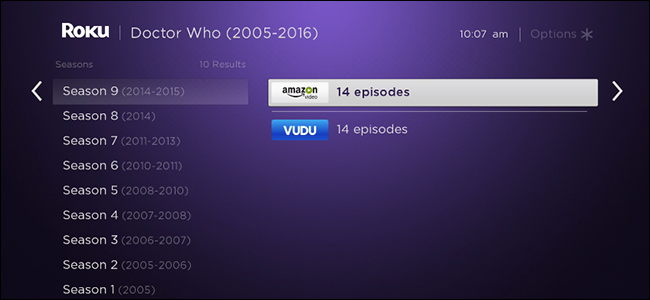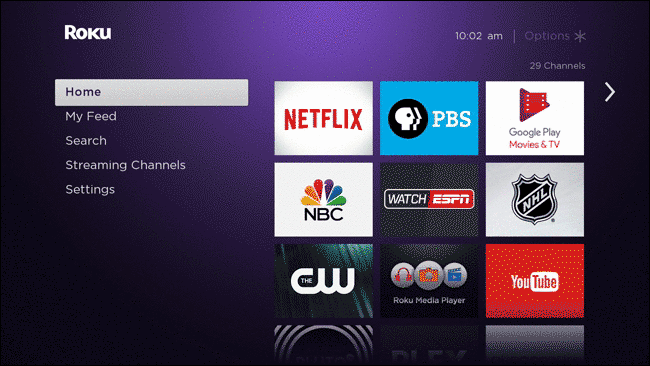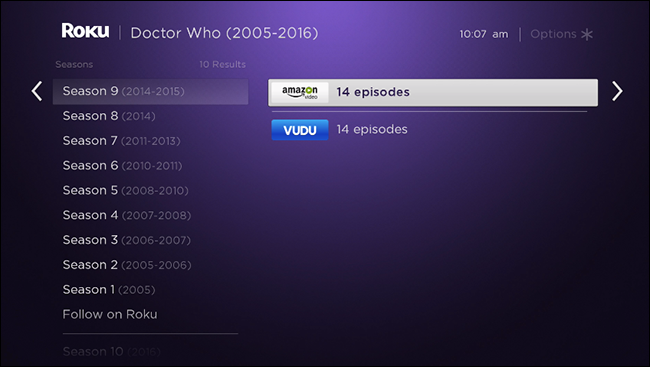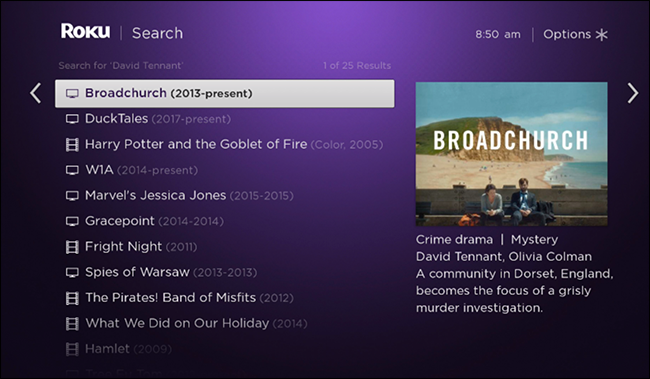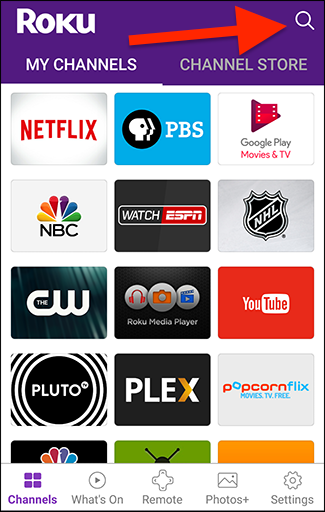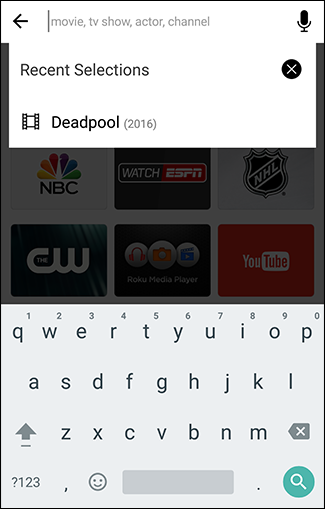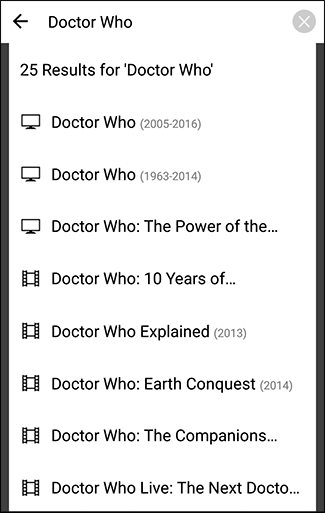It's one of the great annoyances of the streaming media age: figuring out which shows and movies are on which services. Searching Netflix, Hulu, Amazon Prime, and other sites individually takes up way too much time, especially when you just want to relax and watch something.
If you've got a Roku, however, you can search all these and other sites at once. Every late 2017 Roku save the Express comes with a Voice Search remote, including the Streaming Stick, the Streaming Stick+, and the Ultra. Before 2017 the Roku 3, Roku 4, and Roku Ultra all offered voice search on the remote.
Users of other Roku devices can use an Android or iOS device for voice searching thanks to a handy app. Both methods let you search for any show or movie, then quickly discover which streaming services offer what you're looking for. And as of Roku OS 8, you can also use this feature to search for specific genres and actors, or even launch channels directly.
Voice Search With Your Roku Remote
If you own a compatible remote, there is a magnifying glass button below the down arrow. Hold this button down, then put the remote to your mouth like a microphone, and say what it is you want to watch. Your Roku will start a search, like this:
If you don't have a microphone on your remote, there's a "Search" option in your Roku's main menu, but it requires typing using a clumsy on-screen keyboard. It's honestly a lot easier to use your phone, so skip to the section below to learn how to do that.
Scroll through the results to find the show or movie you want to watch. If you're looking for a show, you can browse individual seasons and see which services offer them.
I've searched for Doctor Who. Amazon Prime users can stream the show for free, but if you don't subscribe to Amazon Prime or Amazon Video, it's also available for sale on Vudu. Tapping the Amazon Prime result will launch the video immediately, assuming you're an Amazon Prime subscriber with the app installed on your Roku. You can also follow shows on Roku to get updates about new episodes, if that's something that you want.
Apparently Doctor Who is not on Netflix anymore, which is disappointing. How do I know that? Because if the show were on Netflix, Roku would tell us. Here's what this menu looks like for a more widely-available show, Parks and Recreation:
In this case, we have no end of streaming options. Scrolling through the list, I see that this show is available to stream on Netflix, Seeso, Hulu, and Amazon Prime, and episodes are for sale individually on a few other services. Spoiled for choice!
You get the idea: press a button, say what you want to watch, then find it. It's simple, and lets you comparison shop if a given show or movie is not offered for free or subscription streaming.
As of Roku OS 8, which should be on most Roku devices as of autumn 2017, you can also search for specific actors and genres. Simply say an actor's name and you'll see works featuring them.
According to Roku, you can even invoke natural language, but this is limited. Combinations like "comedies featuring Jim Carrey" and "movies with Tom Hanks" worked, narrowing the search a little bit. Other searches, like "Christmas movies" or "horror movies with Robin Williams," yielded no results. Your mileage may vary.
You can also launch channels directly using Voice Search. Say "Netflix" and Netflix will open; say "NHL" and the NHL.tv channel will open. It's kinda neat, so give it a shot.
Search for Movies or Shows on Your Phone
If your Roku device doesn't offer voice search on the remote, don't worry: you can still search using your phone. First you'll need to install the Roku mobile app, if you haven't already. Launch the app and you'll see a search icon at the top-right of the main screen.
Click that icon and you can start searching. You can type with your phone, or click the microphone icon at top-right to search with your voice.
Once you're done you'll see results, laid out just the same as you did on your Roku before.
Browse which services offer a given movie or TV show, then launch them directly on your Roku, all from your phone. You'll find this much faster than Googling which services offer which shows, an exercise that rarely pays off in any case.
And all the features outlined above are also supported: you can search for an actor or genre using this tool, and even launch Roku Channels directly. Enjoy!