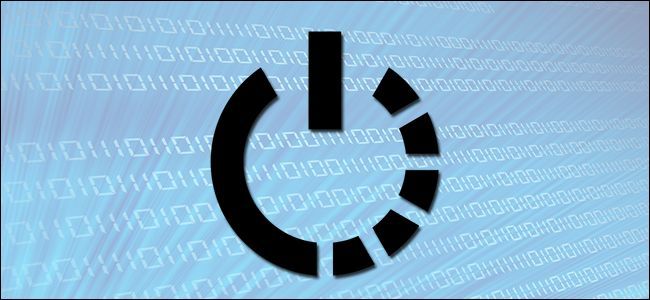If you have a router or other device in your home that needs periodic reboots to keep it happy, you don't have to resort to any arcane skills to make that happen. Let's look at a dead simple way to automatically reboot your devices.
Why Automate Reboots?
In many instances, you can run devices more or less indefinitely, rebooting them perhaps a few times a year if any issues crop up. Other times, those issues crop up more frequently, and you may find yourself manually rebooting your router, cable modem, and other devices around the home more than you'd like.
We've shown you how to automate restarting your router before in a very geeky way (that involves remotely connecting to your router, writing scripts, and other matters that you may want to avoid), but we're back with a much simpler solution that not only works for a router but for any other device---including those that don't support such scripts.
You only need one thing: an outlet timer. Yeah, like the kind you use for your Christmas lights. With an outlet timer, you can cut off the power and then turn it back on to force your router to reboot---just like when you pull the plug for 10 seconds.
How to Get the Right Timer for the Job
Outlet timers have been around for decades, but that doesn't mean that any old outlet timer is suitable for our purposes. Before you dig out an old outlet timer for a box in your garage, consider the following features.
Get a grounded timer. When it doubt, always get a grounded (three-prong) timer. The device you're rebooting today might not have a ground pin, but the device you're rebooting a year from now might (many newer and more powerful routers include a beefier power supply and an electrical ground).
The more watts it can handle, the better. While a little old outlet timer intended for a lamp might work fine for your router (as your router likely doesn't pull down that much wattage), buying a beefier outlet timer that can handle more watts safely is a wise idea. Here's where appliance-grade timers really shine as they're usually rated for 1800 watts.
Not only are such timers generally built better with higher quality connections and safety features, but you can easily plug a power strip into them so you can reboot multiple devices at once. You could, for example, use one outlet timer to reboot your cable modem, your router, and your smarthome hub all at once. A high quality grounded outlet timer combined with a good power strip gives you the most options. (Built-in surge protection in appliance timers is rare, so a power strip with surge protection either in the input or output side of the timer is important.)
Go digital for more flexibility, or smart for remote control. Old school outlet timers use a mechanical tab system to set the time and a mechanical wheel mechanism to keep time (that's why you hear them whirring faintly when they're plugged in). There are two down sides to using such mechanical timers: they don't offer a lot of granular controls (only 15, 30, or 60 minute chunks), and if they lose power, the mechanism stops (throwing the timing off when the power comes back on).
Digital timers overcome both of these obstacles. We don't need to turn the router or device off for that long, we just need to turn it off long enough to clear the RAM (which takes less than a minute). And if you lose power, a digital timer will keep your settings.
With those parameters in mind, here are some products we recommend. If you're on a budget, your best bet is a 7-day programmable grounded appliance timer like the Enover TS18 ($16) or the Century 7-day Heavy Duty Digital Timer ($13).
If you're looking for a little extra flexibility (at a bit of an extra cost), you can opt for a smart plug. Not only do you get the flexibility of granular timing, just like with a digital outlet timer, but you also get remote control so you can reboot your equipment from anywhere. Plus, you can adjust the schedule on-the-fly---for example, if you're downloading tons of game updates all night, you can easily use the companion app for your smart plug to temporarily turn off the scheduled reboot.
Smart plugs typically range in price from $30-50 (although you can often find them dirt cheap in the clearance section of your local big box stores). We're big fans of the iHome iSP5 ($40); it's easy to set up, rated up to 1800 watts, and we've found it very dependable in day to day use. A slightly cheaper model (but still well reviewed) is the TP-Link HS100 ($30); while only rated for 850 watts, that's still more than adequate for a power strip of home networking gear (and then some).
Once you've purchased a timer for the project, the rest is easy peasy. Plug it in, plug your device(s) into it, and pick the time you want to perform the reboot. From then on, no more trudging over to the router to manually reboot it after a few days---it'll reboot automatically in the middle of the night.