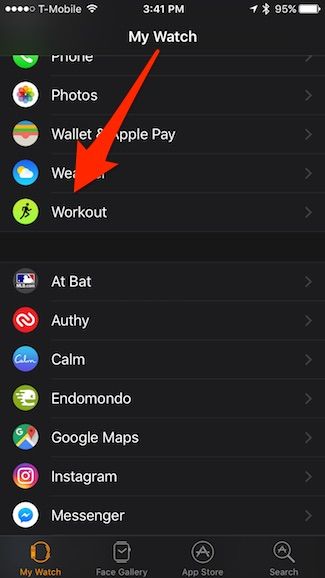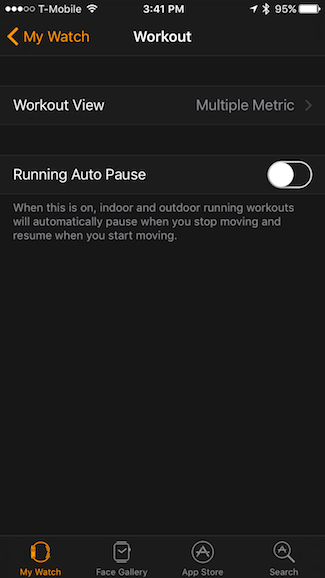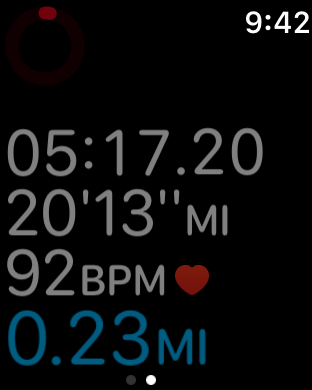If you use Apple Watch for your runs, then you know it's a nice way to keep track of your distance, time, pace, and heart rate. Sometimes however, you might have to stop briefly, forgetting to pause your Watch, giving you inaccurate results.
It's okay, because now you can automatically set your Watch to pause your workout when you stop moving, and resume it when you start again.
To do this, first open the Watch app on your iPhone, scroll down to and tap "Workout".
On the Workout screen, flip the "Running Auto Pause" switch to On.
The workout will only pause when you stop. If you keep moving, even walking, it will continue to run. When your workout does pause, the Watch will tap your wrist and the readout will dim slightly, showing "Paused" at the top of the control screen.
When you begin moving again, the Watch will again tap your wrist and resume your workout. Alternatively, you can tap "Resume" on the control screen.
It's that simple. Now you won't have to deal with that "oh no" feeling the next time you stop to check a text message or you finish your run, but forget to manually pause or end your workout.