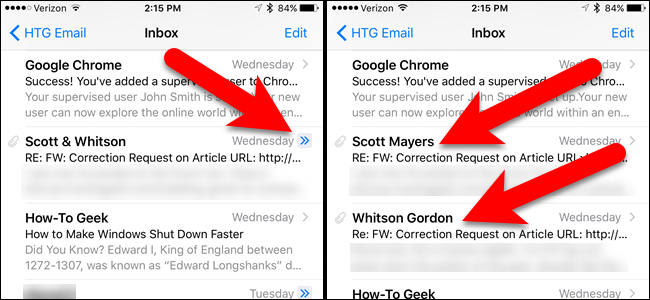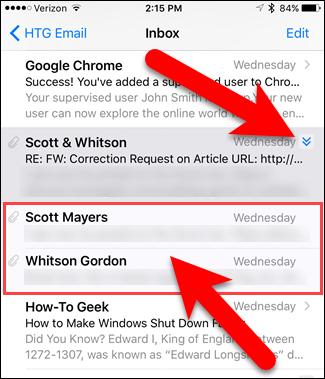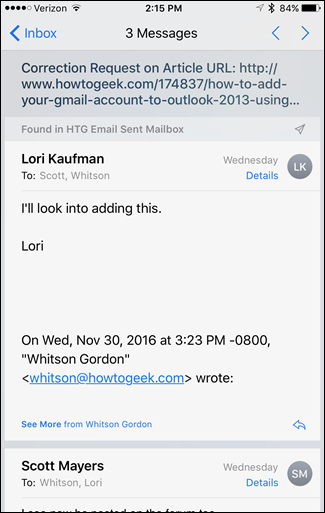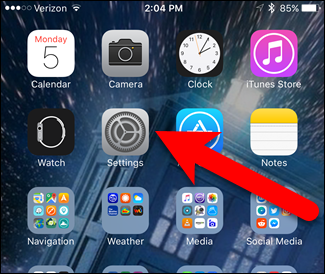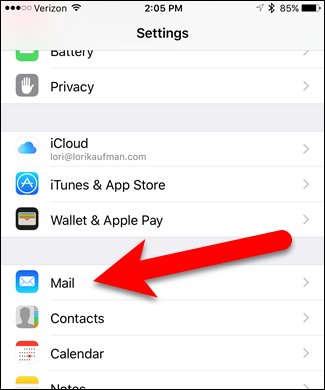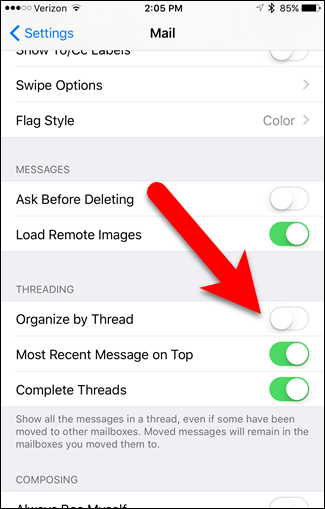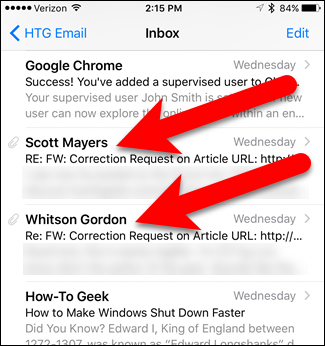Email threads allows you to see all emails sent and received with the same subject line grouped together into one conversation. Threaded view has been available in macOS for a while, and is now available in the Mail app in iOS 10.
Threaded view is useful for preventing older emails from the same conversation from being lost. You can view the whole history of a conversation in one place. When threaded view is turned on, conversations are indicated by a double right arrow button to the right of the day/date. Tap this button to view the emails in the conversation.
When you tap on any of the emails in the conversation, that email opens, but you can also scroll up and down to access the other emails in the conversation.
Threaded view is on by default in iOS 10, but it’s easy to disable if you’d rather not use this feature. You must turn this feature on and off in the main Settings app on your phone, not in the Mail app, so, tap “Settings” on the Home screen.
On the Settings screen, tap “Mail”.
To turn off the threaded view, tap the “Organize by Thread” slider button so it turns white. If you want threaded view on, tap the slider button again so it turns green.
In threaded view, the newest messages in the conversation are at the bottom. You may want to turn on the “Most Recent Message on Top” option to make it easier to find the most recent messages.
Whether threaded view is on or off, you can move messages from one conversation into different folders or mailboxes. If you’ve done that, you can still view all the messages from one conversation in one place in threaded view by turning on the “Complete Threads” slider button.
With threaded view off, the messages from the conversation now display as separate messages.
If you don’t like using threaded view all the time, you can leave it off until you need to look through a conversation. When you turn it back on, all messages with the same subject line are gathered together into one conversation, even ones from other folders or mailboxes, if the Complete Threads option is on.