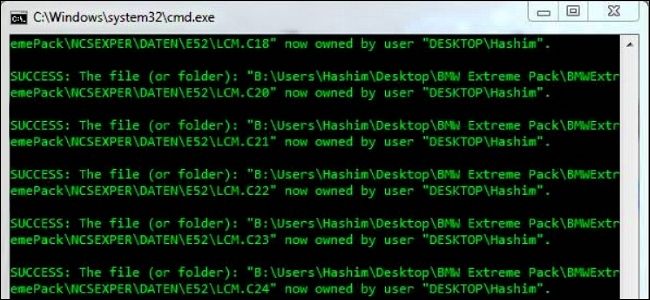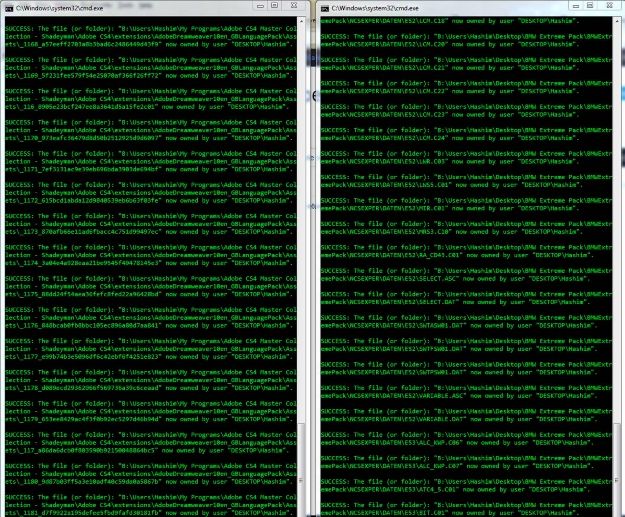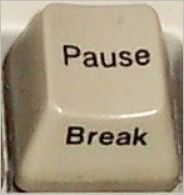When running a batch script, you may need or want to pause the output in the CMD window so that you can look things over. Is there an easy way to pause, then restart the output? Today's SuperUser Q&A post has the answer to help with a reader's CMD window output woes.
Today’s Question & Answer session comes to us courtesy of SuperUser—a subdivision of Stack Exchange, a community-driven grouping of Q&A web sites.
The Question
SuperUser reader Hashim wants to know if there is a keyboard shortcut to pause the output of a running CMD window:
I am in the middle of running a batch script that is taking a really long time and whose output is whizzing by at an unreadable rate. Is there a keyboard shortcut that allows you to pause the CMD console where it currently is so that you can read the output, then restart it again from the same place?
Is there a keyboard shortcut to pause the output of a running CMD window?
The Answer
SuperUser contributor Marc.2377 has the answer for us:
Does your keyboard have the Pause/Break key? It would serve well for pausing the output. Here is an image for reference:
If you do not have that key, using the keyboard combination Control + NumLock should work just the same (according to Wikipedia).
To resume execution/output, just press Enter or the Space Bar.
Image Source: Wikipedia
Have something to add to the explanation? Sound off in the comments. Want to read more answers from other tech-savvy Stack Exchange users? Check out the full discussion thread here.
Image Credit: Hashim (SuperUser)