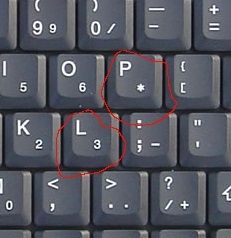Whether it is a cat laying on the keyboard, a young child banging on random keys, or some other form of keyboard catastrophe, our keyboards can suddenly start displaying strange and frustrating behavior. With that in mind, today's SuperUser Q&A post has some solutions for a reader's laptop keyboard crisis.
Today’s Question & Answer session comes to us courtesy of SuperUser—a subdivision of Stack Exchange, a community-driven grouping of Q&A web sites.
The Question
SuperUser reader user660920 wants to know why part of his keyboard is typing the wrong characters:
My cat sat on my laptop and now if I type either L or P, it inputs 3 or an asterisk (*) instead, but the rest of my keyboard still works correctly. The problem is bad enough that I had to use my laptop's touch screen keyboard to type this. How can I restore the correct default behavior of my keyboard?
Why is part of his keyboard typing the wrong characters?
The Answer
SuperUser contributors Aibobot, Rizal Pahlevi, and plugwash have the answer for us. First up, Aibobot:
That is the standard "ten keyless" Number Lock key layout found on many computers.
To turn off the Number Lock on my Lenovo, it is Fn + F10, but the key combination may vary based on the manufacturer.
Followed by Rizal Pahlevi:
You need to turn off Number Lock and it will work as expected again. On my ASUS laptop, the key combination is Fn + Insert.
With our final answer from plugwash:
If I recall correctly, on at least some laptops it shares more than just the name. If you plug in an external keyboard and press the Num Lock key on it, then the function of the keys on the laptop's keyboard changes from regular letter keys to the "embedded number pad" keys.
Have something to add to the explanation? Sound off in the comments. Want to read more answers from other tech-savvy Stack Exchange users? Check out the full discussion thread here.
Image Credit: Masaru Kamikura (Flickr)