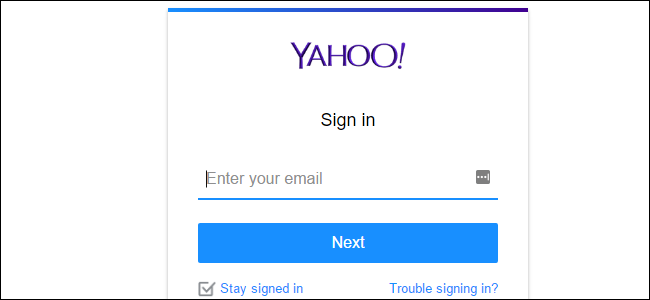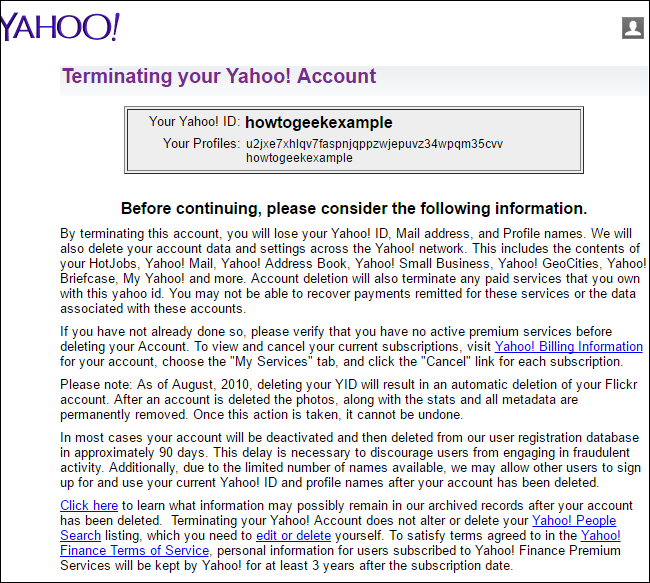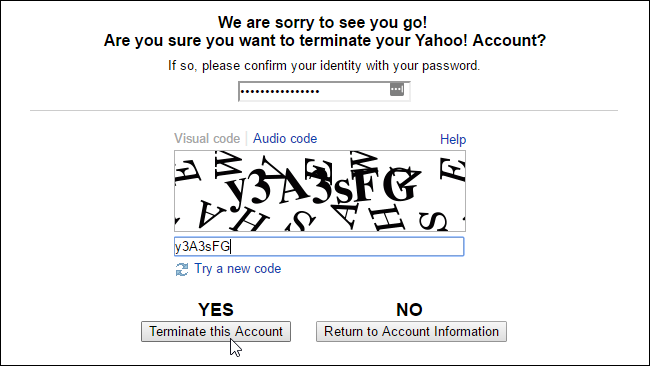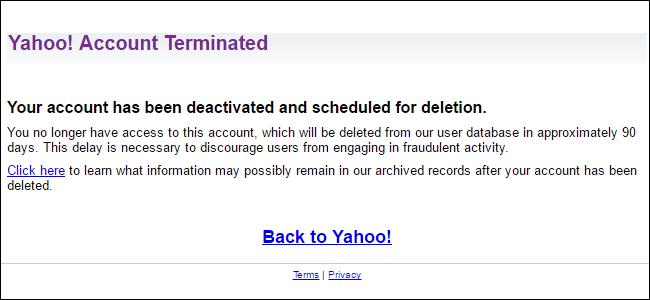Quick Links
With Yahoo suffering massive data breaches and selling itself to Verizon, you may want to delete that old Yahoo account. If you still have important data in your account, you can download much of it before you delete it, too.
First: Download Your Yahoo Emails and Other Data
Delete your Yahoo account and Yahoo will delete all the data associated with it, including your Yahoo emails, contacts, and calendar events. If you have any important data stored in your Yahoo account, you'll want to back it up first.
Each service---Mail, Contacts, and Calendar---has different methods for exporting their information. If you want to keep any of it, you can follow Yahoo's instructions here.
Be sure to use POP3 to download all your email---if you set up the account with IMAP, your email client won't necessarily download everything.
Ensure You Don't Need the Email Address
Since you're closing an email account and losing access to an email address as part of this process, you should be completely sure you don't actually need that email address before continuing.
Many online services---from bank, credit card, and investment accounts to social media services like Facebook and stores like Amazon.com---rely on your email address. Ensure you have a new email address that's associated with all your important online accounts before continuing. If you delete your old email address while important services are still associated with it, you may miss important email notifications and you won't be able to use your email address to recover your password. Sign into your important online accounts and ensure they're pointed at your new email address, and not the old Yahoo account you'll be deleting.
If you do need to create another email address because you haven't already, both Google's Gmail and Microsoft's Outlook.com are solid alternatives.
How to Delete Your Yahoo Account
You can delete your account from Yahoo's website. Yahoo warns that your account may not be recoverable if you change your mind, but you're welcome to create a new account in the future.
To delete your account, head to the Terminating Your Yahoo Account page. Sign in with your Yahoo account details if you haven't already.
You'll be warned that you'll lose access to all the data associated with your Yahoo account, including any paid services associated with it. Your account will be deleted within approximately 90 days, and other people will likely be able to sign up for the same email account address afterwards.
If you want tro reserve your old email address so someone else can't take it in the future, you'll need to leave your Yahoo account open, and not delete it.
Once you're sure you want to delete your account, you'll need to enter your account password, provide the CAPTCHA code displayed on the page, and click the "Terminate This Account" button.
You'll be informed that your Yahoo account is terminated and the data will be deleted from Yahoo's user database in approximately 90 days.
How to Recover a Deleted Yahoo Account
If you want to recover your Yahoo account within the next 90 days before it's deleted, you can visit the Yahoo Sign-in Helper page and provide the account details to verify your identity. Depending on how long you take to reactivate your account, some of your emails, contacts, and other account data may already be deleted when you regain access to the account.
Image Credit: peanutian