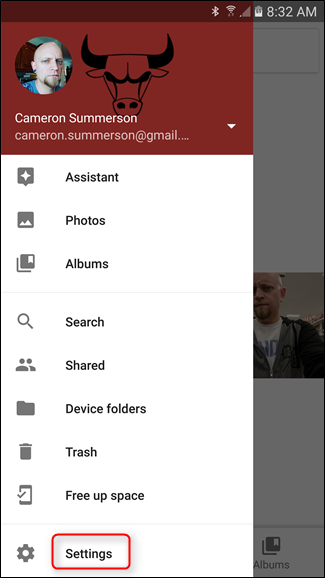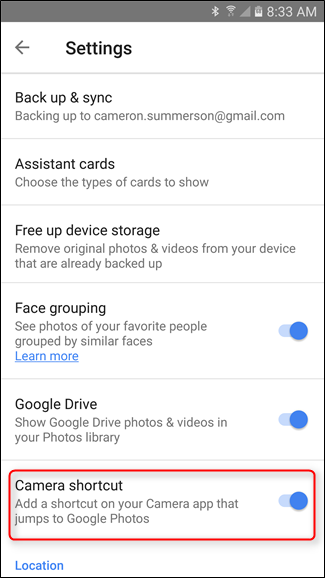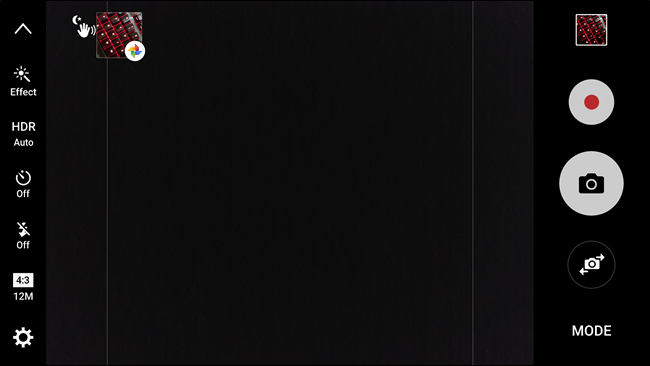Google Photos is arguably the best photo management app on the Play Store. It's intuitive and easy to use, has lots of useful features, and best of all, it backs up all of your images. The thing is, if you're using a non-stock Android phone---like an LG G series or Samsung Galaxy, for example---the stock gallery app can get in the way of an otherwise consistent and clean Photos experience.
The odds are the only time you have to mess with the stock Gallery is when you take a picture: you click the shutter, then tap the thumbnail image. Even if you use Photos as your main photo management app, the camera will open your picture in the default Gallery app. That's super annoying, and what's worse, there's no way to change the default viewer in the camera app.
But there's good news: while you can't change the app the camera uses to open preview images, you can add a quick link to the photos app directly into the camera app, which is almost as good.
First, first up Google Photos, then open the menu by sliding in from the left side or tapping the three lines in the top left corner. Scroll down to "Settings" and give it a tap.
Down the list a little ways, you'll see an option for "Camera shortcut"---this is what you want. Toggle it to turn it on.
Now, jump into the camera app. The thumbnail icon in the corner will still take you directly into the Gallery---this setting isn't going to replace that. But take a quick snap, then watch the upper part of the screen---upper-left in landscape, upper-right in portrait. A new thumbnail will appear with a small Google Photos icon. Tapping this will take you directly into Photos. It's pretty sweet.
The best part is that now you have options: you can jump into either the stock Gallery app or Google Photos, depending on which you want at the time. Of course, there's also a downside: the Photos shortcut is only available during that camera session---once you close the camera and re-open it, you'll need to take a new picture to re-generate the shortcut.