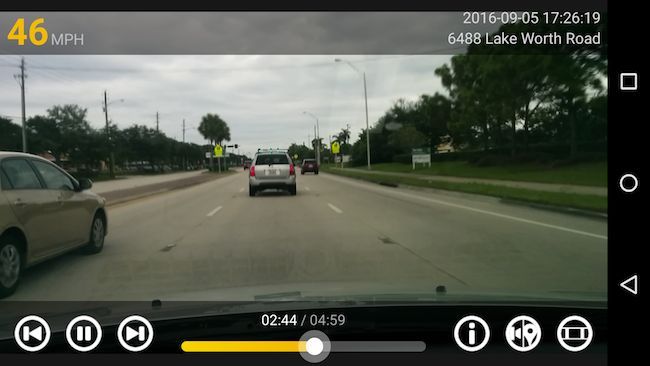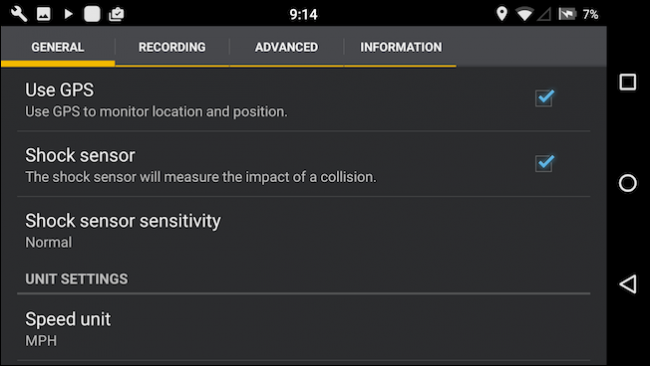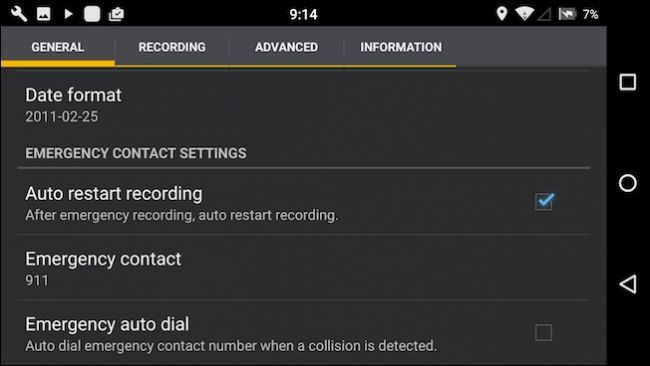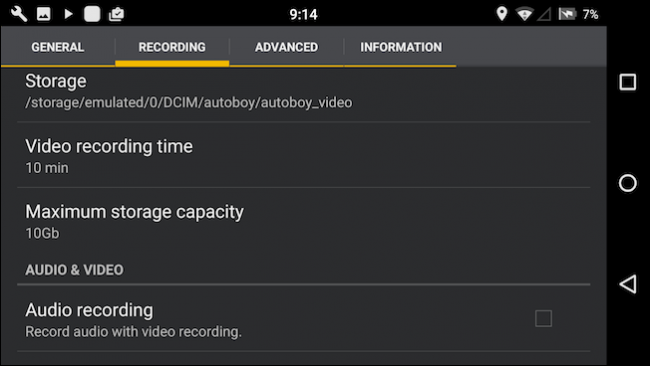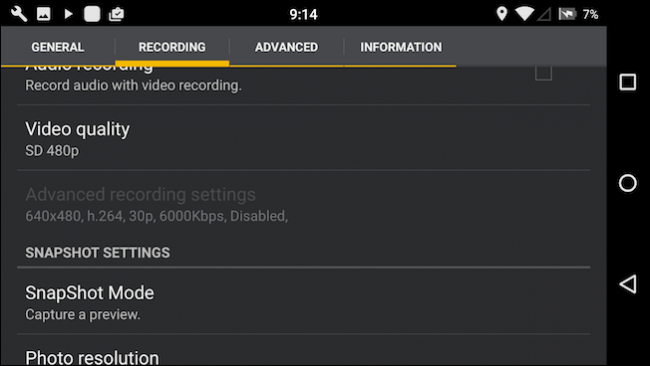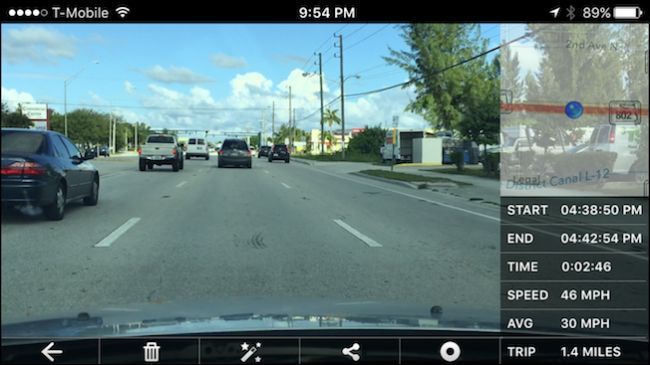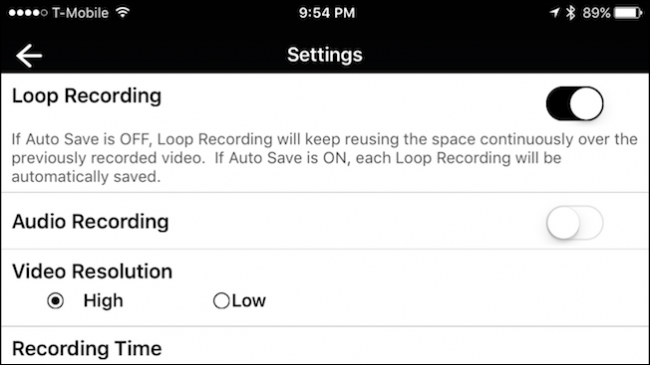Quick Links
There's no doubt that a dash cam can really come in handy in your car--not just to record meteors and flying cars, but more practical events like collisions and aggressive driving. But instead of buying one, you can just use equipment you already have and a freely available app.
By now, everyone probably has an old smartphone stashed away in a desk drawer. Wouldn't it be nice if you could put that device to good use? Today we're going to talk about how to set up and use your old smartphone as a dash cam, not only saving you money, but giving you a cool project to boot.
How to Set Up the Hardware
Aside from your old smartphone, you will need a charging cable long enough to reach the power outlet in your vehicle, as well as a dashboard or window mount. This setup works the same as it did when we showed you how to create time lapse driving videos using your iPhone.
The cable shouldn't be difficult to come by, since most people have one or two spare ones lying around. The mount is easily bought from any electronics store or Amazon, which carries an abundance for around $20-$25.
In our time lapse article, however, we made no bones about using your current smartphone to do this. When performing the dash cam arrangement, it is best if you have a device that you won't need to take off the mount or otherwise use to call, text, or play music. (Though if you do, be sure to pull over first.)
Once you've gathered the necessities, place your mount on the dashboard or windshield in such a way that it captures the best view of the road ahead.
You want to mount your smartphone-turned-dash-cam in such a way that it is pointed down the middle of the hood and records equal parts of the car's right and left sides.
You may not be able to capture as much of the road (150 degrees or more) as many dedicated dash cams, so simply do your best to ensure you're getting as much as possible.
Make sure the phone is plugged in at all times. You don't want to run out of battery at some critical moment, plus most older devices have batteries that have begun to decline and therefore don't last as long as newer ones.
Finally, once mounted, make sure the device is secure and tightened down. It might shift while you're in motion, so check it occasionally and adjust it (after stopping the car or volunteering a passenger) so that it's always pointed in the right place.
What to Look for in a Dash Cam App
When it comes to the software, you have a lot of options. These so-called blackbox apps come with a long list of features, but we need something that records continuously, tracks our location and estimated speed, date, time, and adjustable video quality.
This last bit is important because any dash cam, whether it's a smartphone or a dedicated dash cam device, you need to know that you won't run out of memory and not be able to record anymore. Unless your old smartphone has heaps of extra storage space, lowering the video quality can help you get a lot more recording time.
On the other hand, too low of video quality might give you unusable results, so it's a matter of finding a happy medium. Changing the recording time can help with this problem. If your device has a smallish capacity, then you can keep the recording time low and simply loop over the previous recording each time.
Don't forget also that this is a smartphone we're talking about, so if you're short on storage space, you can always delete apps, photos, and other stuff, or just reset it to factory condition (or get a bigger SD card, if your phone supports it.) Whatever the case, you have options, especially if your device will allow you to expand the storage.
That said, we have a few recommendations of our own, but feel free to look around if these don't work for you.
For Android: AutoBoy Dash Cam - Blackbox
If you have an old Android smartphone you're no longer using, we recommend using something like Autoboy Dash Cam - Blackbox or Autoguard Dash Cam - Blackbox. Unsurprisingly, there are quite a few dash cam apps in the Play Store, but these two are free and among the most highly rated.
AutoBoy has a clean, smart interface and it's very easy to use. Let's have a look at just some of the many settings. Under the General settings, you'll be able to turn on the shock sensor, which will measure the impact of a collision, and change the unit settings from kilometers per hour to miles.
Another unique feature is emergency auto dial, which will dial an emergency contact number (for example: 911).
Checking out the recording settings, you can adjust the recording time and maximum storage allotment, which is 10GB by default.
Another important setting you might want to consider is video quality. The lower the quality, the more recordings you can fit into your storage allotment.
We could go on and on about the settings, as there are quite a few but if you decide to use AutoBoy Dash Cam, feel free to peruse them yourself.
For iPhone: DashCam
If you're using an old iPhone, then the choice is simple: DashCam. DashCam includes all the necessary features we need, including--but not limited to--speed, location, and loop recording.
DashCam is among a selection of several other viable choices in the App Store, but it's the only one that appears to have any ratings behind it and it's most recent version has garnered highly favorable reviews.
DashCam is really simple to use, while also being very powerful. The settings aren't exactly voluminous, but there are some very essential things you should know about. For one, DashCam has loop recording option, which will keep recording over previously recorded video. That is, unless you have auto save enabled--in which case, loop recordings will automatically saved.
Note, you can also switch between high and low video resolution. Remember, you will get more recordings the lower the resolution.
Be sure to scroll through the rest of the settings and adjust anything that applies to you.
Whether using an Android device or iPhone, what you use for your dash cam software is completely up to you. You're encouraged to experiment with several apps and decide which one works best.
The Downside: Heat and Thieves
While using your old smartphone as a dash cam is easy and frugal, there are downsides. The one that ranks above them all is heat.
Leaving a relatively delicate electronic device in a locked car can mean a quick death for it. Many modern higher-end dedicated dash cams come with better heat resistance to mitigate this problem. If you decide to go the smartphone route, then your only real solution is to take your dash cam smartphone with you when you leave the car unattended for long periods.
Taking your newly repurposed smartphone with you may seem a pain, but it beats having your car broken into by thieves looking to score. It's one thing to forget your device on the car seat or center console, where it might be missed by someone casually casing a parking lot, but it's quite another to leave it hanging off your dash mount in plain view.
Again, many dedicated dash cam devices are made to fit discretely on your dash and thus circumvent this problem, so that's another thing to consider.
That said, if you're not budgeted for an actual dash cam, you simply want to experiment, or you're just keen on this kind of project, then your old unused smartphone could finally have a new lease on life.