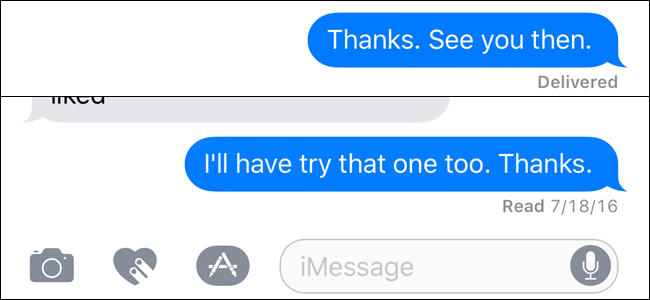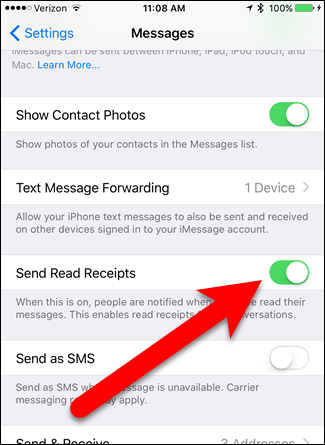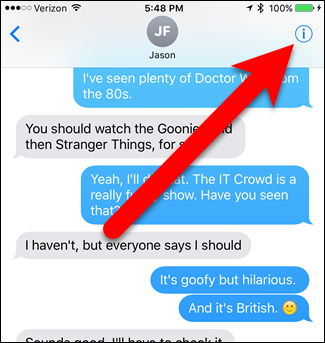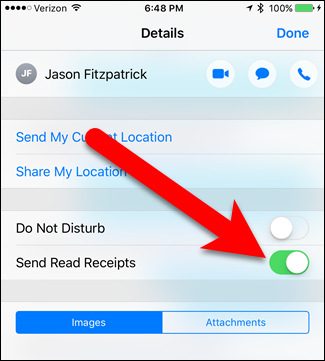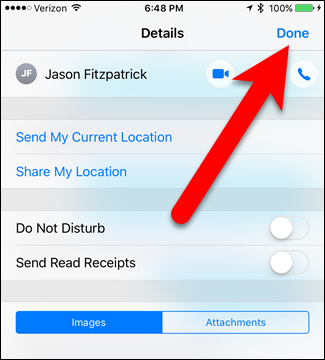By default, iMessage sends a read receipt back to the sender, so they can see when you’ve read their message. You can turn this feature off completely, but what if you want to send read receipts to some people but not others?
In iOS 10, you can now turn off read receipts within each conversation separately. Say you don’t want your mother-in-law to know when you’ve read her messages. You can turn off read receipts in the conversation with her, but leave the main setting on for everyone else.
The Send Read Receipts option in each conversation overrides the Send Read Receipts options for Messages in the main iPhone settings. So, to turn off the Send Read Receipts option for certain people, but leave it on for everyone else, first make sure the Send Read Receipts option is on in your iPhone’s settings.
Then, to turn off read receipts for a specific person, open the conversation in Messages with that person. Tap on the “i” icon in the upper-right corner of the screen.
The Send Read Receipts slider button is green when it’s on. Tap the slider button to turn the option off.
Tap “Done” in the upper-right corner of the screen.
Now you can play ignorant with your mother-in-law (or anyone else) saying you never received her message, if you don’t want to answer right away.