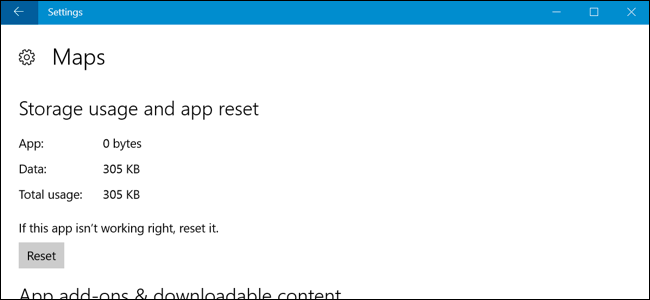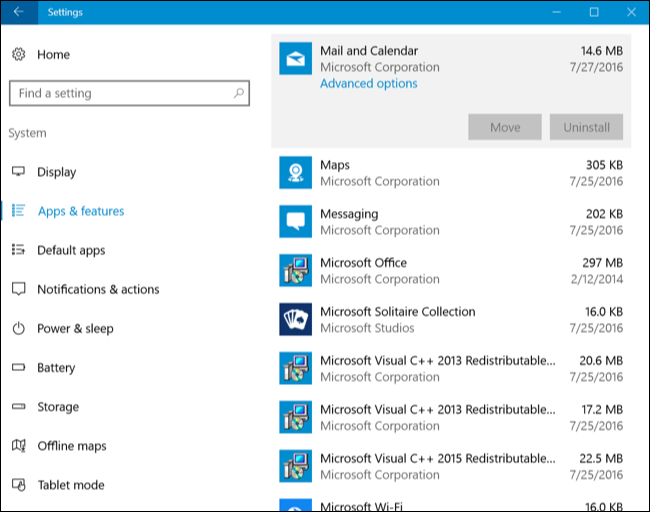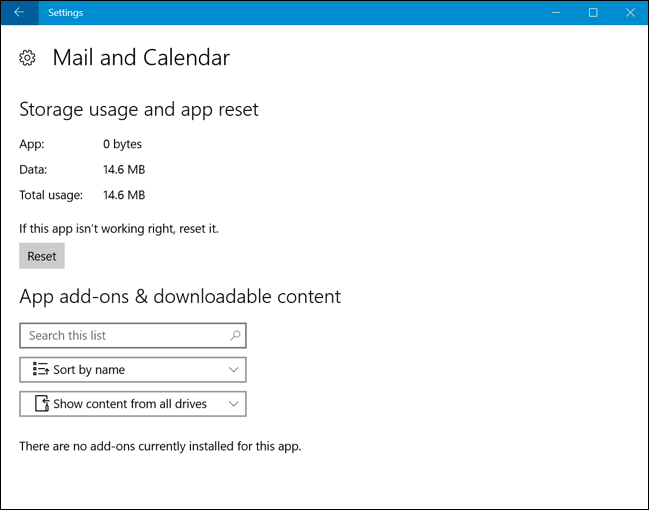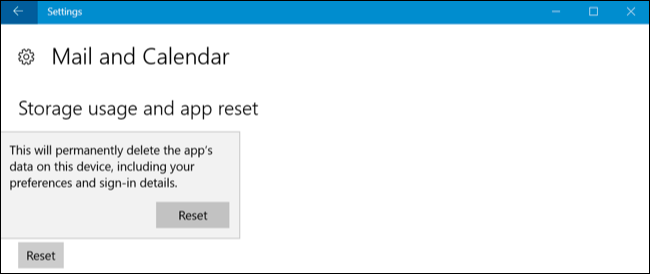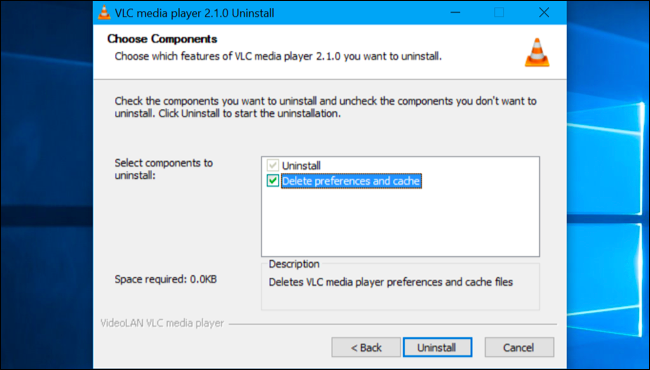With Windows 10's Anniversary Update, you can now reset an app's data without actually uninstalling and reinstalling the app. This can fix problems when an app has gotten into a bad state, or just quickly restore an app to its default settings.
You'll lose any settings and cached data in the app, so you'll have to set up the app again from scratched afterwards. This new option only works for the "Universal Windows Platform" apps, which are generally installed from the Windows Store, but we have some tips on resetting desktop apps in the latter section of this article.
How to Reset a UWP App's Data on Windows 10
To reset an app's data, open the Settings app from your Start menu. Head to System > Apps & Features.
Locate the app you want to reset in the list of installed apps and click or tap it. Click the "Advanced Options" link under the application's name.
Click or tap the "Reset" button to reset an app's settings.
You'll have to click a second "Reset" button to confirm you want to clear the app's data.
In the future, you'll also be able to remove app add-ons and other downloadable content from this screen. However, no apps currently use this feature.
How to Reset a Windows Desktop Application
Unfortunately, there's no standard way to reset a Windows desktop application's settings. If you select a desktop application in the Apps & Features list, you won't see the "Advanced Options" link.
You'll have to find an option specific to the application itself. Some applications have built-in options for resetting themselves to the default settings. Others may require you dig into your file system and delete a program-specific folder under the Application Data (%APPDATA%) directory, for example.
In many cases, you can wipe an app's settings by uninstalling it, telling the uninstaller to delete any settings, and then reinstalling it.
To delete a Windows desktop app's data, you'll need to search for an option specific to that program itself. Search the web for the name of the application and "reset settings" or something similar to find this information.