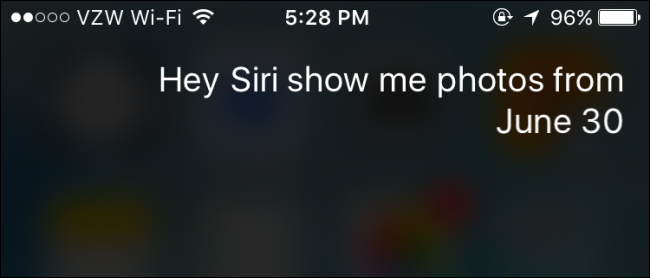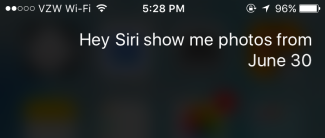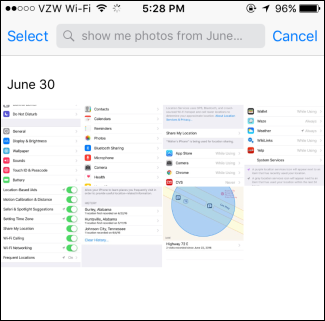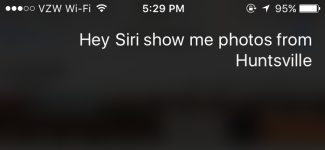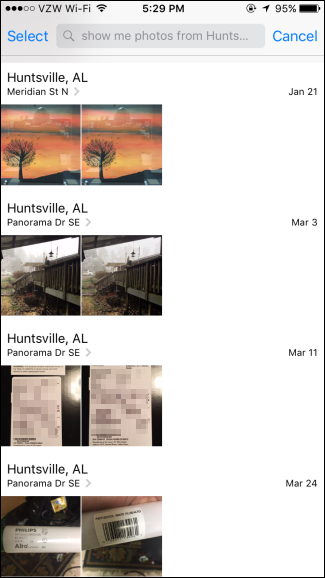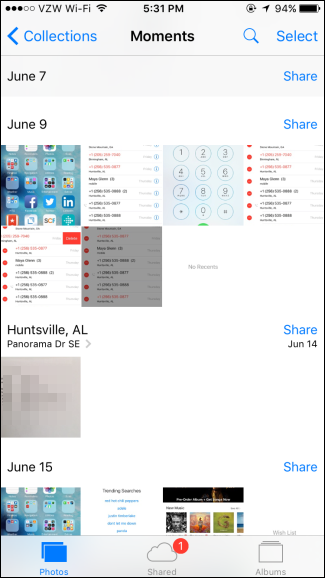Apple's Photos app is a pretty solid offering, but if you take a lot of photos with your iPhone, you know it can be a hassle scrolling through them all to find photos you took at a certain location or on a certain date. Among all the other useful things Siri can help you with, she can also help make finding photos a whole lot easier.
Using Siri to search your photos is pretty straightforward. Fire up Siri by holding down your Home button or by saying "Hey Siri" if you have that feature enabled. Once she's listening, you can say something like "Show me photos from June 30."
If she finds matching photos, Siri will open your Photos app for you with photos from that date selected. In my case, it's all screenshots, since take a lot of those.
You can also use Siri to search for photos taken at a specific location, so long as you have location services enabled for your camera. As of this writing, Siri can only handle searching by city name, even though the information for a photo might show a more specific location, such as a street name. While she's listening, just say something like "Show me photos from Huntsville."
Again, Siri will flip you over to the Photos app to show you results for photos taken at the specified location and grouped by date.
And finally, if you want to get a bit more specific with your search, you can ask Siri to show you photos from a particular location and taken on a specific date. For example, you could tell her something like "Show me photos from Huntsville on June 9."
And you'd get back just the results you want displayed in the Photos app.
That's all she can do right now. We're hoping that Siri will attain more photo-searching powers in the future, since both Siri and the Photos app are due for a feature boost in the upcoming iOS 10. But for now, at least she can help you narrow down your search if you tend to be a photo hoarder.