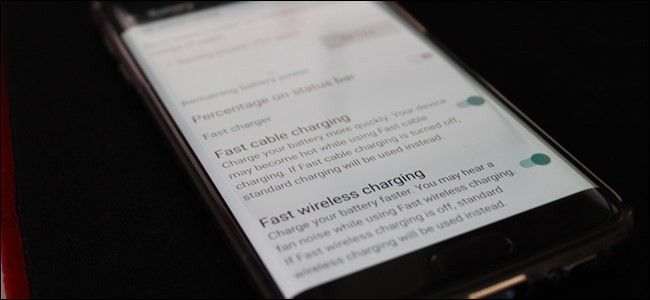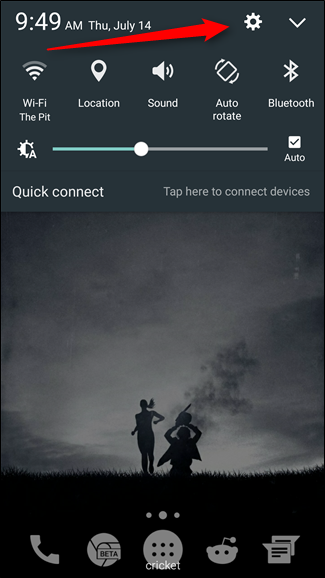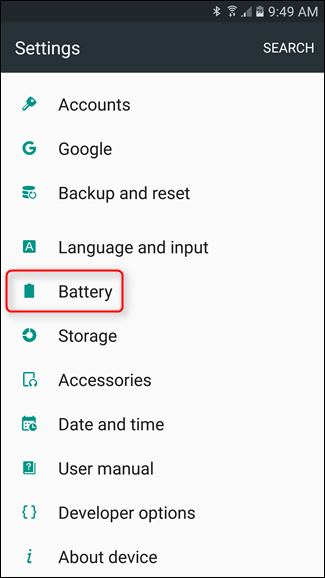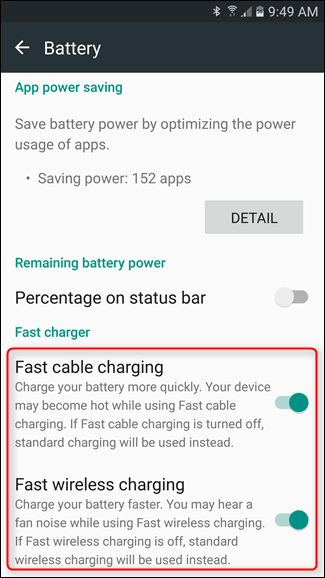Everyone likes their devices to charge quickly, right? That’s why aptly-named quick charging technology is so popular—almost every chip maker has its own version of it at this point. Still, there are occasions when fast charging may not be the best solution.
Thankfully, Samsung realizes the need to disable this feature on-the-fly, and there's baked-in a way to do it on Galaxy devices running Marshmallow, like the S7/Edge, S6 Edge+, S6, and Note 5.
Before we get into the how, though, let’s take a closer to look at the why, because I know what you’re thinking: why would anyone want to disable fast charging? There are actually a couple of reasons, but the primary one is heat—more specifically, overheating. Fast charging pushes a lot of juice in a short amount of time (hence the name), so devices can easily overheat. If it’s on your bedside table in a cool, air-conditioned house, this may not be an issue. But if it’s on your lap with the sun beating down on it in a hot car, well…you can see how that may cause a problem.
Otherwise, on devices like the Galaxy S7/Edge that also have wireless charging, there’s a fan in the charging pad that can engage when using it. Some people hear this slight “whir” and find it annoying, and disabling fast wireless charging prevents this from happening.
Okay, so now that you know why you may want to do this, let’s look at how it’s done. The good news is that it’s a stupid-simple process, and you’re actually only a few taps away from making it happen. I’m using a Galaxy S7 Edge for this tutorial, but the process should be pretty much the same for all Galaxy devices running Marshmallow—just keep in mind that if your device doesn’t have wireless charging, the menu may look slightly different.
The first thing you’ll want to do is jump into the Settings menu by pulling down the notification shade and tapping the cog icon in the upper right.
Once there, scroll down until you see the “Battery” option. Tap that.
Now, scroll all the way to the bottom of this menu. Depending on the device, there are either one or two options here: “Fast cable charging” and “Fast wireless charging.” Toggling the slider to the right of either option will enable/disable it. And that’s that.
It’s especially nice that Samsung made these separate options, that way you can pick and choose—keep fast charging on for the cable, but disable it for wireless. Or vice-versa. Whatever floats your boat.