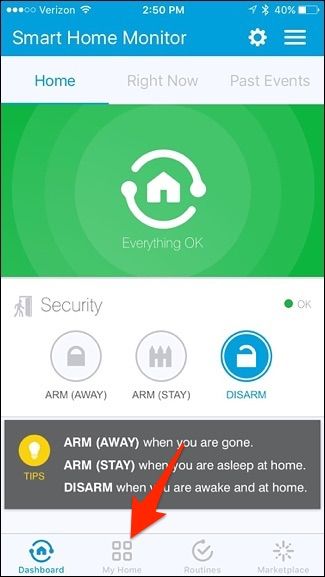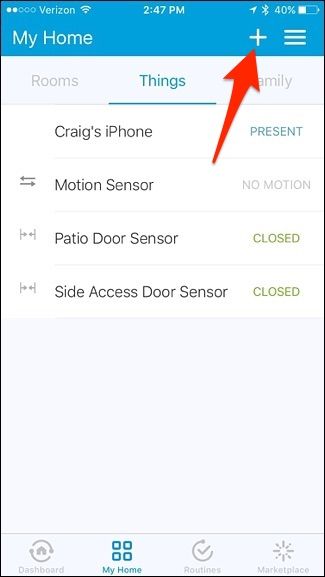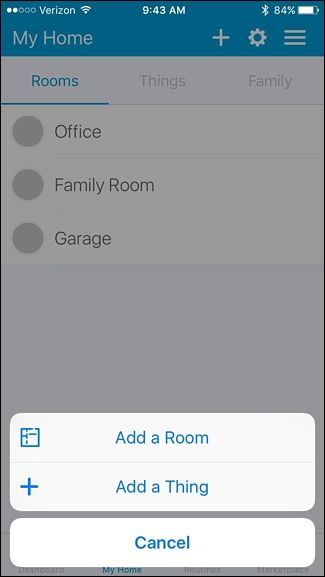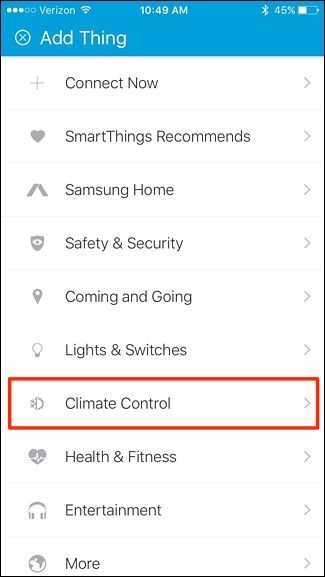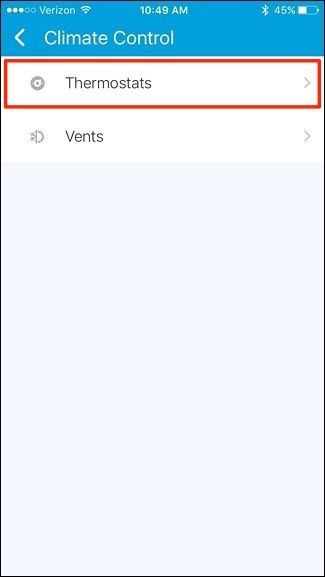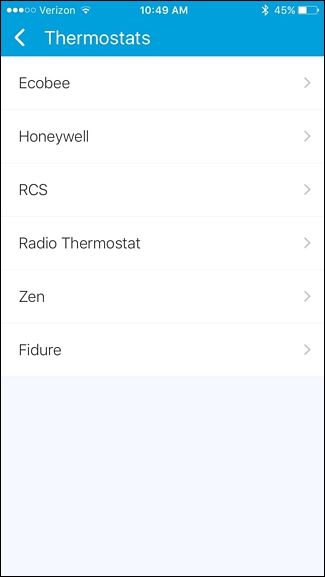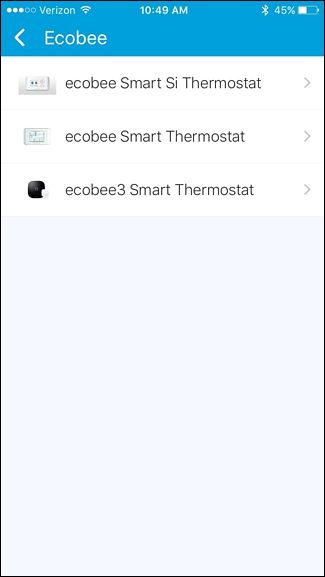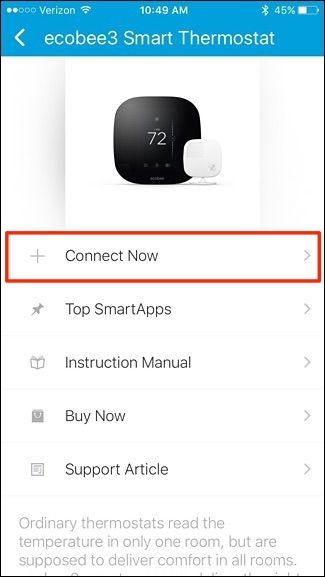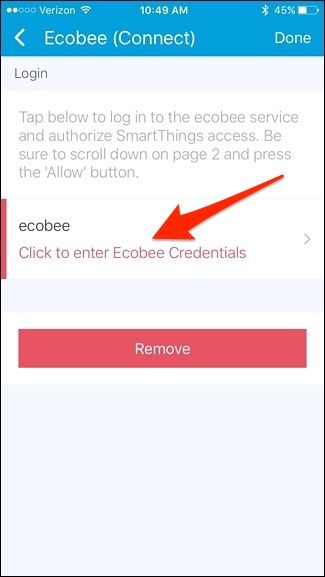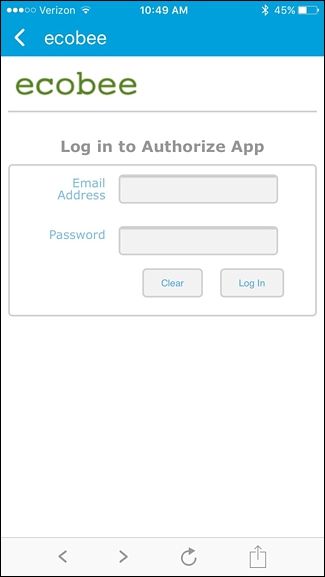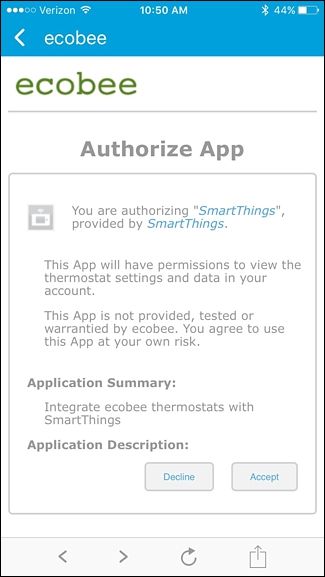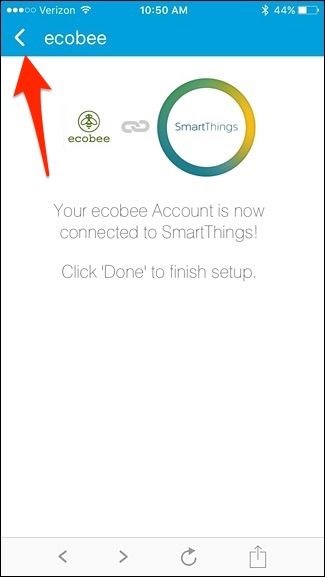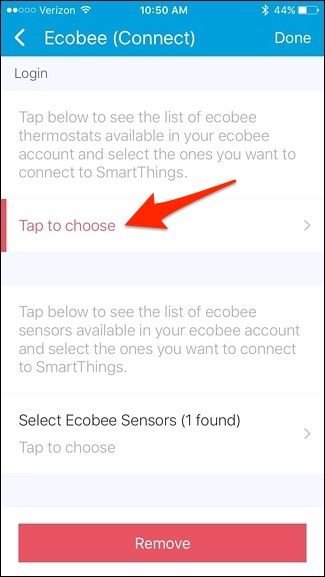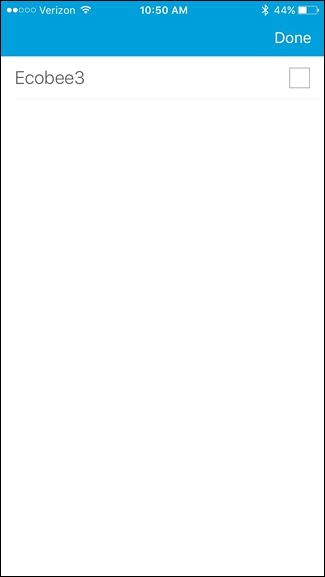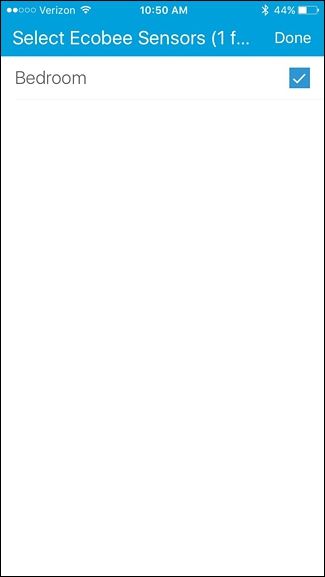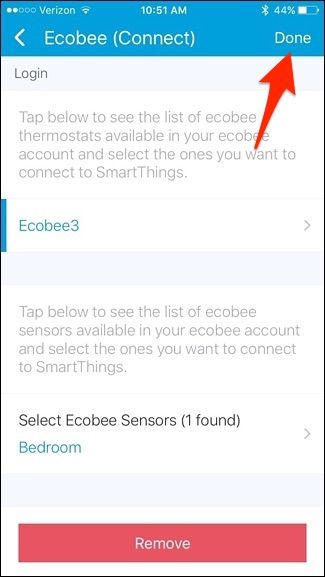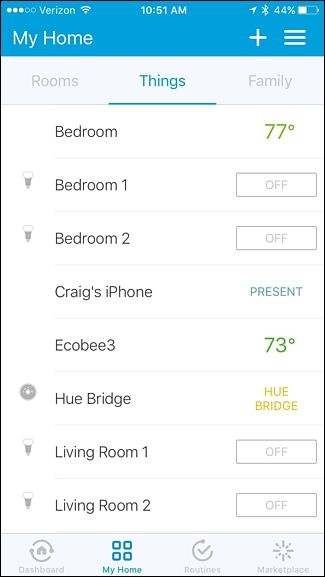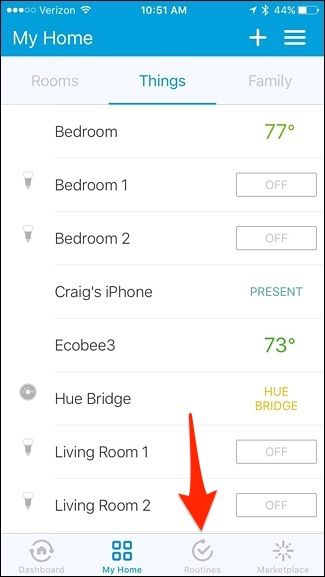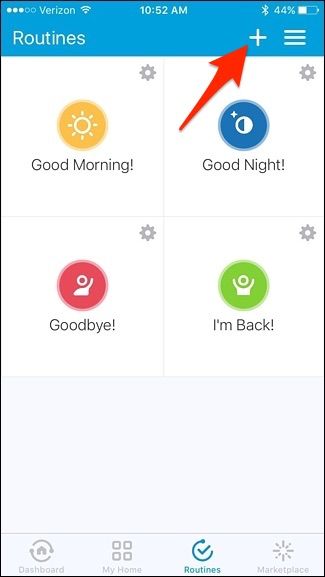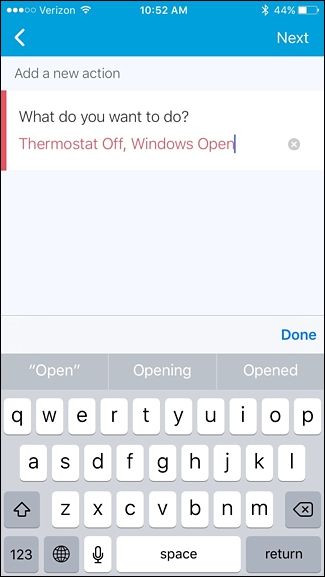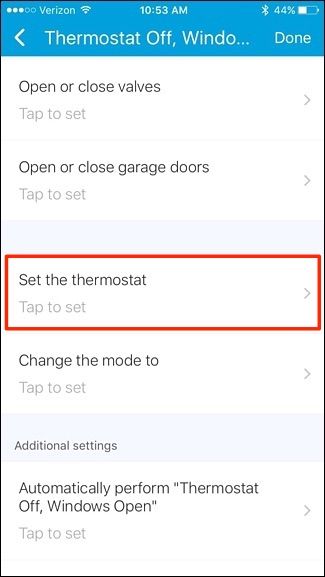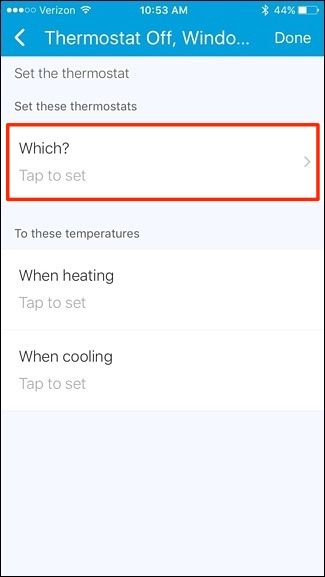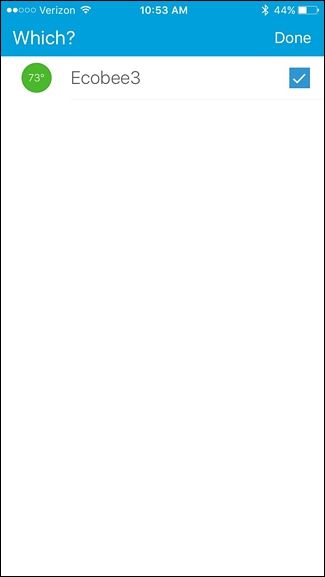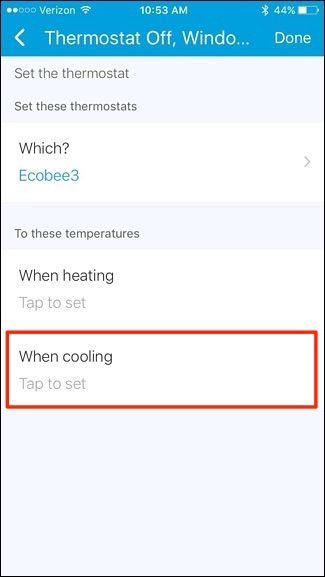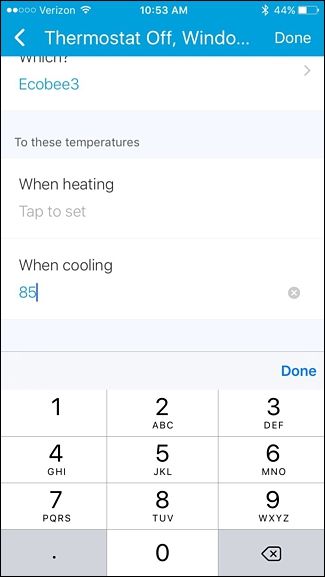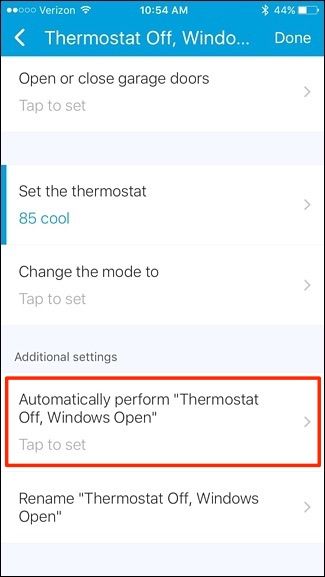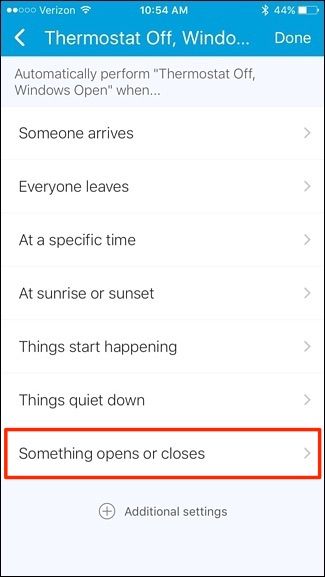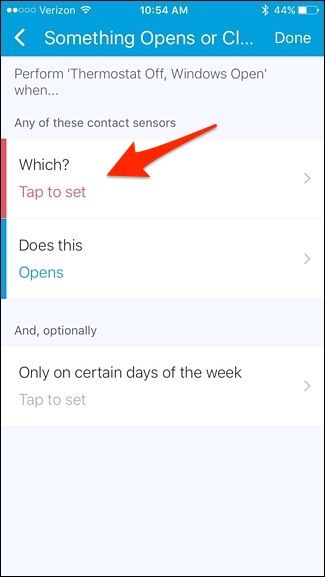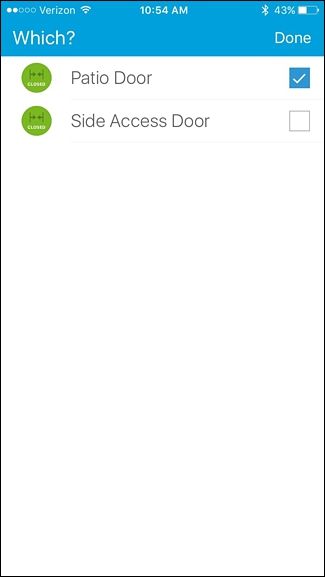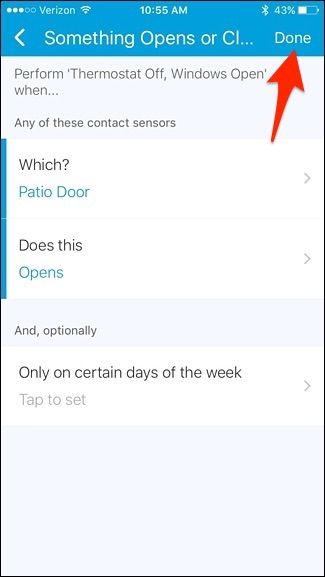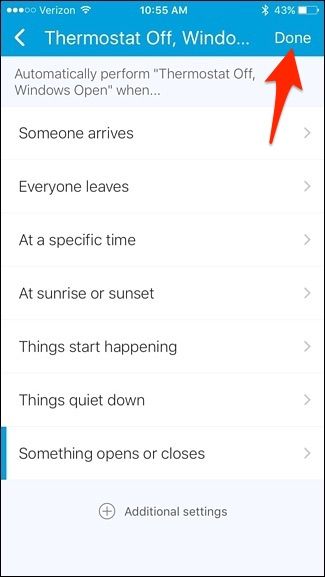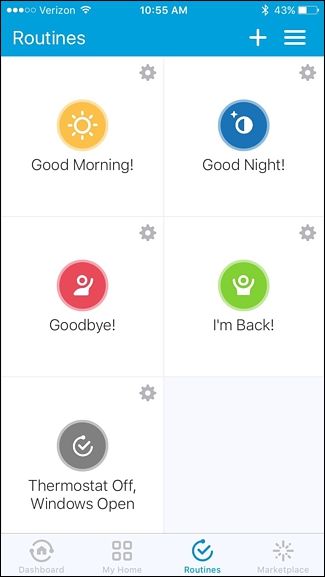Quick Links
If the weather is really nice out and you decide to open up windows, it's easy to forget to turn off the A/C so that you don't waste energy. However, with a smart thermostat (like the Ecobee3) and SmartThings, you can automatically turn off your thermostat when you open a window.
SmartThings is a smarthome product line from Samsung that provides a user-friendly way for homeowners and renters to keep tabs on their house while they’re away from home. It also just makes it easier to control and manage all of your smarthome gear under one app.
Using a SmartThings Multipurpose Sensor (which detects when a door or window is open and closed), you can send a signal from that to your smart thermostat and tell it to stop cranking the A/C whenever the sensor is open. It's really easy to do, but there are a lot of steps involved, so let's get started.
Step One: Link Your Smart Thermostat to SmartThings
SmartThings supports a handful of smart thermostats, including the Ecobee3, a few thermostats from Honeywell (like the Lyric), and some from RCS, Radio, Zen, and Fidure. Unfortunately, the Nest isn't officially supported, but you might be able to accomplish the same task using IFTTT.
To link your smart thermostat to SmartThings, open up the SmartThings app and tap on the "My Home" tab at the bottom of the screen.
Tap on the "+" button in the top-right corner.
Tap on "Add a Thing" when the pop-up at the bottom appears.
Select "Climate Control" from the list.
Tap on "Thermostats".
Select the manufacturer for your smart thermostat. In my case, I'll tap on "Ecoee" since I have an Ecobee3 thermostat.
Tap on "ecobee3 Smart Thermostat".
Tap on "Connect Now".
Tap inside the box where it says "Click to enter Ecobee Credentials". Remember that this process could be different depending on what smart thermostat you have.
Type in your Ecobee account information and then tap on "Log In".
On the next screen, tap on "Accept".
After that, tap on the arrow in the top-left corner to go back.
Next, tap inside the box where it says "Tap to choose" in red.
Place a checkmark next to your smart thermostat and then tap "Done".
Next, tap on "Select Ecobee Sensors".
Tap on the remote Ecobee3 sensors that you want to add to SmartThings. For this specific purpose, you don't need the remote sensors, but if you plan on using the SmartThings integration in the future for more stuff, it could be useful.
After that, tap on "Done" in the top-right corner.
Your Ecobee3 thermostat and its remote sensor will appear in the list of other devices that you have connected to SmartThings.
Step Two: Create a "Routine" to Automatically Turn Off the Thermostat
After you link your smart thermostat to SmartThings, tap on the "Routines" tab at the bottom.
Tap on the "+" button in the top-right corner.
Tap inside the box where it says "What do you want to do?" and give the routine a name. Hit "Next" when you're done.
Scroll down and tap on "Set the thermostat".
Tap on "Which?".
Select your smart thermostat and then tap on "Done".
Next, tap on "When cooling".
Enter in a high number, like 85, to turn off the A/C and prevent it from running. Since SmartThings doesn't let you actually turn off the thermostat, this is the next best option. Tap on "Done" when you're finished.
Next, tap on "Automatically perform [routine name]".
Select "Something opens or closes" from the list.
On the next screen, tap on "Which?".
Select which sensor you want to use for the automation task. I'm using our patio door sensor, because that's usually what we open when we want to let cool outside air in. Hit "Done" after you choose a sensor. You can choose more than one.
Under "Does this", it's already set to "Open", so we can leave that how it is. From there, tap on "Done" in the top-right corner.
Tap "Done" again.
Your new routine will appear in the list and it will immediately become activated.
Of course, to have your thermostat turn back on after you close your windows, you'll need to create a second routine setting up just the opposite of the first routine and set your thermostat to the regular temperature that you have it set to, but once you have that set up, you can open windows without needing to remember to turn off the A/C!
Title image by auris/Bigstock, SmartThings, Ecobee