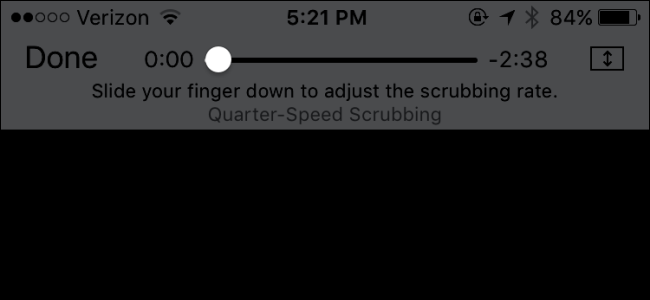In audio/video parlance, "scrubbing" is the act of fast-forwarding or reversing through the audio track or video to a particular location. Most of the time, the default speed is fine, but if you're looking for a particular location (especially in a long video), it helps to slow down the scrubbing speed. You can do that easily in Apple apps like Safari and Music, and also in some third-party apps. Here's how.
When you're watching a video or listening to a track, you just tap and hold the dot on the location slider, and then drag it left or right to scrub backward or forward.
If you want to change the scrub speed, slide your finger down while holding the dot. The display will change to show the scrub speed. Options include Hi-Speed (the default), Half-Speed, Quarter-Speed, and Fine. You can also slide your finger back up through the options. While still holding the dot, you can then move left and right to scrub at your selected speed.
It takes a bit of practice, since you have to hold the dot the entire time. And, if your thumb is as fat as mine, it will usually obscure the display showing the scrub speed. I find it easier to scrub after pausing, but you can go either way. The implementation is not perfect, but it's a handy little feature for finding just the spot you're looking for in that movie.