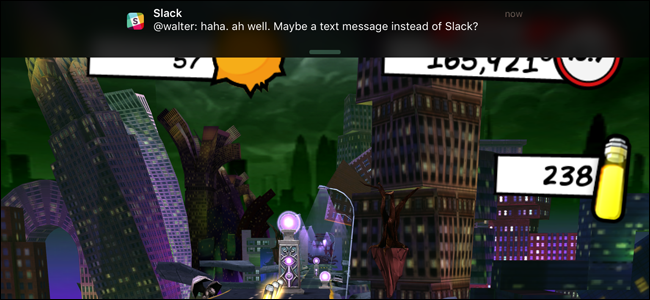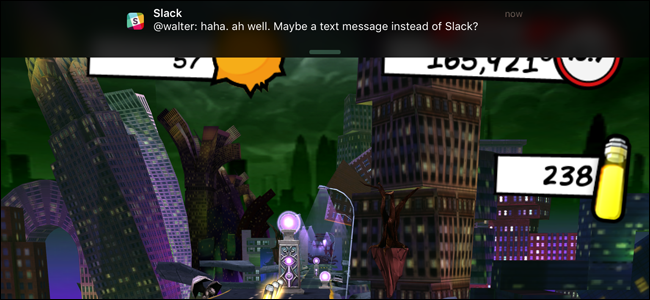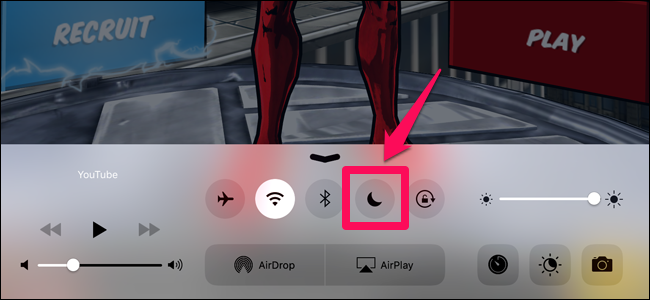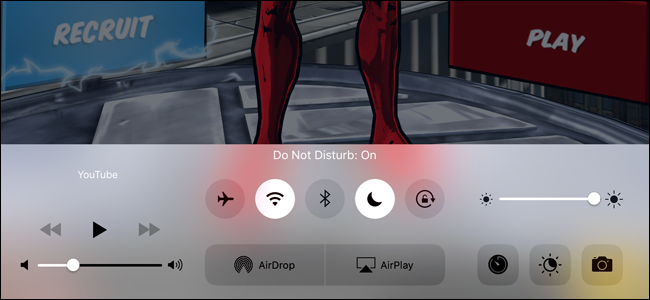Notifications are handy when you want to know when a new email or message comes in. But the last time you want to be interrupted is in the middle of a winning streak in your favorite game.
I've been mildly addicted to Spider-Man Unlimited on my iPad recently, and I'm getting pretty good--if I do say so myself. But whenever a notification comes in, the game stutters, breaking my rhythm and sending me flying into a brick wall, or Dr. Octopus' evil mechanical arms.
If you've experienced this problem, you know how frustrating it can be. Thankfully, there's a pretty easy fix: Do Not Disturb mode. (In fact, it's so obvious, I hung my head in shame when someone recommended it.)
You will have to make a minor tweak for this to work properly, though. Open your iPhone or iPad's Settings app and head to the Do Not Disturb section. Change the "Silence" setting to "Always"--not to "Only while iPad is locked". This ensures your device will silence notifications even when you're actively using it, which is crucial when playing games.
Then, just be sure to turn Do Not Disturb on before you start any game. Slide your finger up from the bottom of the screen to show the Control Center, and tap the Do Not Disturb button (which looks like a crescent moon).
When you do, you'll get a message saying Do Not Disturb is turned on, and you can play your game without any stuttering or interruptions. Huzzah!