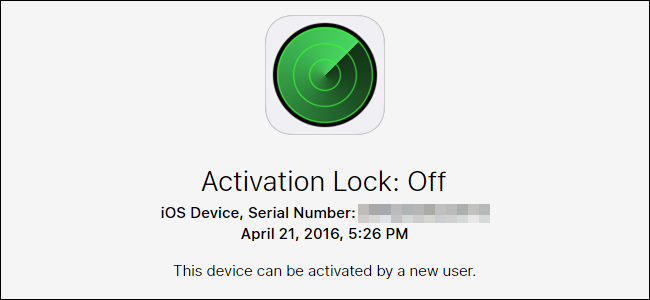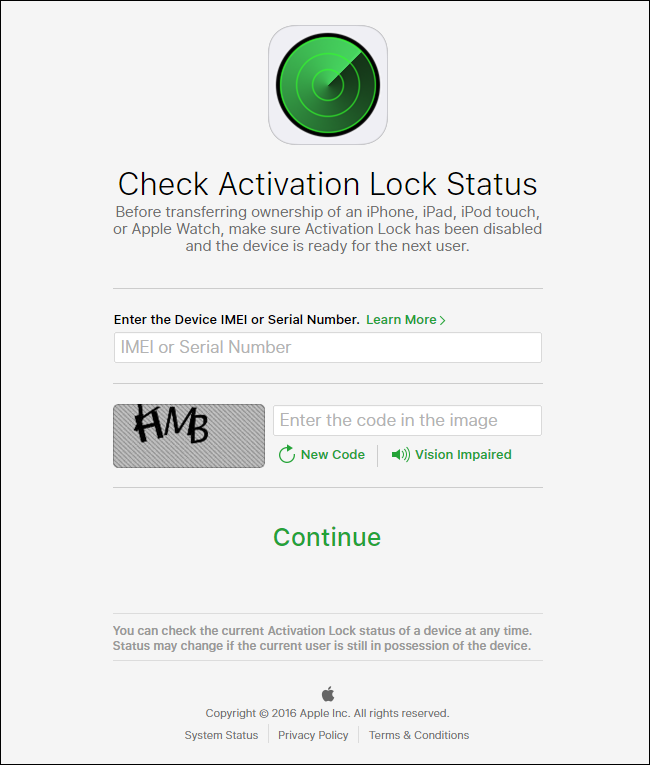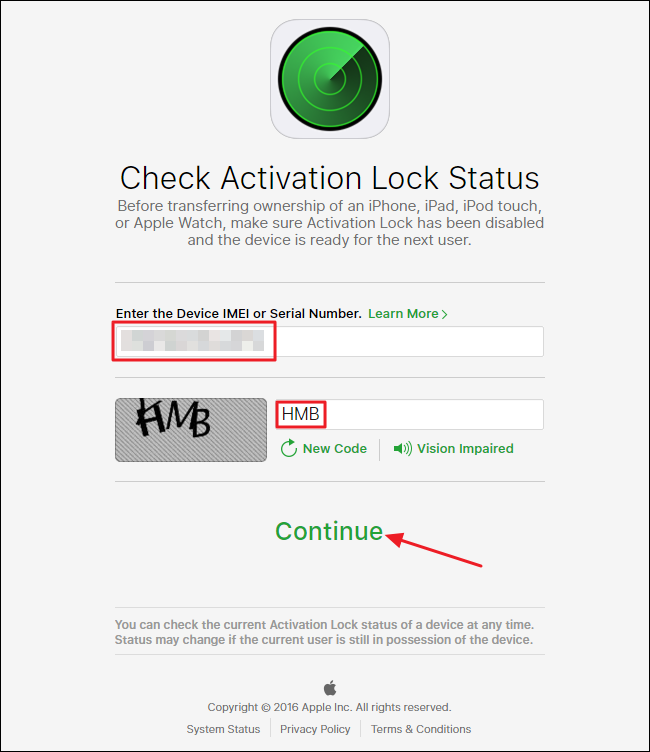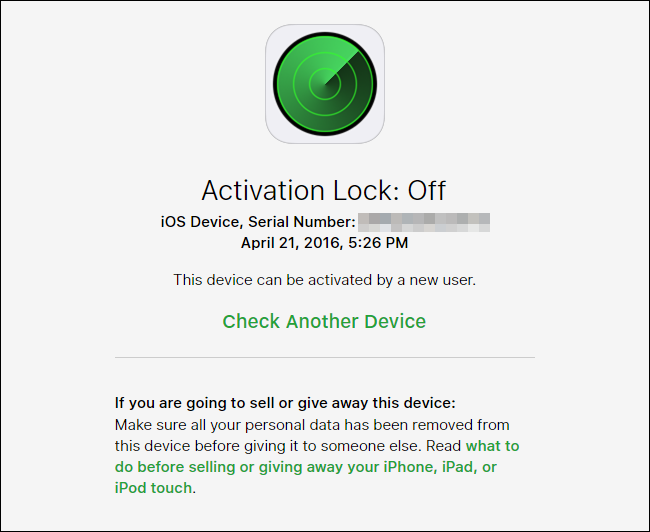Starting with iOS 7, Apple introduced a feature named Activation Lock for iOS devices. When you sign in with an iCloud account and enable the "Find My" feature, the phone becomes tied to your iCloud account. If you're buying or selling a device, you'll want to ensure that the Activation Lock is disabled so that it can then be activated by the new user.
UPDATE: This article is no longer valid. Unfortunately, Apple removed their website for checking whether Activation Lock is enabled.
The "Find My" feature allows you to track, disable, and wipe a lost device. Enabling it is one of the most important things you should do when setting up a new iOS device. When you enable the "Find My" feature, it also locks that device to your iCloud account. Your iCloud credentials are required before anyone can turn off the "Find My" feature, sign out of iCloud, or erase and reactivate the device. When you sell or give a device to someone else (or when you're buying a used device), the current owner must disable Activation Lock before the new owner can activate it with their own iCloud account.
Apple provides a handy site for sellers or buyers to double-check whether a device has Activation Lock enabled. It's always good to check before you make the transfer, because it's much easier for the current owner to erase the device and turn of Activation Lock while it's still in their possession. Before getting started, you'll need to find the device's IMEI or serial number. With that in hand, head over to Apple's Activation Lock page.
Key in either the device's IMEI or serial number, enter the CAPTCHA code, and then hit Continue.
You'll be shown immediately whether the device has Activation Lock turned on or off.
If you find that Activation Lock is enabled, the previous owner of the phone must disable it before the new owner can activate it. The easiest way to do this is for the previous owner to erase their device (if they haven't already) and then sign into iCloud when setting up the device to remove it from their account. If the new owner already has the phone and the previous owner isn't nearby, the previous owner will need to sign in to their iCloud account on the web and remove their device from there.