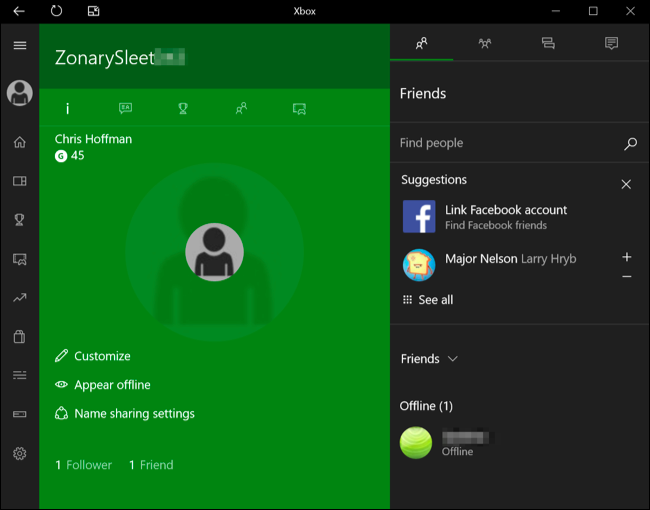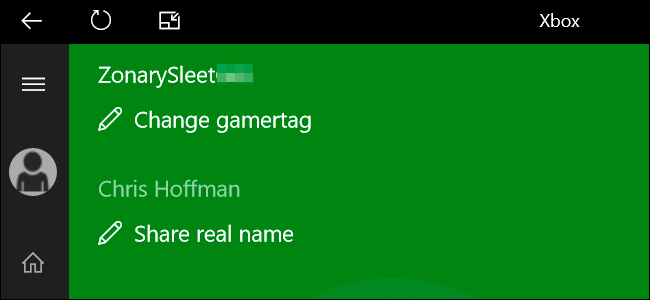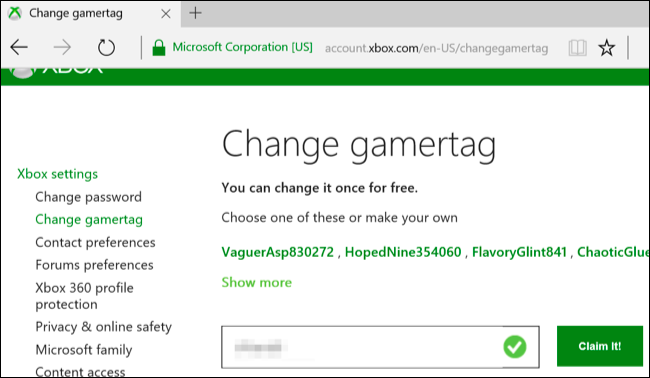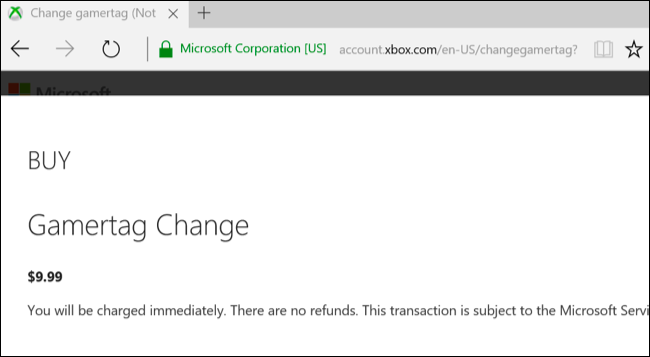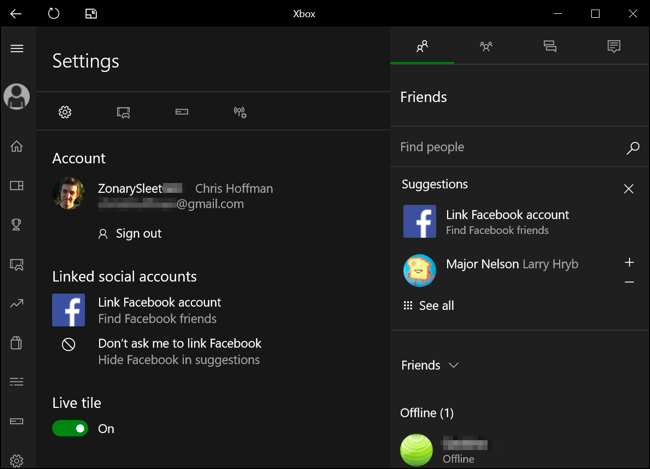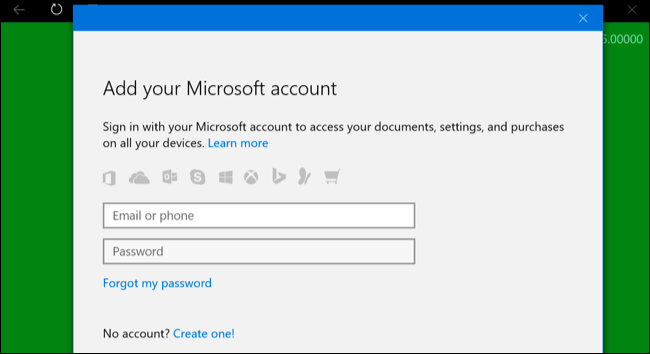Quick Links
Xbox is no longer just a gaming console. It's an app and set of services integrated into Windows 10. But Xbox still uses whatever old gamertag, or nickname, is associated with your Microsoft account. You may have set this name on an Xbox 360 a decade ago, or may have been provided by Microsoft's Games for Windows LIVE service.
If you want to change your gamertag, but don't have an Xbox--or just want an easier way to do it--you can change it through the Windows 10 Xbox app.
There's one catch: Microsoft is stingy with name changes. In theory, you have one free gamertag change--although that didn't work for me. After that, you'll need to spend $10 or add a different Microsoft account to the Xbox app.
Change Your Gamertag for Free
To change your gamertag from Windows 10, open the Xbox app from your Start menu. Click or tap your profile picture at the top-left corner of the app. You'll see your Xbox profile information. Click "Customize" under your picture the bottom of the profile pane.
Click "Change gamertag" under your gamertag name.
Everyone gets one free gamertag change, at least in theory. The Xbox app informs me that I've "already used my free gamertag change," which isn't actually true in my case. I blame Microsoft's failed Games for Windows LIVE service for messing this up somehow when it provided me with my this default gamertag many years ago.
If you're lucky--and perhaps if you recently created your Xbox profile--you may still have a free gamertag change available and the app will let you enter a new gamertag. Bear in mind that this is your only free gamertag change for this account, so make it count!
Change Your Gamertag for $10
If you don't have a free gamertag change, you'll be told to "Go to Xbox.com" from here. You'll be taken to the Change gamertag page on Microsoft's website, which you can also open directly in your web browser to change your gamertag from any device. Sign in with the same Microsoft account you use in Windows 10's Xbox app.
The website allows you to pick a new gamertag. After you do, click "Claim it!" You'll be redirected to a page that allows you to buy the "Gamertag Change" service. This costs $9.99 in the USA, and will cost different--but likely comparable--amounts of money in other currencies, depending on the country you live in.
Yes, there's no way around this. You could try hassling Microsoft's support people into giving you a free name change via the "Contact Support" app included with Windows 10, but they'll probably just tell you to spend the $10. "There are no refunds," as the website notes.
Use a Different Microsoft Account in the Xbox App
If you don't want to pay to change your Xbox gamertag, you have one more option. You can sign into the Xbox application with a different Microsoft account. To do so, click the gear icon at the bottom-left corner of the Xbox app and select "Sign Out" under your user account.
When you try to sign in again, the Xbox app will attempt to sign you in with a the same Microsoft account you're using with Windows 10. However, you can click the "Sign In With a Different Microsoft Account" link under Use Another Account.
The new account can be anything you like. You could even create a new Microsoft account specifically for this purpose. After you sign in with a Microsoft account that's never had an Xbox Live profile before, you'll be able to choose a gamertag for it. That gamertag will appear in the Xbox app and in Xbox services in Windows 10's Store apps. Your original Microsoft account will still be used for your Windows account, the Windows Store, and other services in Windows 10.
When you sign in with a new Microsoft account, you'll won't have any of the achievements, friends, and other data associated with the old Xbox profile. It's a fresh account. If you want to create a new gamertag without losing your achievements or friends, you'll need to pay $10 for the gamertag change service.
Microsoft has reasons for their stinginess, of course. Gamertags are supposed to uniquely identify you on Xbox Live, and Microsoft doesn't want people constantly changing them, especially if someone's harassing you online. But, don't fret--even Xbox Live Gold users who pay $60 a year never get any free name changes and have to shell out an extra $10 to Microsoft if they ever want this service.
With Microsoft increasingly competing with Steam for PC gaming, it's worth noting that Steam allows as many free name changes as you want.